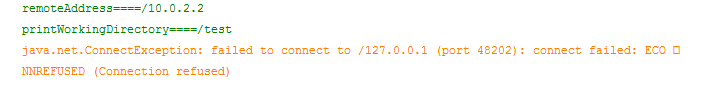用ftp下载文件,ftpClient.retrieveFileStream(filename)返回null
ftpClient.connect(hostname, port);
boolean loginflag = ftpClient.login(ftpusername, ftppwd);
if (loginflag && FTPReply.isPositiveCompletion(ftpClient.getReplyCode()))
{
InputStream inputStream =null;
inputStream=ftpClient.retrieveFileStream("loom.jpg");//返回为空
}
在浏览器中输入:ftp://127.0.0.1:2121/loom.jpg可以得到文件
 发帖
发帖 与我相关
与我相关 我的任务
我的任务 分享
分享