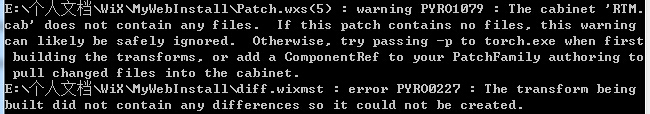1,979
社区成员
 发帖
发帖 与我相关
与我相关 我的任务
我的任务 分享
分享<?xml version='1.0' encoding='utf-8'?>
<!--升级安装包研究-->
<Wix xmlns='http://schemas.microsoft.com/wix/2006/wi'>
<Product Name='MyWebsite' Id='1814ED19-D37C-4DAB-8CD7-AFD930292A82' UpgradeCode='6CD8BBF6-F3CB-4AB8-884C-3F4D977D9C62'
Language='2052' Codepage='936' Version='1.0.1' Manufacturer='Okknor li'>
<Package Id='*' Keywords='Installer' Description="LYZ's Website installer"
Comments='MyWebsite provided by Okknor li.' Manufacturer='Okknor li'
InstallerVersion='100' Languages='2052' Compressed='yes' SummaryCodepage='936' />
<Media Id='1' Cabinet='TestWiX.cab' EmbedCab='yes' DiskPrompt="CD-ROM #1" />
<Property Id='DiskPrompt' Value="MyWebsite Installation [1]" />
<UI Id='MyInstall_UI'>
<UIRef Id='WixUI_Mondo'/>
<UIRef Id='WixUI_ErrorProgressText' />
<DialogRef Id='DBTestDlg' />
<Publish Dialog="WelcomeDlg" Control="Next" Event="NewDialog" Value="DBTestDlg">1</Publish>
<Publish Dialog="DBTestDlg" Control="Next" Event="NewDialog" Value="CustomizeDlg" Order="2"><![CDATA[IsSuccess <> "1"]]></Publish>
<Publish Dialog="CustomizeDlg" Control="Back" Event="NewDialog" Value="DBTestDlg">1</Publish>
</UI>
<Feature Id='Complete' Title='MyWebsite 1.0' Description='For WiX test only' Level='1' ConfigurableDirectory='INSTALLDIR'>
<ComponentGroupRef Id='RootItems' />
</Feature>
<Feature Id='Modules' Title='Modules' Description='Module Pages' Level='999' ConfigurableDirectory='INSTALLDIR'>
<ComponentGroupRef Id='ModulePages' />
</Feature>
<Feature Id='Docs' Title='Docs' Description='User help docs' Level='999' ConfigurableDirectory='INSTALLDIR'>
<ComponentRef Id='HelpDocs' />
</Feature>
</Product>
<Fragment>
<ComponentGroup Id="RootItems">
<Component Id='EntrancePage' Guid='712CE6DE-46C8-4C64-9725-E3E0B03F9846' Directory='INSTALLDIR'>
<File Id='IndexPage' Name='Index.html' Source='Index.html' KeyPath='yes' />
</Component>
<Component Id='ConfigFile' Guid='CEF0A517-8DF1-487C-87E7-B8BBC5C03207' Directory='INSTALLDIR'>
<File Id='ConfigFile' Name='config.xml' DiskId='1' Source='config.xml' />
</Component>
</ComponentGroup>
<ComponentGroup Id='ModulePages'>
<Component Id='WC' Guid='807CF614-04B3-413E-ADE6-37E69C249A76' Directory='Welcome'>
<File Id='Welcome' Name='Welcome.html' Source='Modules/Welcome/Welcome.html' KeyPath='yes' />
</Component>
<Component Id='US' Guid='9B7AF20B-52EB-46FF-A478-F72DAE8581E4' Directory='Users'>
<File Id='User' Name='User.html' Source='Modules/Users/User.html' />
</Component>
<Component Id='CA' Guid='8DAF1985-214F-426F-934E-296944499D76' Directory='Categories'>
<File Id='Category' Name='Category.html' Source='Modules/Categories/Category.html' />
</Component>
</ComponentGroup>
<Component Id='HelpDocs' Guid='4FF8D5F3-1ADD-42B8-929B-1C8CE9D073B5' Directory='Docs'>
<File Id='UserManual' Name='UserManual.docx' Source='Docs/UserManual.docx' KeyPath='yes' />
</Component>
</Fragment>
<Fragment>
<Directory Id='TARGETDIR' Name='SourceDir'>
<Directory Id='ProgramFilesFolder' Name='PFiles'>
<Directory Id='INSTALLDIR' Name='MyWebsite'>
<Directory Id='Modules' Name='Modules'>
<Directory Id='Welcome' Name='Welcome' />
<Directory Id='Users' Name='Users' />
<Directory Id='Categories' Name='Categories' />
</Directory>
<Directory Id='Docs' Name='Docs' />
</Directory>
</Directory>
</Directory>
</Fragment>
</Wix><?xml version='1.0' encoding='utf-8'?>
<Wix xmlns='http://schemas.microsoft.com/wix/2006/wi'>
<Patch AllowRemoval='yes' Manufacturer='Okknor li' MoreInfoURL='www.lyz.com'
DisplayName='MyWebsite 1.0.1 Patch' Description='Minor Update Patch' Classification='Update'>
<Media Id='5000' Cabinet='RTM.cab'>
<PatchBaseline Id='RTM' />
</Media>
<PatchFamily Id='TestWixPatchFamily' Version='1.0' Supersede='yes'>
<ComponentRef Id='US' />
<ComponentRef Id='CA' />
</PatchFamily>
</Patch>
</Wix>