111,120
社区成员
 发帖
发帖 与我相关
与我相关 我的任务
我的任务 分享
分享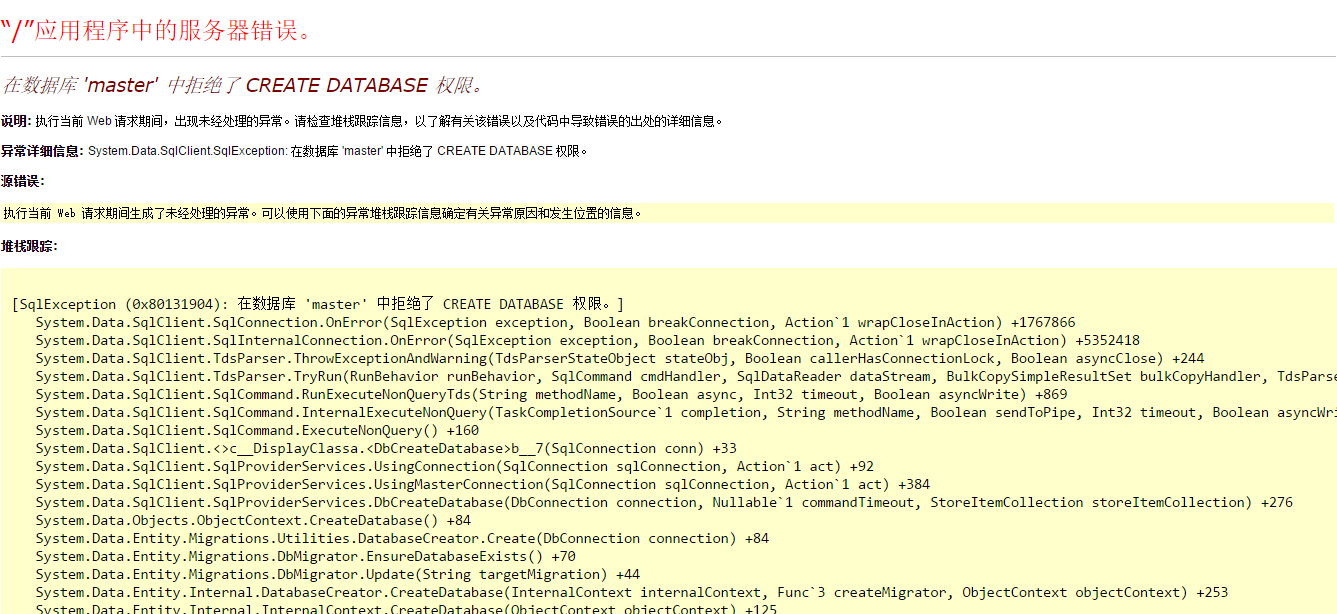
 现在的数据库连接字符串都不指定数据库的?
现在的数据库连接字符串都不指定数据库的?
connectionStrings>
<add name="Northwind"
connectionString="data source=.\SQLEXPRESS;Integrated Security=SSPI;AttachDBFilename=|DataDirectory|\northwind.mdf;User Instance=true"
providerName="System.Data.SqlClient" />
</connectionStrings>
public class MyApplicationContext: DbContext
{
public MyApplicationContext() : base("name=ConnectionStringName") { }
public DbSet<Customer> Customers { get; set; }
}