22,298
社区成员
 发帖
发帖 与我相关
与我相关 我的任务
我的任务 分享
分享
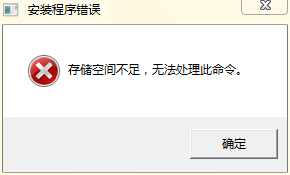
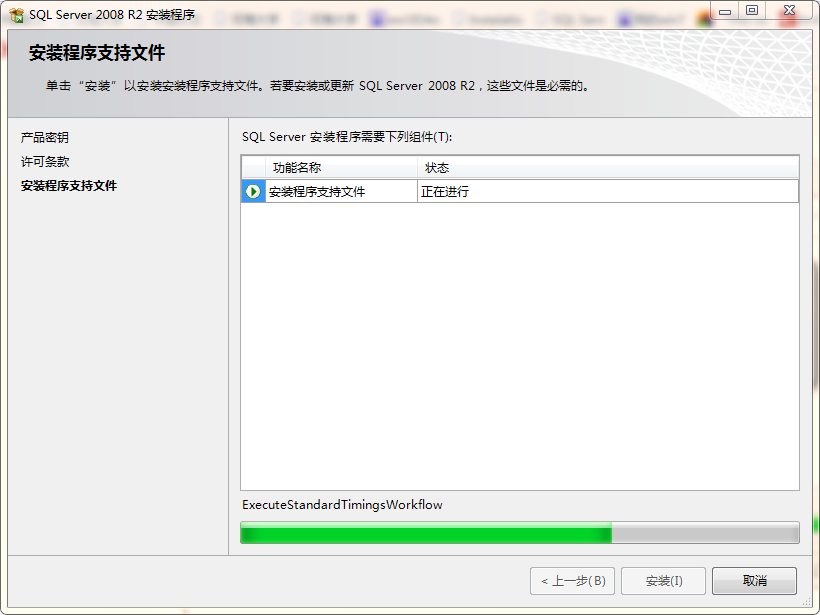 每次安装到这里时就出现这个错误
出现以下错误:
an error occurred during the installation of assembly
"Microsoft.VC80.CRT,version="8.0.50727.42",type="win32",processorArchitecture="x86",publicKey Token="1fc8b39a1e18e3b"'.please refer to help and support for more information.
我也安装了VC++ Redistributable 2008 for Visual Studio 2008
谢谢~~~~~~
每次安装到这里时就出现这个错误
出现以下错误:
an error occurred during the installation of assembly
"Microsoft.VC80.CRT,version="8.0.50727.42",type="win32",processorArchitecture="x86",publicKey Token="1fc8b39a1e18e3b"'.please refer to help and support for more information.
我也安装了VC++ Redistributable 2008 for Visual Studio 2008
谢谢~~~~~~