80,351
社区成员
 发帖
发帖 与我相关
与我相关 我的任务
我的任务 分享
分享 View.OnClickListener voteClickListener = new View.OnClickListener() {
@Override
public void onClick(View v) {
bt_vote.setOnClickListener(new View.OnClickListener() {
@Override
public void onClick(View v) {
String choice = "";
selected.clear();
int k = voteData.size();
for (int i = 0; i < k; i++) {
if (voteData.get(i).getChecked()) {
selected.add(i);
choice = voteData.get(i).getName();
}
}
k = selected.size();
if (k == 0) {
Toast.makeText(activity, "请选择投票项", Toast.LENGTH_SHORT).show();
} else {
bt_vote.setVisibility(View.GONE);
adapter = new MyListAdapter(voteData);
head_listview.setAdapter(adapter);
}
}
});
}
};
View.OnClickListener voteClickListener = new View.OnClickListener() {
@Override
public void onClick(View v) {
bt_vote.setOnClickListener(new View.OnClickListener() {
@Override
public void onClick(View v) {
String choice = "";
selected.clear();
int k = voteData.size();
for (int i = 0; i < k; i++) {
if (voteData.get(i).getChecked()) {
selected.add(i);
choice = voteData.get(i).getName();
}
}
k = selected.size();
if (k == 0) {
Toast.makeText(activity, "请选择投票项", Toast.LENGTH_SHORT).show();
} else {
bt_vote.setVisibility(View.GONE);
adapter = new MyListAdapter(voteData);
head_listview.setAdapter(adapter);
}
}
});
}
};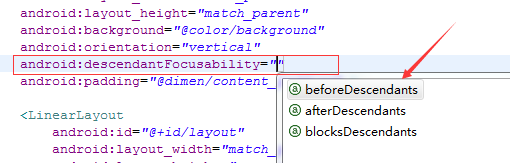



<?xml version="1.0" encoding="utf-8"?>
<LinearLayout xmlns:android="http://schemas.android.com/apk/res/android"
android:layout_width="match_parent"
android:layout_height="wrap_content"
android:background="@color/dark_white"
android:orientation="vertical">
<LinearLayout
android:layout_width="fill_parent"
android:layout_height="wrap_content"
android:layout_margin="10dp"
android:background="@drawable/bg_white_radius"
android:orientation="vertical">
<RelativeLayout
android:layout_width="fill_parent"
android:layout_height="wrap_content">
<ImageView
android:id="@+id/iv_userimg"
android:layout_width="50dp"
android:layout_height="50dp"
android:background="@drawable/bg_grey_radius"
android:layout_margin="@dimen/margin_horizontal_10_dip" />
<TextView
android:id="@+id/tv_username"
android:layout_alignTop="@id/iv_userimg"
android:layout_toRightOf="@id/iv_userimg"
android:layout_width="wrap_content"
android:layout_height="wrap_content"
android:text="aaa"
android:textColor="@color/black"
android:textSize="@dimen/word_size_09" />
<TextView
android:id="@+id/it_from"
android:layout_toRightOf="@id/iv_userimg"
android:layout_alignBottom="@+id/iv_userimg"
android:layout_width="wrap_content"
android:layout_height="wrap_content"
android:text="ssdds"
android:textSize="@dimen/word_size_05" />
</RelativeLayout>
<LinearLayout
android:layout_width="fill_parent"
android:layout_height="wrap_content"
android:layout_margin="10dp"
android:background="@drawable/bg_grey_radius"
android:orientation="vertical">
<TextView
android:id="@+id/topic_title"
android:layout_width="fill_parent"
android:layout_height="wrap_content"
android:layout_marginLeft="10dip"
android:layout_marginTop="5dip"
android:text="aaa"
android:textColor="@color/black"
android:textSize="@dimen/word_size_07" />
<TextView
android:id="@+id/topic_content"
android:layout_width="fill_parent"
android:text="vvv"
android:layout_height="wrap_content"
android:layout_marginBottom="10dp"
android:layout_marginLeft="10dp"
android:layout_marginRight="10dp"
android:textSize="@dimen/word_size_05" />
</LinearLayout>
<GridView
android:id="@+id/gv_piclist"
android:layout_width="match_parent"
android:layout_height="wrap_content"
android:numColumns="auto_fit"
android:horizontalSpacing="10dp"
android:verticalSpacing="10dp"
android:columnWidth="90dp"
android:stretchMode="columnWidth"
android:gravity="center"/>
<LinearLayout
android:layout_width="fill_parent"
android:layout_height="wrap_content"
android:layout_marginLeft="30dip"
android:layout_marginBottom="10dip"
android:orientation="horizontal">
<LinearLayout
android:layout_width="wrap_content"
android:layout_height="wrap_content"
android:gravity="center">
<TextView
android:layout_width="wrap_content"
android:layout_height="wrap_content"
android:gravity="center"
android:text="@string/topic_time" />
</LinearLayout>
<LinearLayout
android:layout_width="match_parent"
android:layout_height="wrap_content"
android:layout_marginLeft="20dip"
android:orientation="horizontal">
<LinearLayout
android:layout_width="fill_parent"
android:layout_height="wrap_content"
android:layout_weight="1"
android:gravity="center">
<ImageView
android:layout_width="wrap_content"
android:layout_height="wrap_content"
android:layout_toLeftOf="@id/item_topic_heart"
android:src="@drawable/heart_pink" />
</LinearLayout>
<LinearLayout
android:layout_width="fill_parent"
android:layout_height="wrap_content"
android:layout_weight="1"
android:gravity="center">
<LinearLayout
android:layout_width="wrap_content"
android:layout_height="wrap_content"
android:gravity="center_vertical"
android:orientation="horizontal">
<ImageView
android:id="@+id/item_topic_comment"
android:layout_width="wrap_content"
android:layout_height="wrap_content"
android:layout_alignParentRight="true"
android:src="@drawable/heart_pink" />
<TextView
android:id="@+id/item_topic_heart"
android:layout_width="wrap_content"
android:layout_height="wrap_content"
android:singleLine="true"
android:text="@string/topic_like_num"
android:textColor="@color/white_grey" />
</LinearLayout>
</LinearLayout>
<LinearLayout
android:layout_width="fill_parent"
android:layout_height="wrap_content"
android:layout_weight="1"
android:gravity="center">
<ImageView
android:layout_width="wrap_content"
android:layout_height="wrap_content"
android:layout_toLeftOf="@id/item_topic_heart"
android:src="@drawable/comment" />
</LinearLayout>
<LinearLayout
android:layout_width="fill_parent"
android:layout_height="wrap_content"
android:layout_weight="1"
android:gravity="center">
<ImageView
android:layout_width="wrap_content"
android:layout_height="wrap_content"
android:layout_toLeftOf="@id/item_topic_heart"
android:src="@drawable/heart_pink" />
</LinearLayout>
<LinearLayout
android:layout_width="fill_parent"
android:layout_height="wrap_content"
android:layout_weight="1"
android:gravity="center">
<ImageView
android:layout_width="wrap_content"
android:layout_height="wrap_content"
android:layout_toLeftOf="@id/item_topic_heart"
android:src="@drawable/heart_pink" />
</LinearLayout>
</LinearLayout>
</LinearLayout>
</LinearLayout>
<TextView
android:layout_width="wrap_content"
android:layout_height="wrap_content"
android:layout_marginBottom="10dip"
android:layout_marginLeft="20dip"
android:text="@string/topic_toupiao"
android:textColor="@color/black"
android:textSize="@dimen/word_size_09" />
<ListView
android:id="@+id/head_listview"
android:layout_width="match_parent"
android:layout_height="wrap_content"
android:layout_marginLeft="10dip"
android:layout_marginRight="10dip"
android:choiceMode="singleChoice"
android:divider="@null" />
<LinearLayout
android:layout_width="match_parent"
android:layout_height="wrap_content"
android:layout_marginLeft="10dip"
android:layout_marginRight="10dip"
android:background="@color/white"
android:orientation="vertical">
<Button
android:id="@+id/bt_vote"
android:layout_width="wrap_content"
android:layout_height="wrap_content"
android:layout_marginLeft="20dip"
android:layout_marginRight="20dip"
android:background="@drawable/btn_bg_pink"
android:text="提交查看投票结果" />
<ImageView
android:layout_width="fill_parent"
android:layout_height="40dip"
android:layout_marginTop="10dip"
android:layout_marginBottom="10dip"
android:background="@drawable/banner_init" />
</LinearLayout>
<TextView
android:layout_width="fill_parent"
android:layout_height="wrap_content"
android:layout_marginBottom="10dp"
android:layout_marginLeft="20dp"
android:layout_marginRight="10dp"
android:layout_marginTop="10dip"
android:text="@string/questions_star_reply"
android:textSize="@dimen/word_size_09" />
</LinearLayout>