28,409
社区成员
 发帖
发帖 与我相关
与我相关 我的任务
我的任务 分享
分享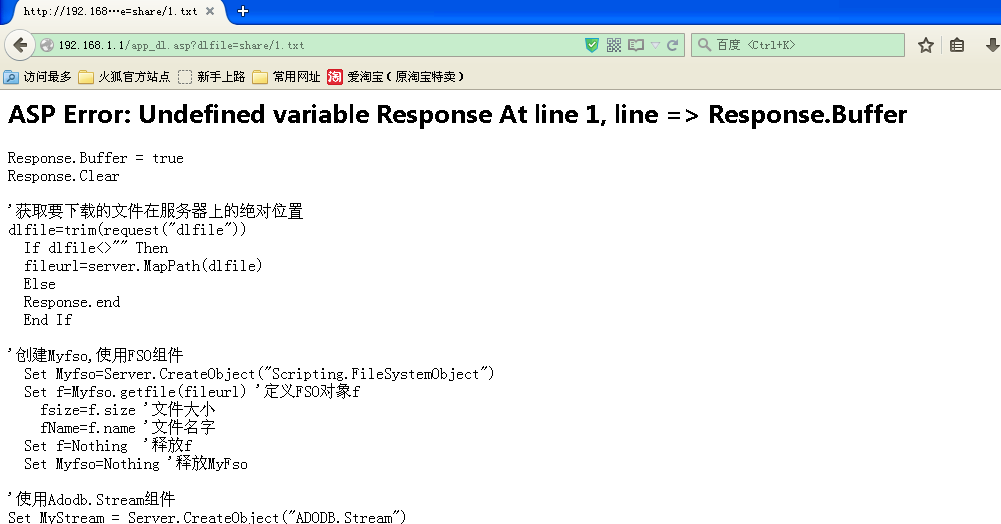
<%
Response.Buffer = true
Response.Clear
'获取要下载的文件在服务器上的绝对位置
dlfile=trim(request("dlfile"))
If dlfile<>"" Then
fileurl=server.MapPath(dlfile)
Else
Response.end
End If
'创建Myfso,使用FSO组件
Set Myfso=Server.CreateObject("Scripting.FileSystemObject")
Set f=Myfso.getfile(fileurl) '定义FSO对象f
fsize=f.size '文件大小
fName=f.name '文件名字
Set f=Nothing '释放f
Set Myfso=Nothing '释放MyFso
'使用Adodb.Stream组件
Set MyStream = Server.CreateObject("ADODB.Stream")
MyStream.Open
MyStream.Type = 1
MyStream.LoadFromFile fileurl
'读取文件类型,让系统识别,以存为不同类型的文件。
Select Case lcase(Right(fName, 4))
Case ".asf"
ContentType = "video/x-ms-asf"
Case ".avi"
ContentType = "video/avi"
Case ".doc","docx"
ContentType = "application/msword"
Case ".zip"
ContentType = "application/zip"
Case ".xls"
ContentType = "application/vnd.ms-excel"
Case ".gif"
ContentType = "image/gif"
Case ".jpg", "jpeg"
ContentType = "image/jpeg"
Case ".wav"
ContentType = "audio/wav"
Case ".mp3"
ContentType = "audio/mpeg3"
Case ".mpg", "mpeg"
ContentType = "video/mpeg"
Case ".rtf"
ContentType = "application/rtf"
Case ".htm", "html"
ContentType = "text/html"
Case ".asp"
ContentType = "text/html"
Case ".txt"
ContentType = "text/plain"
Case Else
ContentType = "application/octet-stream"
End Select
'下载
Response.AddHeader "Content-Disposition", "attachment; filename=" & fName
Response.AddHeader "Content-Length", fsize
Response.Charset = "UTF-8"
Response.ContentType = ContentType
Response.BinaryWrite MyStream.Read
Response.Flush
'释放MyStream
MyStream.Close
Set MyStream = Nothing
%>
<a class="a-share" href=“dl.asp?dlfile=share/1.txt">下载</a>