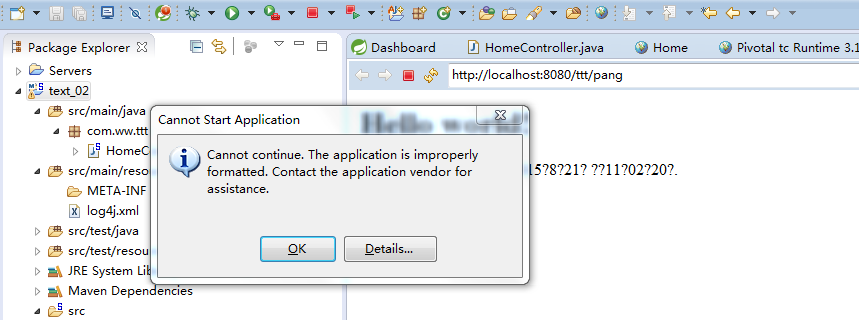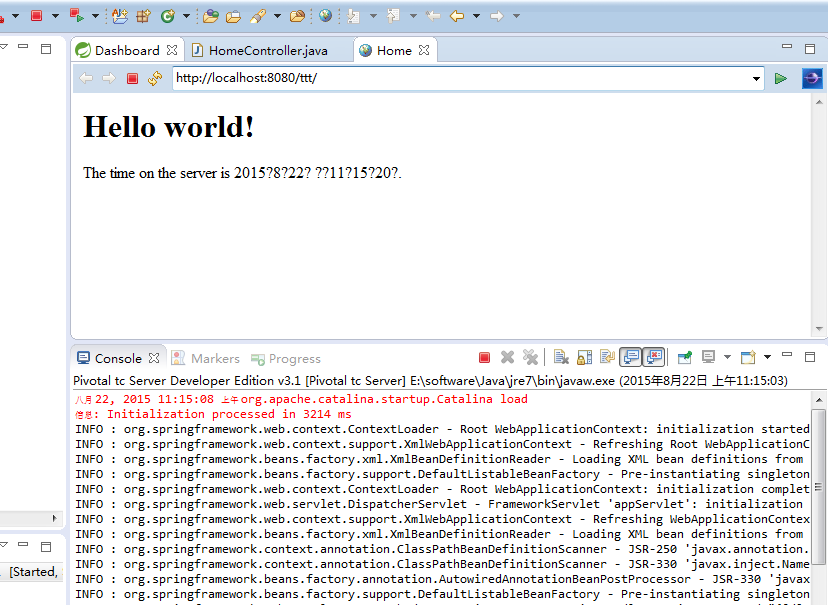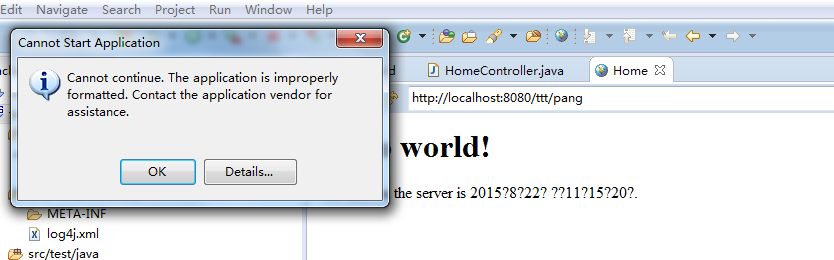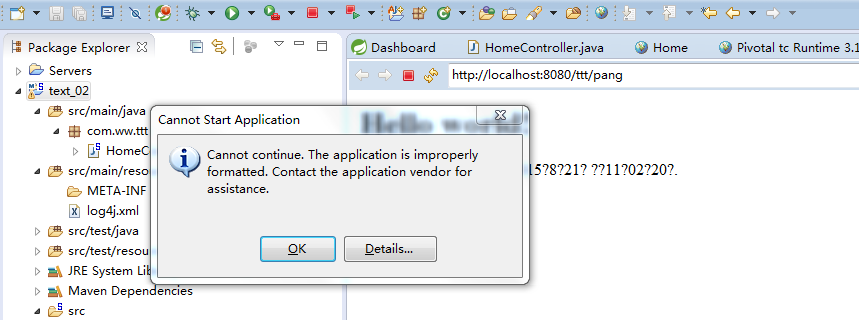
我跟我同学一起装这个STS,他的机子运行没事,我的就出现这个。
PLATFORM VERSION INFO
Windows : 6.1.7601.65536 (Win32NT)
Common Language Runtime : 4.0.30319.34209
System.Deployment.dll : 4.0.30319.34244 built by: FX452RTMGDR
clr.dll : 4.0.30319.34209 built by: FX452RTMGDR
dfdll.dll : 4.0.30319.34244 built by: FX452RTMGDR
dfshim.dll : 4.0.41209.0 (Main.041209-0000)
SOURCES
Deployment url : http://localhost:8080/ttt/pang
ERROR SUMMARY
Below is a summary of the errors, details of these errors are listed later in the log.
* Activation of http://localhost:8080/ttt/pang resulted in exception. Following failure messages were detected:
+ Exception reading manifest from http://localhost:8080/ttt/pang: the manifest may not be valid or the file could not be opened.
+ Data at the root level is invalid. Line 1, position 1.
COMPONENT STORE TRANSACTION FAILURE SUMMARY
No transaction error was detected.
WARNINGS
There were no warnings during this operation.
OPERATION PROGRESS STATUS
* [2015/8/21 23:07:40] : Activation of http://localhost:8080/ttt/pang has started.
ERROR DETAILS
Following errors were detected during this operation.
* [2015/8/21 23:07:41] System.Deployment.Application.InvalidDeploymentException (ManifestParse)
- Exception reading manifest from http://localhost:8080/ttt/pang: the manifest may not be valid or the file could not be opened.
- Source: System.Deployment
- Stack trace:
at System.Deployment.Application.ManifestReader.FromDocument(String localPath, ManifestType manifestType, Uri sourceUri)
at System.Deployment.Application.DownloadManager.DownloadDeploymentManifestDirectBypass(SubscriptionStore subStore, Uri& sourceUri, TempFile& tempFile, SubscriptionState& subState, IDownloadNotification notification, DownloadOptions options, ServerInformation& serverInformation)
at System.Deployment.Application.DownloadManager.DownloadDeploymentManifestBypass(SubscriptionStore subStore, Uri& sourceUri, TempFile& tempFile, SubscriptionState& subState, IDownloadNotification notification, DownloadOptions options)
at System.Deployment.Application.ApplicationActivator.PerformDeploymentActivation(Uri activationUri, Boolean isShortcut, String textualSubId, String deploymentProviderUrlFromExtension, BrowserSettings browserSettings, String& errorPageUrl)
at System.Deployment.Application.ApplicationActivator.ActivateDeploymentWorker(Object state)
--- Inner Exception ---
System.Xml.XmlException
- Data at the root level is invalid. Line 1, position 1.
- Source: System.Xml
- Stack trace:
at System.Xml.XmlTextReaderImpl.Throw(String res, String arg)
at System.Xml.XmlTextReaderImpl.ParseRootLevelWhitespace()
at System.Xml.XmlTextReaderImpl.ParseDocumentContent()
at System.Deployment.Application.ManifestValidatingReader.XmlFilteredReader.Read()
at System.Xml.XmlCharCheckingReader.Read()
at System.Xml.XsdValidatingReader.Read()
at System.Deployment.Application.ManifestReader.FromDocument(String localPath, ManifestType manifestType, Uri sourceUri)
COMPONENT STORE TRANSACTION DETAILS
No transaction information is available.
下面是简单的加个方法
package com.ww.ttt;
import java.text.DateFormat;
import java.util.Date;
import java.util.Locale;
import org.slf4j.Logger;
import org.slf4j.LoggerFactory;
import org.springframework.stereotype.Controller;
import org.springframework.ui.Model;
import org.springframework.web.bind.annotation.RequestMapping;
import org.springframework.web.bind.annotation.RequestMethod;
import org.springframework.web.bind.annotation.ResponseBody;
/**
* Handles requests for the application home page.
*/
@Controller
public class HomeController {
private static final Logger logger = LoggerFactory.getLogger(HomeController.class);
/**
* Simply selects the home view to render by returning its name.
*/
@RequestMapping(value = "/", method = RequestMethod.GET)
public String home(Locale locale, Model model) {
logger.info("Welcome home! The client locale is {}.", locale);
Date date = new Date();
DateFormat dateFormat = DateFormat.getDateTimeInstance(DateFormat.LONG, DateFormat.LONG, locale);
String formattedDate = dateFormat.format(date);
model.addAttribute("serverTime", formattedDate );
return "home";
}
@RequestMapping(value="pang")
@ResponseBody
public String pang(){
return "pang";
}
}
我对新建项目已经点击update project过了,运行还是不行
求大神帮帮解决
 发帖
发帖 与我相关
与我相关 我的任务
我的任务 分享
分享