80,481
社区成员
 发帖
发帖 与我相关
与我相关 我的任务
我的任务 分享
分享public class HeapTestActivity extends Activity {
TextView heapText;
/** Volley框架的请求队列 **/
public RequestQueue mRequestQueue ;
@Override
protected void onCreate(Bundle savedInstanceState) {
// TODO Auto-generated method stub
super.onCreate(savedInstanceState);
setContentView(R.layout.heap_test);
mRequestQueue= Volley.newRequestQueue(this);
heapText=(TextView)findViewById(R.id.heapText);
getData();
}
String url="http://route.showapi.com/341-2";//笑话大全的API接口
HashMap<String, String> postMap;
public void getData() {
postMap = new HashMap<>();
postMap.put("showapi_appid", "10073");
postMap.put("showapi_sign", "8131cde1a4234008b25f2450e515607c");
postMap.put("showapi_timestamp", DateUtil.getOrderNum());
StringRequest arrayPostRequest = new StringRequest(Request.Method.POST,url, new Response.Listener<String>() {
@Override
public void onResponse(String response) {
//请求成功
heapText.setText(response);
}
}, new Response.ErrorListener() {
@Override
public void onErrorResponse(VolleyError error) {
//请求错误
}
}) {
@Override
protected Map<String, String> getParams() {
return postMap;
}
};
arrayPostRequest.setTag("StringRequest");
mRequestQueue.add(arrayPostRequest);
}
@Override
protected void onDestroy() {
// TODO Auto-generated method stub
super.onDestroy();
mRequestQueue.cancelAll(this);
}
}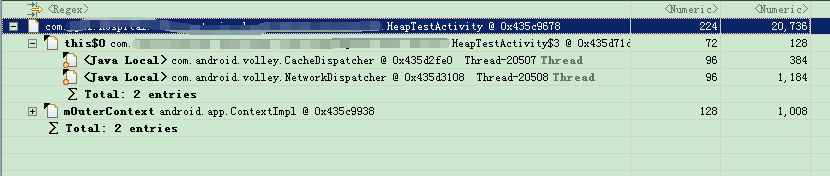
public class MySingleton {
private static MySingleton mInstance;
private RequestQueue mRequestQueue;
private ImageLoader mImageLoader;
private static Context mCtx;
private MySingleton(Context context) {
mCtx = context;
mRequestQueue = getRequestQueue();
mImageLoader = new ImageLoader(mRequestQueue,
new ImageLoader.ImageCache() {
private final LruCache<String, Bitmap>
cache = new LruCache<String, Bitmap>(20);
@Override
public Bitmap getBitmap(String url) {
return cache.get(url);
}
@Override
public void putBitmap(String url, Bitmap bitmap) {
cache.put(url, bitmap);
}
});
}
public static synchronized MySingleton getInstance(Context context) {
if (mInstance == null) {
mInstance = new MySingleton(context);
}
return mInstance;
}
public RequestQueue getRequestQueue() {
if (mRequestQueue == null) {
// getApplicationContext() is key, it keeps you from leaking the
// Activity or BroadcastReceiver if someone passes one in.
mRequestQueue = Volley.newRequestQueue(mCtx.getApplicationContext());
}
return mRequestQueue;
}
public <T> void addToRequestQueue(Request<T> req) {
getRequestQueue().add(req);
}
public ImageLoader getImageLoader() {
return mImageLoader;
}
}
Here are some examples of performing RequestQueue operations using the singleton class:
// Get a RequestQueue
RequestQueue queue = MySingleton.getInstance(this.getApplicationContext()).
getRequestQueue();
// ...
// Add a request (in this example, called stringRequest) to your RequestQueue.
MySingleton.getInstance(this).addToRequestQueue(stringRequest);