使用Jacob中dispatch.call方法出错,请大神帮忙
初次使用Jacob,其中Jacob的配置应该是没什么问题了。但是当我使用一个用例时,其中的dispatch.call方法出现问题,而且在网上找到不少代码,都是同样的问题。希望大神们不吝赐教!
下面贴出用例:
import java.io.File;
import com.jacob.activeX.ActiveXComponent;
import com.jacob.com.ComException;
import com.jacob.com.Dispatch;
import com.jacob.com.Variant;
/**
* Submitted to the Jacob SourceForge web site as a sample 3/2005
* <p>
* This sample is BROKEN because it doesn't call quit!
*
* @author Date Created Description Jason Twist 04 Mar 2005 Code opens a locally
* stored Word document and extracts the Built In properties and Custom
* properties from it. This code just gives an intro to JACOB and there
* are sections that could be enhanced
*/
public class WordDocumentProperties {
// Declare word object
private ActiveXComponent objWord;
// Declare Word Properties
private Dispatch custDocprops;
private Dispatch builtInDocProps;
// the doucments object is important in any real app but this demo doesn't
// use it
// private Dispatch documents;
private Dispatch document;
private Dispatch wordObject;
/**
* Empty Constructor
*
*/
public WordDocumentProperties() {
}
/**
* Opens a document
*
* @param filename
*/
public void open(String filename) {
// Instantiate objWord
objWord = new ActiveXComponent("Word.Application");
// Assign a local word object
wordObject = objWord.getObject();
// Create a Dispatch Parameter to hide the document that is opened
Dispatch.put(wordObject, "Visible", new Variant(false));
// Instantiate the Documents Property
Dispatch documents = objWord.getProperty("Documents").toDispatch();
// Open a word document, Current Active Document
document = Dispatch.call(documents, "Open", filename).toDispatch();
}
/**
* Creates an instance of the VBA CustomDocumentProperties property
*
*/
public void selectCustomDocumentProperitiesMode() {
// Create CustomDocumentProperties and BuiltInDocumentProperties
// properties
custDocprops = Dispatch.get(document, "CustomDocumentProperties")
.toDispatch();
}
/**
* Creates an instance of the VBA BuiltInDocumentProperties property
*
*/
public void selectBuiltinPropertiesMode() {
// Create CustomDocumentProperties and BuiltInDocumentProperties
// properties
builtInDocProps = Dispatch.get(document, "BuiltInDocumentProperties")
.toDispatch();
}
/**
* Closes a document
*
*/
public void close() {
// Close object
Dispatch.call(document, "Close");
}
/**
* Custom Property Name is passed in
*
* @param cusPropName
* @return String - Custom property value
*/
public String getCustomProperty(String cusPropName) {
try {
cusPropName = Dispatch.call(custDocprops, "Item", cusPropName)
.toString();
} catch (ComException e) {
// Do nothing
cusPropName = null;
}
return cusPropName;
}
/**
* Built In Property Name is passed in
*
* @param builtInPropName
* @return String - Built in property value
*/
public String getBuiltInProperty(String builtInPropName) {
try {
builtInPropName = Dispatch.call(builtInDocProps, "Item",
builtInPropName).toString();
} catch (ComException e) {
// Do nothing
builtInPropName = null;
}
return builtInPropName;
}
/**
* simple main program that gets some properties and prints them out
*
* @param args
*/
public static void main(String[] args) {
try {
// Instantiate the class
WordDocumentProperties jacTest = new WordDocumentProperties();
// Open the word doc
File doc = new File(
"samples/com/jacob/samples/office/TestDocument.doc");
jacTest.open(doc.getAbsolutePath());
// Set Custom Properties
jacTest.selectCustomDocumentProperitiesMode();
// Set Built In Properties
jacTest.selectBuiltinPropertiesMode();
// Get custom Property Value
String custValue = jacTest.getCustomProperty("Information Source");
// Get built in prroperty Property Value
String builtInValue = jacTest.getBuiltInProperty("Author");
// Close Word Doc
jacTest.close();
// Output data
System.out.println("Document Val One: " + custValue);
System.out.println("Document Author: " + builtInValue);
} catch (Exception e) {
System.out.println(e);
}
}
}
出错的地方我已经用粗体红色标识了!谢谢大家!
 发帖
发帖 与我相关
与我相关 我的任务
我的任务 分享
分享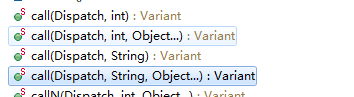 ,参数列表第三行是object类型,但是在操作代码中第三列要么是文件路径即String类型,要么是variant类型。我不知道是要类型转换还是我的Jacob这个包不对,已经郁闷好多天了。
,参数列表第三行是object类型,但是在操作代码中第三列要么是文件路径即String类型,要么是variant类型。我不知道是要类型转换还是我的Jacob这个包不对,已经郁闷好多天了。