110,549
社区成员
 发帖
发帖 与我相关
与我相关 我的任务
我的任务 分享
分享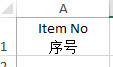
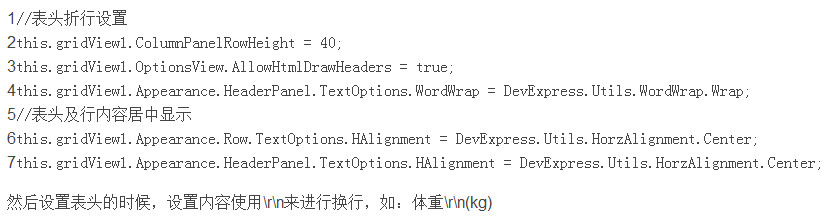
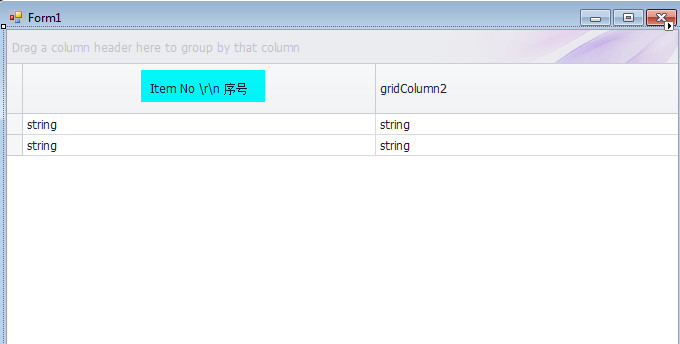
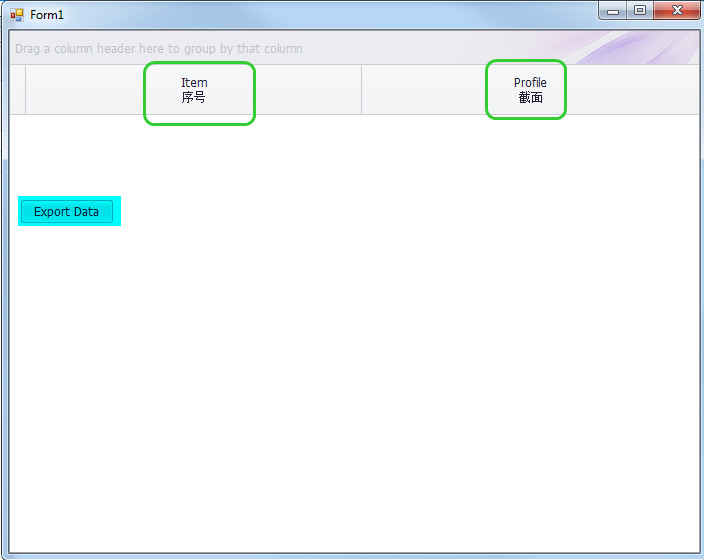
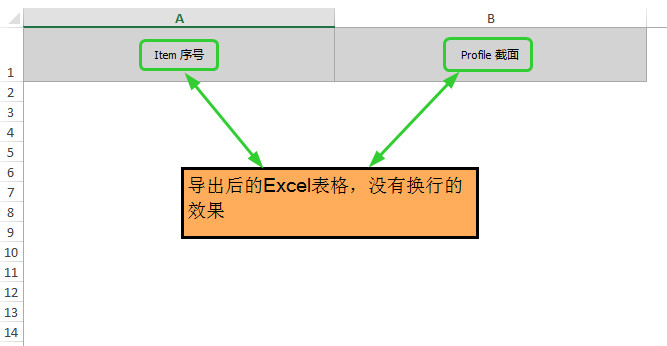
private void btnExport_Click(object sender, EventArgs e)
{
//gridView1.ExportToXlsx(@"c:\123.xlsx");
gridView1.ExportToXls(@"c:\123.xls");
}
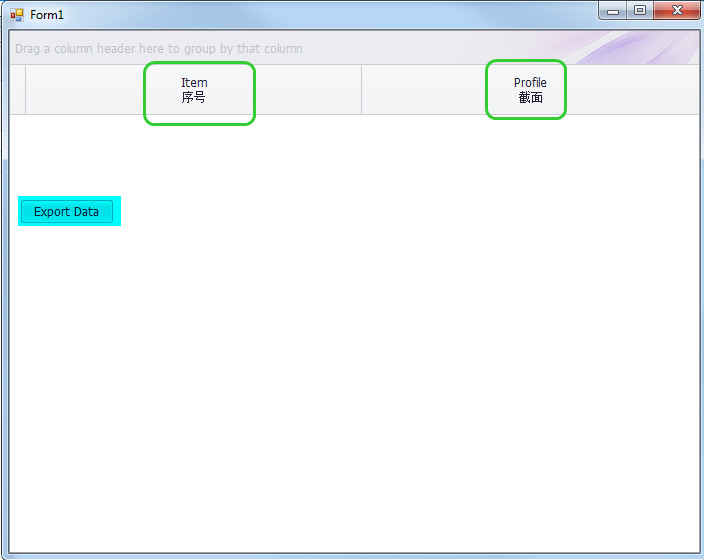
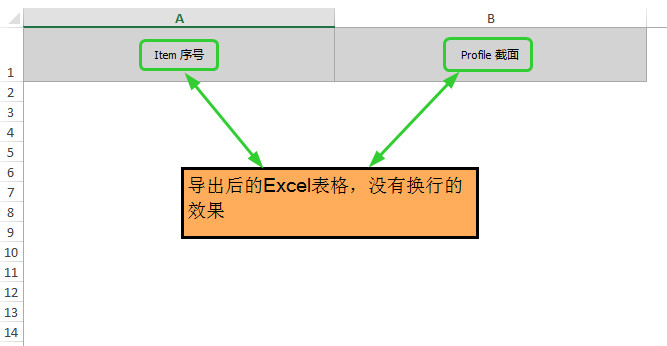
private void btnExport_Click(object sender, EventArgs e)
{
//gridView1.ExportToXlsx(@"c:\123.xlsx");
gridView1.ExportToXls(@"c:\123.xls");
}