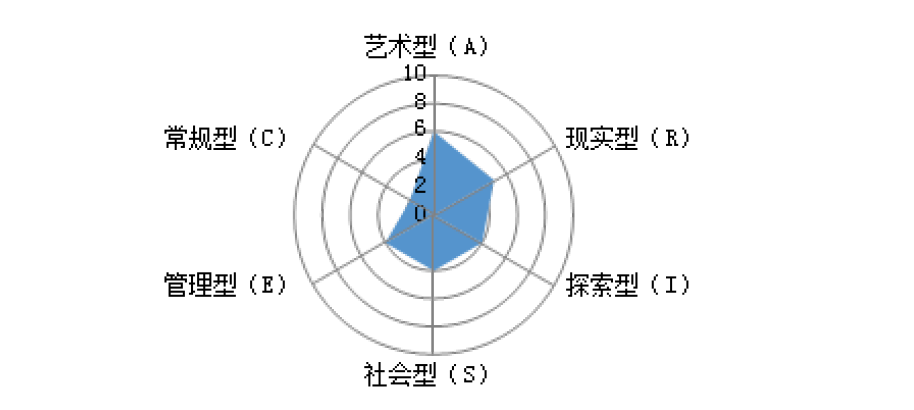62,248
社区成员
 发帖
发帖 与我相关
与我相关 我的任务
我的任务 分享
分享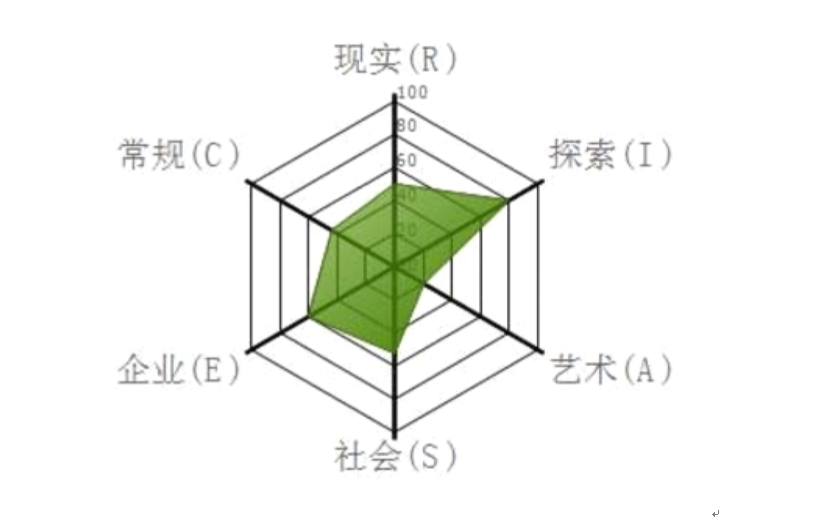
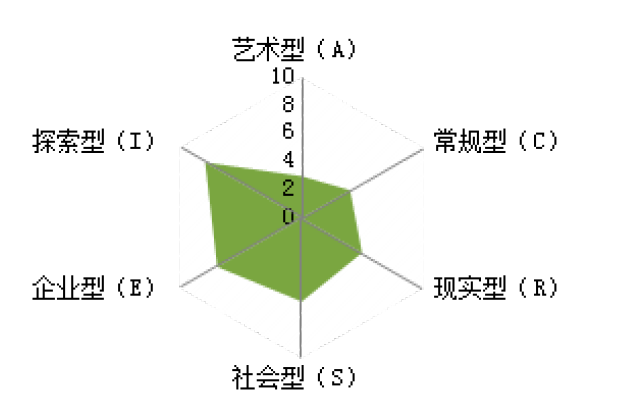
public iTextSharp.text.Image GetRadarGraph(int width, int height, string series1, double[] yValues1, string[] xValues)
{
Chart chart = new Chart();
chart.Width = width;
chart.Height = height;
chart.BackColor = Color.Transparent;
ChartArea ca = new ChartArea("ChartArea");
chart.ChartAreas.Add(ca);
ca.BackColor = Color.Transparent;
Axis ay = ca.AxisY;
ay.Maximum = 10;
ca.AxisX.MajorGrid.Enabled = false;
ca.AxisY.MajorGrid.Enabled = false;
ca.AxisX.Interval = 1;
ca.AxisX.IntervalOffset = 1; //设置 1 是为当 X 轴的信息超过 10 个时显示全部信息
ca.AxisX.LabelStyle.Font = new Font(new FontFamily("宋体"), 9, FontStyle.Regular);
ca.AxisX.LineWidth = 1;
ca.AxisX.LineColor = Color.FromArgb(128, 128, 128);
ca.AxisY.LabelStyle.Font = new Font(new FontFamily("宋体"), 9, FontStyle.Regular);
ca.AxisY.LineWidth = 1;
ca.AxisY.LineColor = Color.FromArgb(128, 128, 128);
ca.AxisY.MajorTickMark.TickMarkStyle = TickMarkStyle.None;
//ca.AxisY.LabelStyle.Angle = 90;
ca.AxisY2.LabelStyle.Font = new Font(new FontFamily("宋体"), 9, FontStyle.Regular);
ca.AxisY2.LineWidth = 1;
ca.AxisY2.LineColor = Color.FromArgb(128, 128, 128);
Series se1ay = new Series("低等");
se1ay.ChartType = SeriesChartType.Radar;
se1ay.Color = Color.White;
//设置区域背景样式
// se1ay.BackHatchStyle = ChartHatchStyle.DottedDiamond;
se1ay.YAxisType = AxisType.Primary;
se1ay.MarkerBorderWidth = 1;
se1ay.MarkerBorderColor = Color.Black;
se1ay.IsVisibleInLegend = false;
se1ay.CustomProperties = "PixelPointWidth=18"; //设置宽度
for (int i = yValues1.Length - 1; i >= 0; i--)
{
se1ay.Points.AddXY(xValues[i], ay.Maximum);
}
chart.Series.Add(se1ay);
//个人得分====================================================================
Series se1ay2 = new Series(series1);
se1ay2.ChartType = SeriesChartType.Radar;
se1ay2.Color = Color.FromArgb(121, 165, 66);
se1ay2.CustomProperties = "PixelPointWidth=4"; //设置宽度
se1ay2.IsVisibleInLegend = false;
se1ay2.MarkerStyle = MarkerStyle.None;
se1ay2.MarkerSize = 6;
for (int i = yValues1.Length - 1; i >= 0; i--)
{
se1ay2.Points.AddXY(xValues[i], yValues1[i]);
}
chart.Series.Add(se1ay2);
var returnStream = new MemoryStream();
chart.ImageType = ChartImageType.Png;
chart.SaveImage(returnStream);
returnStream.Position = 0;
iTextSharp.text.Image png = iTextSharp.text.Image.GetInstance(returnStream);
return png;
}
 如果这个属性可行,烦请告诉一下是哪个样式名称。所有样式地址贴在下面:
如果这个属性可行,烦请告诉一下是哪个样式名称。所有样式地址贴在下面:
#region 通用雷达图背景
/// <summary>
/// 通用雷达图背景
/// </summary>
/// <param name="width"></param>
/// <param name="height"></param>
/// <param name="len">边数</param>
/// <param name="cd">对角线的长度</param>
/// <param name="rotation">旋转角度</param>
/// <returns></returns>
public iTextSharp.text.Image GetTYRadarBackgroundImageGraph(int width, int height, int len, int cd, double rotation)
{
Bitmap bm = new Bitmap(width, height);
SolidBrush barBrush1 = new SolidBrush(Color.Gray);
SolidBrush barBrush2 = new SolidBrush(Color.FromArgb(0, 206, 209));
Graphics g = Graphics.FromImage(bm);//画板
g.SmoothingMode = SmoothingMode.AntiAlias;//抗锯齿
g.TextRenderingHint = TextRenderingHint.AntiAlias;
Font f = new Font("微软雅黑", 1);
Pen p = new Pen(barBrush1, 0.1f);
Pen p1 = new Pen(barBrush2, 2f);
double val = rotation;//旋转度,如果为0则不旋转,从y轴为0开始
try
{
//画同心多边形===========================================================================================
for (int j = 1; j <= 5; j++)
{
Point[] points1 = new Point[len + 1];
for (int i = 0; i < len; i++)
{
int x = (int)(width / 2 + cd / 5 * j * Math.Cos((double)2 * i * Math.PI / len + val*Math.PI/180));
int y = (int)(height / 2 - cd / 5 * j * Math.Sin((double)2 * i * Math.PI / len + val*Math.PI/180));
points1[i] = new Point(x, y);
}
points1[len] = new Point((int)(width / 2 + cd/5 * j * Math.Cos(Math.PI*val/180)), (int)(height / 2 - cd/5 * j * Math.Sin(Math.PI*val/180)));
g.DrawLines(p, points1);
}
iTextSharp.text.Image png = iTextSharp.text.Image.GetInstance(bm, ImageFormat.Png);
return png;
}
finally
{
g.Dispose();
bm.Dispose();
}
}
#endregion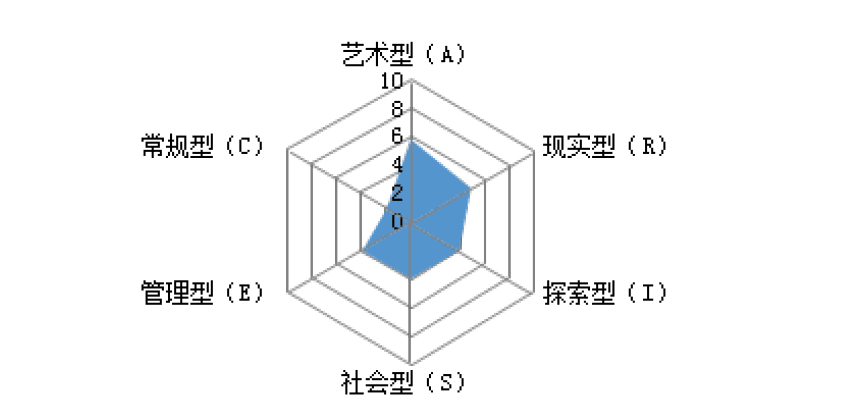
//设置网格线
StripLine stripLine1 = new StripLine();
stripLine1.StripWidth = 1;
stripLine1.BorderColor = Color.Gray;
stripLine1.BorderDashStyle = ChartDashStyle.Solid;
stripLine1.BorderWidth = 1;
stripLine1.Interval = 2;
// Consider adding transparency so that the strip lines are lighter
stripLine1.BackColor = Color.FromArgb(120, Color.Red);
stripLine1.BackSecondaryColor = Color.White;
stripLine1.BackGradientStyle = GradientStyle.LeftRight;
// Add the strip line to the chart
ca.AxisY.StripLines.Add(stripLine1);