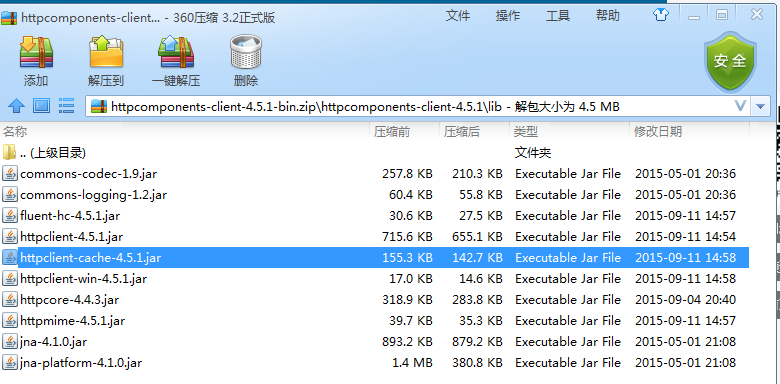import org.apache.http.HttpResponse;
import org.apache.http.client.ClientProtocolException;
import org.apache.http.client.HttpClient;
import org.apache.http.client.methods.HttpGet;
import org.apache.http.impl.client.DefaultHttpClient;
在android studio上显示无法解析,上网查了下说要导jar包,于是我就下载了http的包,如下图
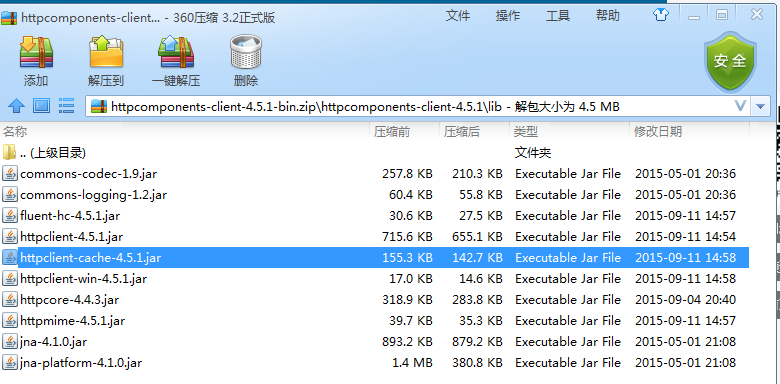
我把所有的jar包都解压进去了!
可结果还是无法解析,按android studio的提示去网上下载相对应的jar包也找不到。。。求大神解决!
 发帖
发帖 与我相关
与我相关 我的任务
我的任务 分享
分享