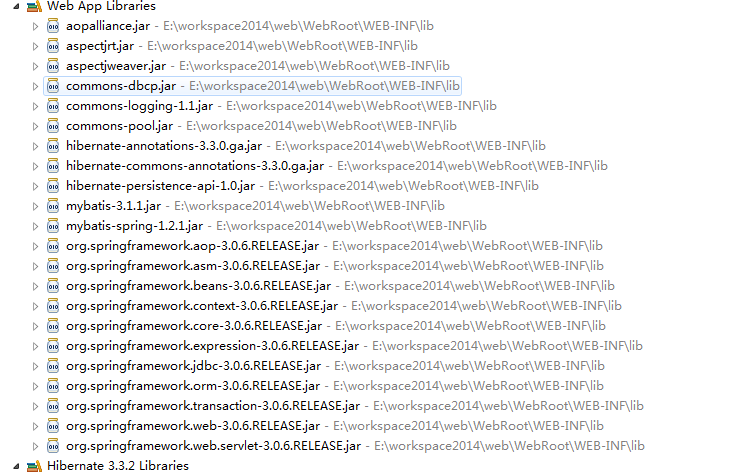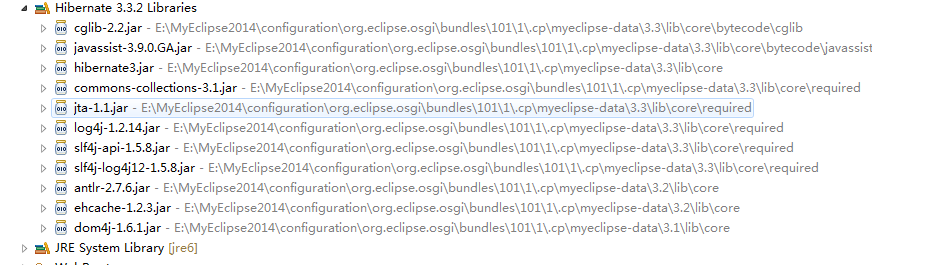81,116
社区成员
 发帖
发帖 与我相关
与我相关 我的任务
我的任务 分享
分享<?xml version="1.0" encoding="UTF-8"?>
<web-app xmlns:xsi="http://www.w3.org/2001/XMLSchema-instance" xmlns="http://xmlns.jcp.org/xml/ns/javaee" xsi:schemaLocation="http://xmlns.jcp.org/xml/ns/javaee http://xmlns.jcp.org/xml/ns/javaee/web-app_3_1.xsd" id="WebApp_ID" version="3.1">
<display-name>web</display-name>
<context-param>
<param-name>contextConfigLocation</param-name>
<param-value>/WEB-INF/config/spring_*.xml</param-value>
</context-param>
<listener>
<listener-class>org.springframework.web.context.ContextLoaderListener</listener-class>
</listener>
<servlet>
<servlet-name>springMvc</servlet-name>
<servlet-class>org.springframework.web.servlet.DispatcherServlet</servlet-class>
<init-param>
<param-name>contextConfigLocation</param-name>
<param-value>/WEB-INF/config/springMVC_*.xml</param-value>
</init-param>
<load-on-startup>1</load-on-startup>
</servlet>
<servlet-mapping>
<servlet-name>springMvc</servlet-name>
<url-pattern>/</url-pattern>
</servlet-mapping>
<filter>
<filter-name>characterEncodingFilter</filter-name>
<filter-class>org.springframework.web.filter.CharacterEncodingFilter</filter-class>
<init-param>
<param-name>encoding</param-name>
<param-value>UTF-8</param-value>
</init-param>
<init-param>
<param-name>forceEncoding</param-name>
<param-value>true</param-value>
</init-param>
</filter>
<filter-mapping>
<filter-name>characterEncodingFilter</filter-name>
<url-pattern>/*</url-pattern>
</filter-mapping>
<welcome-file-list>
<welcome-file>index.jsp</welcome-file>
</welcome-file-list>
</web-app><?xml version="1.0" encoding="UTF-8"?>
<beans xmlns="http://www.springframework.org/schema/beans"
xmlns:context="http://www.springframework.org/schema/context"
xmlns:xsi="http://www.w3.org/2001/XMLSchema-instance"
xmlns:aop="http://www.springframework.org/schema/aop"
xmlns:tx="http://www.springframework.org/schema/tx"
xmlns:p="http://www.springframework.org/schema/p"
xmlns:util="http://www.springframework.org/schema/util"
xmlns:jdbc="http://www.springframework.org/schema/jdbc"
xmlns:cache="http://www.springframework.org/schema/cache"
xsi:schemaLocation="
http://www.springframework.org/schema/context
http://www.springframework.org/schema/context/spring-context.xsd
http://www.springframework.org/schema/beans
http://www.springframework.org/schema/beans/spring-beans.xsd
http://www.springframework.org/schema/tx
http://www.springframework.org/schema/tx/spring-tx.xsd
http://www.springframework.org/schema/jdbc
http://www.springframework.org/schema/jdbc/spring-jdbc-3.1.xsd
http://www.springframework.org/schema/aop
http://www.springframework.org/schema/aop/spring-aop.xsd
http://www.springframework.org/schema/util
http://www.springframework.org/schema/util/spring-util.xsd">
<!-- 自动扫描web包 ,将带有注解的类 纳入spring容器管理 -->
<context:component-scan base-package="com.web">
<context:exclude-filter type="regex" expression="com.web.controller"/>
</context:component-scan>
<!-- 引入jdbc配置文件 -->
<bean id="propertyConfigurer"
class="org.springframework.beans.factory.config.PropertyPlaceholderConfigurer">
<property name="location" value="/WEB-INF/config/jdbc.properties" />
</bean>
<!-- 选择hibernate还是mybatis -->
<import resource="config_hibernate.xml"/>
<!-- <import resource="config_mybatis.xml"/> -->
<!-- dataSource 配置 -->
<bean id="dataSource" class="org.apache.commons.dbcp.BasicDataSource" destroy-method="close">
<property name="driverClassName" value="${jdbc.driverClassName}" />
<property name="url" value="${jdbc.url}" />
<property name="username" value="${jdbc.username}" />
<property name="password" value="${jdbc.password}" />
<!-- 配置初始化大小、最小、最大 -->
<property name="initialSize" value="1" />
<property name="minIdle" value="1" />
<property name="maxActive" value="20" />
<!-- 配置获取连接等待超时的时间 -->
<property name="maxWait" value="60000" />
<!-- 配置间隔多久才进行一次检测,检测需要关闭的空闲连接,单位是毫秒 -->
<property name="timeBetweenEvictionRunsMillis" value="60000" />
<!-- 配置一个连接在池中最小生存的时间,单位是毫秒 -->
<property name="minEvictableIdleTimeMillis" value="300000" />
<property name="validationQuery" value="SELECT 'X' from dual" />
<property name="testWhileIdle" value="true" />
<property name="testOnBorrow" value="false" />
<property name="testOnReturn" value="false" />
</bean>
</beans><?xml version="1.0" encoding="UTF-8"?>
<beans xmlns="http://www.springframework.org/schema/beans"
xmlns:xsi="http://www.w3.org/2001/XMLSchema-instance" xmlns:p="http://www.springframework.org/schema/p"
xmlns:context="http://www.springframework.org/schema/context"
xmlns:mvc="http://www.springframework.org/schema/mvc"
xsi:schemaLocation="
http://www.springframework.org/schema/beans
http://www.springframework.org/schema/beans/spring-beans-3.0.xsd
http://www.springframework.org/schema/context
http://www.springframework.org/schema/context/spring-context-3.0.xsd
http://www.springframework.org/schema/mvc
http://www.springframework.org/schema/mvc/spring-mvc-3.0.xsd" >
<!-- 约定优于配置,约定优于配置 -->
<!-- 使注解生效 -->
<mvc:annotation-driven />
<!-- 扫描所有的controller -->
<context:component-scan base-package="com.web.controller" />
<!-- 配置静态资源,直接映射到对应的文件夹,不被DispatcherServlet处理,3.04新增功能,需要重新设置spring-mvc-3.0.xsd -->
<mvc:resources mapping="/img/**" location="/view/img/"/>
<mvc:resources mapping="/js/**" location="/view/js/"/>
<mvc:resources mapping="/css/**" location="/view/css/"/>
<!-- InternalResourceViewResolver默认的就是JstlView所以这里就不用配置viewClass了 -->
<bean class="org.springframework.web.servlet.view.InternalResourceViewResolver">
<property name="prefix" value="/WEB-INF/view/html/"></property>
<property name="suffix" value=".jsp"></property>
</bean>
<!-- 启用基于注解的处理器映射,添加拦截器,类级别的处理器映射 -->
<!-- <bean class="org.springframework.web.servlet.mvc.annotation.DefaultAnnotationHandlerMapping">
<property name="interceptors">
<list>
<bean class="com.fsj.spring.util.MyHandlerInterceptor"/>
</list>
</property>
</bean> -->
<!--
配置一个基于注解的定制的WebBindingInitializer,解决日期转换问题,方法级别的处理器映射,
有人说该bean要放在context:component-scan前面,要不然不起作用,但我试的放后面也可以啊。
-->
<!-- <bean class="org.springframework.web.servlet.mvc.annotation.AnnotationMethodHandlerAdapter">
<property name="cacheSeconds" value="0" />
<property name="webBindingInitializer">
<bean class="com.fsj.spring.util.MyWebBinding" />
</property>
</bean> -->
</beans> package com.web.controller;
import java.util.List;
import javax.annotation.Resource;
import org.springframework.stereotype.Controller;
import org.springframework.web.bind.annotation.RequestMapping;
import com.web.bean.AuthTerminal;
import com.web.service.TestService;
@Controller
@RequestMapping(value="/Test")
public class TestController {
@Resource
private TestService service;
@RequestMapping(value="/index.do")
public void index() {
AuthTerminal au=new AuthTerminal();
au.setValidFlag(true);
List<AuthTerminal> list=service.getAllUser();
for(AuthTerminal a:list){
System.out.println("ID="+a.getAuthTerminalId()+",Type="+a.getAuthTerminalType());
}
}
}