19,469
社区成员
 发帖
发帖 与我相关
与我相关 我的任务
我的任务 分享
分享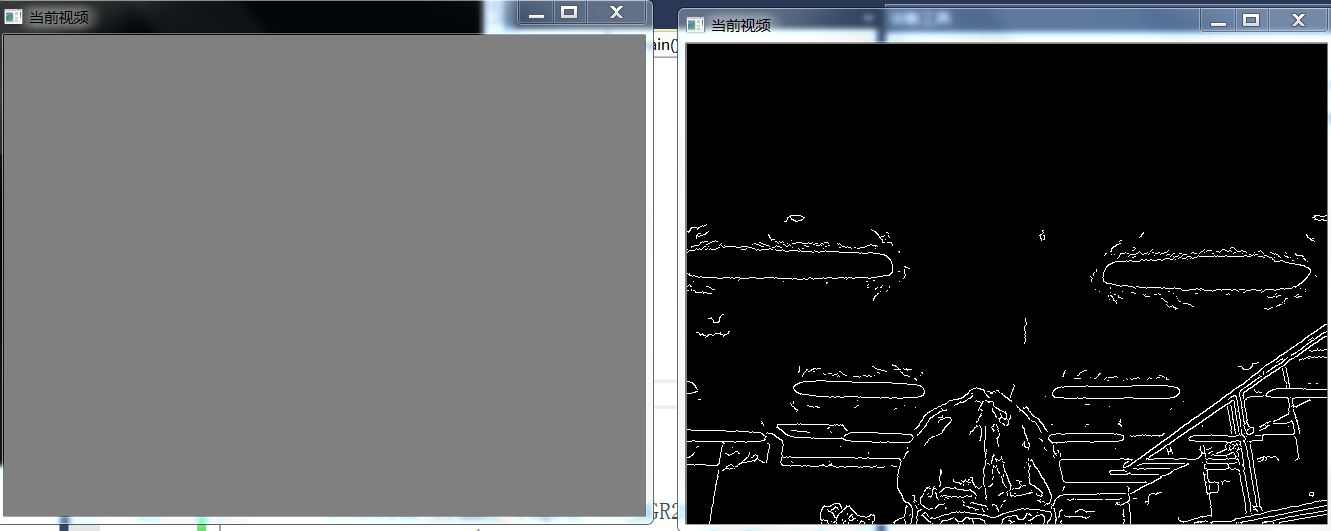


#include <opencv2/highgui/highgui.hpp>
#include <opencv2/imgproc/imgproc.hpp>
#include <opencv2/core/core.hpp>
using namespace cv;
int main()
{
VideoCapture cap(0);
if(!cap.isOpened())
{
return -1;
}
Mat frame;
Mat edges;
bool stop = false;
while(!stop)
{
cap>>frame;
cvtColor(frame, edges, CV_BGR2GRAY);
GaussianBlur(edges, edges, Size(7,7), 1.5, 1.5);
Canny(edges, edges, 0, 30, 3);
imshow("当前视频",edges);
if(waitKey(30) >=0)
stop = true;
}
return 0;
}