16,216
社区成员
 发帖
发帖 与我相关
与我相关 我的任务
我的任务 分享
分享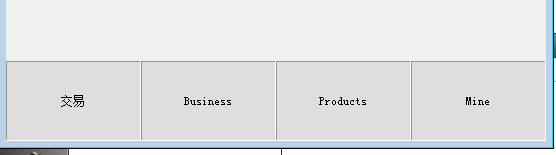
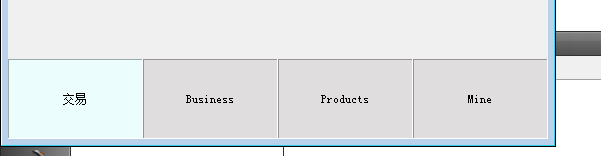

#ifndef WIDGET_H
#define WIDGET_H
#include <QWidget>
#include <QLabel>
#include <QVector>
#include "applabel.h"
class Widget : public QWidget
{
Q_OBJECT
public:
explicit Widget(QWidget *parent = 0);
explicit Widget(qint32 label_amount, QWidget *parent = 0);
~Widget();
public:
void addWidget(AppLabel *label);
void rePlace();
bool event(QEvent *);
void mousePressEvent(QMouseEvent *);
void mouseReleaseEvent(QMouseEvent *);
qint32 index(QRect geometry, int width);
private:
qint32 _lbl_amount;
qint32 _lbl_bottom_Single_width;
qint32 _lbl_height;
QVector<AppLabel *> _labels;
};
#endif // WIDGET_H#ifndef APPBUTTON_H
#define APPBUTTON_H
#include <QWidget>
#include <QLabel>
#include <QEvent>
#include <QMouseEvent>
class AppLabel : public QWidget
{
Q_OBJECT
public:
explicit AppLabel(QWidget *parent = 0);
explicit AppLabel(QString text, QWidget *parent = 0);
private:
QLabel *_label;//main object.
public:
void resize(const QSize &size);
void resize(int w, int h);
QSize size();
void setGeometry(QRect rect);
void setGeometry(int x, int y, int w, int h);
QRect geometry();
Qt::TextFormat textFormat() const;
void setTextFormat(Qt::TextFormat text_format);
Qt::Alignment alignment() const;
void setAlignment(Qt::Alignment alignment);
int frameStyle() const;
void setFrameStyle(int frame_style);
int margin() const;
void setMargin(int margin);
void setStyleSheet(const QString& style_sheet);
QString styleSheet() const;
void setParent(QWidget *parent);
void show();
public:
bool event(QEvent *);
void mousePressEvent(QMouseEvent *);
void mouseReleaseEvent(QMouseEvent *);
signals:
public slots:
};
#endif // APPBUTTON_H#include "widget.h"
#include <QDebug>
#include <QEvent>
#include <QMouseEvent>
Widget::Widget(QWidget *parent) :
QWidget(parent)
{
this->_lbl_amount = 0;
this->_lbl_height = 80;
}
Widget::Widget(qint32 label_amount, QWidget *parent):
QWidget(parent)
{
this->_lbl_amount = label_amount;
this->_lbl_height = 80;
}
Widget::~Widget()
{
}
void Widget::addWidget(AppLabel *label)
{
++this->_lbl_amount;
this->_lbl_bottom_Single_width = this->width() / this->_lbl_amount;
label->setParent(this);
_labels.push_back(label);
label->setAlignment(Qt::AlignVCenter|Qt::AlignHCenter);
label->setFrameStyle(QFrame::Panel | QFrame::Sunken);
QString style("background-color:#DFDDDE;");
//connect(label, SIGNAL(clicked()), this, SLOT());
label->setStyleSheet(style);
this->rePlace();
}
void Widget::rePlace()
{
for (qint32 i = 0; i < this->_labels.size(); ++i)
{
//this->_labels.at(i)->width(this->_lbl_bottom_Single_width);
//this->_labels.at(i)->height(this->_lbl_height);
this->_labels.at(i)->setGeometry(i * (this->_lbl_bottom_Single_width),
this->height() - this->_lbl_height,
this->_lbl_bottom_Single_width,
this->_lbl_height);
this->_labels.at(i)->show();
}
}
qint32 Widget::index(QRect geometry, int width)
{
int x = geometry.width();
return x / width;
}
bool Widget::event(QEvent *event)
{
//event->accept();
if (this->_labels.size() == 4)
{
//if (event->type() == QEvent::MouseButtonDblClick ||
// event->type() == QEvent::MouseButtonPress ||
// event->type()==QEvent::MouseButtonRelease)
//{
//QMouseEvent *me = (QMouseEvent *)event;
//qDebug()<<me->pos();
//qDebug()<<me->x() / this->_lbl_bottom_Single_width;
return this->_labels[0]->event(event);
//}
}
else
{
return QWidget::event(event);
}
}
void Widget::mousePressEvent(QMouseEvent *)
{
qDebug()<<"Widget mouse press event.";
}
void Widget::mouseReleaseEvent(QMouseEvent *)
{
qDebug()<<"Widget mouse release event.";
}#include "applabel.h"
#include <QMessageBox>
#include <QDebug>
AppLabel::AppLabel(QWidget *parent) :
QWidget(parent)
{
this->_label = new QLabel(parent);
}
AppLabel::AppLabel(QString text, QWidget *parent):
QWidget(parent)
{
this->_label = new QLabel(text, parent);
//this->_label->setAlignment(Qt::AlignVCenter|Qt::AlignHCenter);
//this->_label->setFrameStyle(QFrame::Panel | QFrame::Sunken);
//this->_label->resize(240,80);
}
void AppLabel::resize(const QSize &size)
{
QWidget::resize(size);
this->_label->resize(size);
}
void AppLabel::resize(int w, int h)
{
QWidget::resize(w, h);
this->_label->resize(w, h);
}
QSize AppLabel::size()
{
return this->_label->size();
}
void AppLabel::setGeometry(QRect rect)
{
QWidget::setGeometry(rect);
this->_label->setGeometry(rect);
}
void AppLabel::setGeometry(int x, int y, int w, int h)
{
QWidget::setGeometry(x, y, w, h);
this->_label->setGeometry(x, y, w, h);
}
QRect AppLabel::geometry()
{
return this->_label->geometry();
}
Qt::TextFormat AppLabel::textFormat() const
{
return this->_label->textFormat();
}
void AppLabel::setTextFormat(Qt::TextFormat text_format)
{
this->_label->setTextFormat(text_format);
}
Qt::Alignment AppLabel::alignment() const
{
return this->_label->alignment();
}
void AppLabel::setAlignment(Qt::Alignment alignment)
{
return this->_label->setAlignment(alignment);
}
int AppLabel::frameStyle() const
{
return this->_label->frameStyle();
}
void AppLabel::setFrameStyle(int frame_style)
{
this->_label->setFrameStyle(frame_style);
}
int AppLabel::margin() const
{
return this->_label->margin();
}
void AppLabel::setMargin(int margin)
{
return this->_label->setMargin(margin);
}
void AppLabel::setStyleSheet(const QString& style_sheet)
{
//this->setStyleSheet("background-color:#2B2032;");
//QWidget::setStyleSheet("background-color:transparent;");
this->_label->setStyleSheet(style_sheet);
}
QString AppLabel::styleSheet() const
{
return this->_label->styleSheet();
}
void AppLabel::setParent(QWidget *parent)
{
QWidget::setParent(parent);//如果没有这句,那就很有问题(至少setStyleSheet不会立刻生效。)
this->_label->setParent(parent);
}
void AppLabel::show()
{
this->_label->show();
}
bool AppLabel::event(QEvent *event)
{
//event->accept();
qDebug()<<"Test here.";
qDebug()<<event->type();
return QWidget::event(event);
}
void AppLabel::mousePressEvent(QMouseEvent *event)
{
//qDebug()<<"click.";
//qDebug()<<this->size();
//QMessageBox::warning(0, "tips", "event here." + event->type());
this->setStyleSheet("background-color:#EBFEFD;");
this->_label->setAttribute(Qt::WA_StyleSheet);
//update();
//repaint();
//this->_label->repaint();
qDebug()<<"click2.";
}
void AppLabel::mouseReleaseEvent(QMouseEvent *event)
{
//qDebug()<<"release.";
this->setStyleSheet("background-color:#DFDDDE;");
//update();
//repaint();
// this->_label->repaint();
// qDebug()<<"release2.";
}#include "widget.h"
#include <QApplication>
#include <QLabel>
#include "applabel.h"
#include <QDebug>
int main(int argc, char *argv[])
{
QApplication a(argc, argv);
Widget w;
w.resize(540, 780);
AppLabel *label_trade = new AppLabel("交易");
AppLabel *label_bus = new AppLabel("Business");
AppLabel *label_pro = new AppLabel("Products");
AppLabel *label_mine = new AppLabel("Mine");
w.addWidget(label_trade);
w.addWidget(label_bus);
w.addWidget(label_pro);
w.addWidget(label_mine);
//AppLabel *stay = new AppLabel("alone");
//stay->show();
//AppLabel app_label("myapplabel", &w);
w.show();
return a.exec();
} 回去加
回去加