80,354
社区成员
 发帖
发帖 与我相关
与我相关 我的任务
我的任务 分享
分享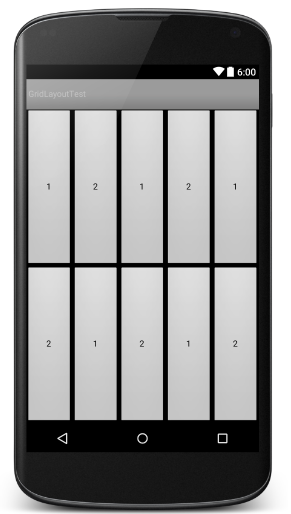
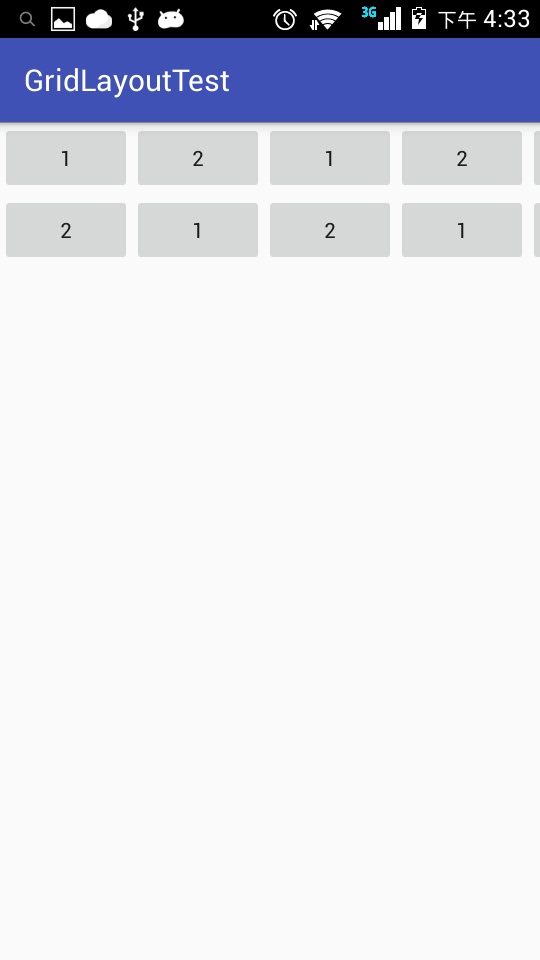
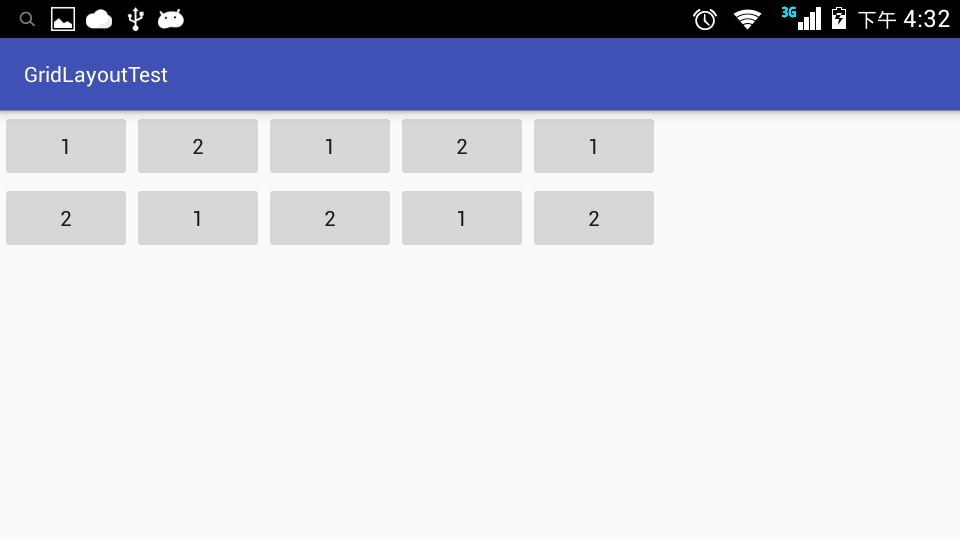
<?xml version="1.0" encoding="utf-8"?>
<GridLayout xmlns:android="http://schemas.android.com/apk/res/android"
android:layout_width="match_parent"
android:layout_height="match_parent"
android:orientation="horizontal"
android:rowCount="5"
android:columnCount="5" >
<Button
android:layout_rowWeight="1"
android:layout_columnWeight="1"
android:text="1"/>
<Button
android:layout_rowWeight="1"
android:layout_columnWeight="1"
android:text="2"/>
<Button
android:layout_rowWeight="1"
android:layout_columnWeight="1"
android:text="1"/>
<Button
android:layout_rowWeight="1"
android:layout_columnWeight="1"
android:text="2"/>
<Button
android:layout_rowWeight="1"
android:layout_columnWeight="1"
android:text="1"/>
<Button
android:layout_rowWeight="1"
android:layout_columnWeight="1"
android:text="2"/>
<Button
android:layout_rowWeight="1"
android:layout_columnWeight="1"
android:text="1"/>
<Button
android:layout_rowWeight="1"
android:layout_columnWeight="1"
android:text="2"/>
<Button
android:layout_rowWeight="1"
android:layout_columnWeight="1"
android:text="1"/>
<Button
android:layout_rowWeight="1"
android:layout_columnWeight="1"
android:text="2"/>
</GridLayout>
