37,743
社区成员
 发帖
发帖 与我相关
与我相关 我的任务
我的任务 分享
分享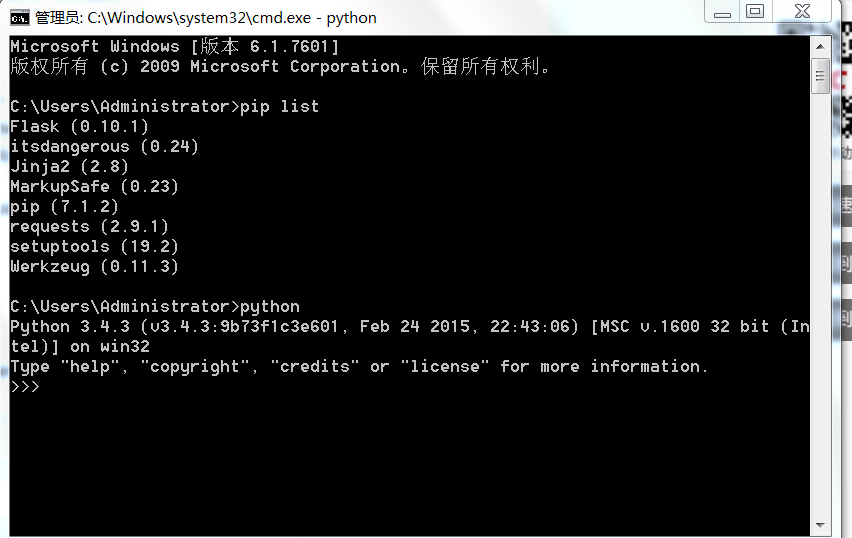
>>> import flask
Traceback (most recent call last):
File "D:\Python34\lib\site-packages\werkzeug\http.py", line 22, in <module>
from email.utils import parsedate_tz
File "D:\Python34\lib\email\utils.py", line 29, in <module>
import socket
File "D:\Python34\lib\socket.py", line 49, in <module>
import _socket
ImportError: Module use of python33.dll conflicts with this version of Python.
During handling of the above exception, another exception occurred:
Traceback (most recent call last):
File "<stdin>", line 1, in <module>
File "D:\Python34\lib\site-packages\flask\__init__.py", line 17, in <module>
from werkzeug.exceptions import abort
File "D:\Python34\lib\site-packages\werkzeug\__init__.py", line 152, in <module>
__import__('werkzeug.exceptions')
File "D:\Python34\lib\site-packages\werkzeug\exceptions.py", line 71, in <module>
from werkzeug.wrappers import Response
File "D:\Python34\lib\site-packages\werkzeug\wrappers.py", line 26, in <module>
from werkzeug.http import HTTP_STATUS_CODES, \
File "D:\Python34\lib\site-packages\werkzeug\http.py", line 24, in <module>
from email.Utils import parsedate_tz
ImportError: No module named 'email.Utils'
>>> import requests
Traceback (most recent call last):
File "<stdin>", line 1, in <module>
File "D:\Python34\lib\site-packages\requests\__init__.py", line 58, in <module>
from . import utils
File "D:\Python34\lib\site-packages\requests\utils.py", line 12, in <module>
import cgi
File "D:\Python34\lib\cgi.py", line 39, in <module>
from email.parser import FeedParser
File "D:\Python34\lib\email\parser.py", line 12, in <module>
from email.feedparser import FeedParser, BytesFeedParser
File "D:\Python34\lib\email\feedparser.py", line 27, in <module>
from email import message
File "D:\Python34\lib\email\message.py", line 16, in <module>
from email import utils
File "D:\Python34\lib\email\utils.py", line 29, in <module>
import socket
File "D:\Python34\lib\socket.py", line 49, in <module>
import _socket
ImportError: Module use of python33.dll conflicts with this version of Python.