搭了个FTP服务器,用的是vsftpd。
系统版本:CentOS release 6.6 (Final),Linux version 2.6.32-504.el6.x86_64 (mockbuild@c6b9.bsys.dev.centos.org) (gcc version 4.4.7 20120313 (Red Hat 4.4.7-11) (GCC) ) #1 SMP Wed Oct 15 04:27:16 UTC 2014
有个bug:如果直接上传中文结尾的文件,会出现乱码,比如上传《MySQL+索引最佳实践.pdf》,服务器上的文件会变为
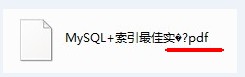
(文件名的小数点都没有了),不是由于编码问题,或是所谓的在浏览器打开就OK。
暂时解决方案:
①下载乱码文件手动更改其后缀(.pdf、.jpg等),部分可以正常访问;
②或者从服务器的图形化界面上传(这里我已经设置好了,
选择ASCii上传即OK)。
③【推荐】上传中文文件时,在文件名末尾加【英文字符】即可。如上传《MySQL+索引最佳实践
q.pdf》就一切正常。
有木有哪位大神知道如何解决这个问题啊!可以直接从windows的资源管理器上传额。第一次发帖,拜谢各位啦。
 发帖
发帖 与我相关
与我相关 我的任务
我的任务 分享
分享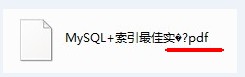 (文件名的小数点都没有了),不是由于编码问题,或是所谓的在浏览器打开就OK。
(文件名的小数点都没有了),不是由于编码问题,或是所谓的在浏览器打开就OK。