80,481
社区成员
 发帖
发帖 与我相关
与我相关 我的任务
我的任务 分享
分享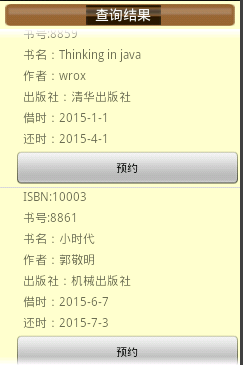
package com.example.studentsystembook;
import java.util.List;
import com.example.studentsystembook.Bookdao.BorrowedBook;
import com.example.studentsystembook.dao.BorrowedDao;
import com.example.studentsystembook.lose_book_list.myadapter;
import android.app.Activity;
import android.app.AlertDialog;
import android.content.Context;
import android.content.Intent;
import android.content.SharedPreferences;
import android.os.Bundle;
import android.view.View;
import android.view.ViewGroup;
import android.widget.AdapterView;
import android.widget.AdapterView.OnItemClickListener;
import android.widget.AdapterViewFlipper;
import android.widget.BaseAdapter;
import android.widget.Button;
import android.widget.ImageView;
import android.widget.LinearLayout;
import android.widget.ListView;
import android.widget.TextView;
import android.widget.Toast;
public class lose_book_list extends Activity implements OnItemClickListener {
private ListView lv;
private List<BorrowedBook> borrow_books;
@Override
protected void onCreate(Bundle savedInstanceState) {
// TODO Auto-generated method stub
super.onCreate(savedInstanceState);
setContentView(R.layout.losebook_query_list);
lv = (ListView) findViewById(R.id.lv_lose_books);
SharedPreferences sp = getSharedPreferences("stunum",
Context.MODE_PRIVATE);
String stu_num = sp.getString("stu_num", "");
BorrowedDao dao = new BorrowedDao(this);
borrow_books = dao.findallbysnm(stu_num);
lv.setAdapter(new myadapter());
lv.setOnItemClickListener(this);
}
public class myadapter extends BaseAdapter {
@Override
public int getCount() {
// TODO Auto-generated method stub
return borrow_books.size();
}
@Override
public Object getItem(int position) {
// TODO Auto-generated method stub
return null;
}
@Override
public long getItemId(int position) {
// TODO Auto-generated method stub
return 0;
}
@Override
public View getView(int position, View convertView, ViewGroup parent) {
BorrowedBook book = borrow_books.get(position);
View view = View.inflate(lose_book_list.this,
R.layout.lose_book_list_item, null);
// 設置textview中的顯示文本
TextView b_num = (TextView) view.findViewById(R.id.tv_bnum_lose);
b_num.setText("书号:" + book.getB_num());
TextView tv_ISBN = (TextView) view.findViewById(R.id.tv_ISBN_lose);
tv_ISBN.setText("ISBN:" + book.getISBN());
TextView bname = (TextView) view.findViewById(R.id.bname_lose);
bname.setText("书名:" + book.getB_name());
TextView autor = (TextView) view.findViewById(R.id.autor_lose);
autor.setText("作者:" + book.getB_autor());
TextView publishment = (TextView) view
.findViewById(R.id.publishment_lose);
publishment.setText("出版社:" + book.getB_publishment());
TextView tv_brtime = (TextView) view
.findViewById(R.id.tv_brtime_lose);
tv_brtime.setText("借时:" + book.getBorrow_time());
TextView tv_ordertime = (TextView) view
.findViewById(R.id.tv_ordertime_lose);
tv_ordertime.setText("还时:" + book.getReturn_time());
return view;
}
}
@Override
public void onItemClick(AdapterView<?> parent, View view, int position,
long id) {
if (position >= 0) {
Intent intent = new Intent(this, text_view.class);
startActivity(intent);
}
}
}