67,542
社区成员
 发帖
发帖 与我相关
与我相关 我的任务
我的任务 分享
分享package com.example.dell_.weather;
import android.support.v7.app.AppCompatActivity;
import android.os.Bundle;
import android.util.Log;
import android.view.View;
import android.widget.Button;
import android.widget.EditText;
import java.io.BufferedReader;
import java.io.InputStream;
import java.io.InputStreamReader;
import java.net.HttpURLConnection;
import java.net.URL;
public class MainActivity extends AppCompatActivity {
String httpUrl = "http://apis.baidu.com/heweather/pro/attractions";
String httpArg = "cityid=CN10101010018A";
public static String request(String httpUrl, String httpArg) {
BufferedReader reader = null;
String result = null;
StringBuffer sbf = new StringBuffer();
httpUrl = httpUrl + "?" + httpArg;
try {
URL url = new URL(httpUrl);
HttpURLConnection connection = (HttpURLConnection) url
.openConnection();
connection.setRequestMethod("GET");
// 填入apikey到HTTP header
connection.setRequestProperty("apikey", "63768771fba86cb8f45097013d35074e");
connection.connect();
InputStream is = connection.getInputStream();
reader = new BufferedReader(new InputStreamReader(is, "UTF-8"));
String strRead = null;
while ((strRead = reader.readLine()) != null) {
sbf.append(strRead);
sbf.append("\r\n");
}
reader.close();
result = sbf.toString();
} catch (Exception e) {
e.printStackTrace();
}
return result;
}
@Override
protected void onCreate(Bundle savedInstanceState) {
super.onCreate(savedInstanceState);
setContentView(R.layout.activity_main);
}
@Override
protected void onStart() {
super.onStart();
Button button = (Button) this.findViewById(R.id.button);
button.setOnClickListener(new View.OnClickListener() {
@Override
public void onClick(View v) {
String jsonResult = request(httpUrl, httpArg);
Log.i("test","1111"+jsonResult);
}
});
}
}
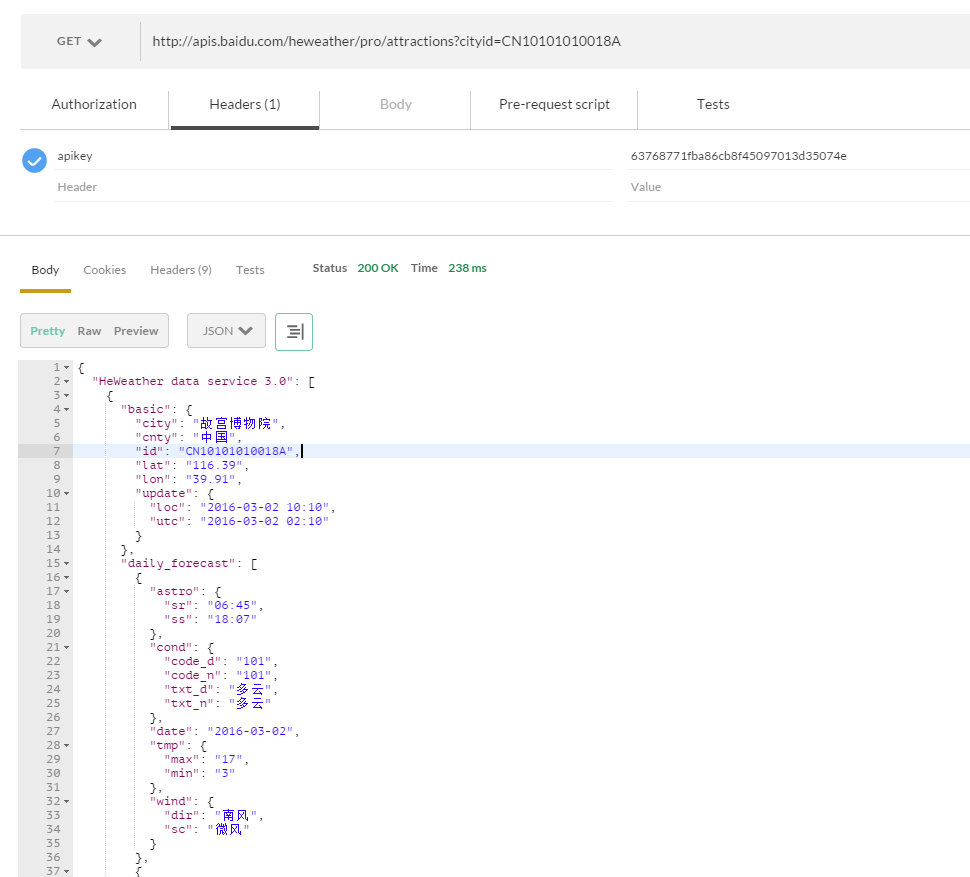
{
"HeWeather data service 3.0": [
{
"basic": {
"city": "故宫博物院",
"cnty": "中国",
"id": "CN10101010018A",
"lat": "116.39",
"lon": "39.91",
"update": {
"loc": "2016-03-02 10:10",
"utc": "2016-03-02 02:10"
}
},
"daily_forecast": [
{
"astro": {
"sr": "06:45",
"ss": "18:07"
},
"cond": {
"code_d": "101",
"code_n": "101",
"txt_d": "多云",
"txt_n": "多云"
},
"date": "2016-03-02",
"tmp": {
"max": "17",
"min": "3"
},
"wind": {
"dir": "南风",
"sc": "微风"
}
},
{
"astro": {
"sr": "06:44",
"ss": "18:08"
},
"cond": {
"code_d": "101",
"code_n": "305",
"txt_d": "多云",
"txt_n": "小雨"
},
"date": "2016-03-03",
"tmp": {
"max": "15",
"min": "4"
},
"wind": {
"dir": "东北风",
"sc": "微风"
}
},
{
"astro": {
"sr": "06:42",
"ss": "18:09"
},
"cond": {
"code_d": "104",
"code_n": "101",
"txt_d": "阴",
"txt_n": "多云"
},
"date": "2016-03-04",
"tmp": {
"max": "19",
"min": "3"
},
"wind": {
"dir": "西南风",
"sc": "微风"
}
},
{
"astro": {
"sr": "06:40",
"ss": "18:10"
},
"cond": {
"code_d": "101",
"code_n": "101",
"txt_d": "多云",
"txt_n": "多云"
},
"date": "2016-03-05",
"tmp": {
"max": "11",
"min": "0"
},
"wind": {
"dir": "西北风",
"sc": "微风"
}
},
{
"astro": {
"sr": "06:39",
"ss": "18:11"
},
"cond": {
"code_d": "101",
"code_n": "101",
"txt_d": "多云",
"txt_n": "多云"
},
"date": "2016-03-06",
"tmp": {
"max": "9",
"min": "-2"
},
"wind": {
"dir": "东风",
"sc": "微风"
}
},
{
"astro": {
"sr": "06:37",
"ss": "18:12"
},
"cond": {
"code_d": "101",
"code_n": "101",
"txt_d": "多云",
"txt_n": "多云"
},
"date": "2016-03-07",
"tmp": {
"max": "8",
"min": "-1"
},
"wind": {
"dir": "北风",
"sc": "微风"
}
},
{
"astro": {
"sr": "06:36",
"ss": "18:13"
},
"cond": {
"code_d": "101",
"code_n": "101",
"txt_d": "多云",
"txt_n": "多云"
},
"date": "2016-03-08",
"tmp": {
"max": "8",
"min": "0"
},
"wind": {
"dir": "北风",
"sc": "微风"
}
}
],
"status": "ok"
}
]
}
public class HttpGetWeather
{
private static final Log LOGGER = LogFactory.getLog(HttpGetWeather.class);
public static void main(String[] args) throws Exception
{
String url = "http://apis.baidu.com/heweather/pro/attractions";
List<NameValuePair> params = new ArrayList<NameValuePair>();
NameValuePair params1 = new BasicNameValuePair("cityid", "CN10101010018A");
params.add(params1);
// for version 4.3+
HttpClientBuilder httpClientBuilder = HttpClientBuilder.create();
CloseableHttpClient httpClient = httpClientBuilder.build();
// HttpClient httpClient = new DefaultHttpClient();
// 连接时间
// httpClient.getParams().setParameter(CoreConnectionPNames.CONNECTION_TIMEOUT,
// connectionTimeout);
// 数据传输时间
// httpClient.getParams().setParameter(CoreConnectionPNames.SO_TIMEOUT,
// soTimeout);
// Get请求
HttpGet httpget = new HttpGet(url);
try
{
// for version 4.3+ 设置请求和传输超时时间
RequestConfig requestConfig = RequestConfig.custom().setSocketTimeout(2000)
.setConnectTimeout(2000).build();
httpget.setConfig(requestConfig);
// 设置参数
String str = EntityUtils.toString(new UrlEncodedFormEntity(params, Charset
.forName("UTF-8")));
httpget.setURI(new URI(httpget.getURI().toString() + "?" + str));
httpget.setHeader("apikey", "63768771fba86cb8f45097013d35074e");
// 发送请求
HttpResponse httpResponse = httpClient.execute(httpget);
int statusCode = httpResponse.getStatusLine().getStatusCode();
if (statusCode != HttpStatus.SC_OK)
{
LOGGER.error("Method failed:" + httpResponse.getStatusLine());
}
// 获取返回数据
HttpEntity entity = httpResponse.getEntity();
String body = EntityUtils.toString(entity, Charset.forName("UTF-8"));
if (entity != null)
{
EntityUtils.consume(entity);
}
System.out.println(body);
} catch (ParseException e)
{
throw e;
} catch (UnsupportedEncodingException e)
{
throw e;
} catch (IOException e)
{
throw e;
} catch (URISyntaxException e)
{
throw e;
} finally
{
try
{
// for 4.3+
httpClient.close();
} catch (IOException e)
{
e.printStackTrace();
}
// httpget.releaseConnection();
// httpClient.getConnectionManager().shutdown();
}
}
}