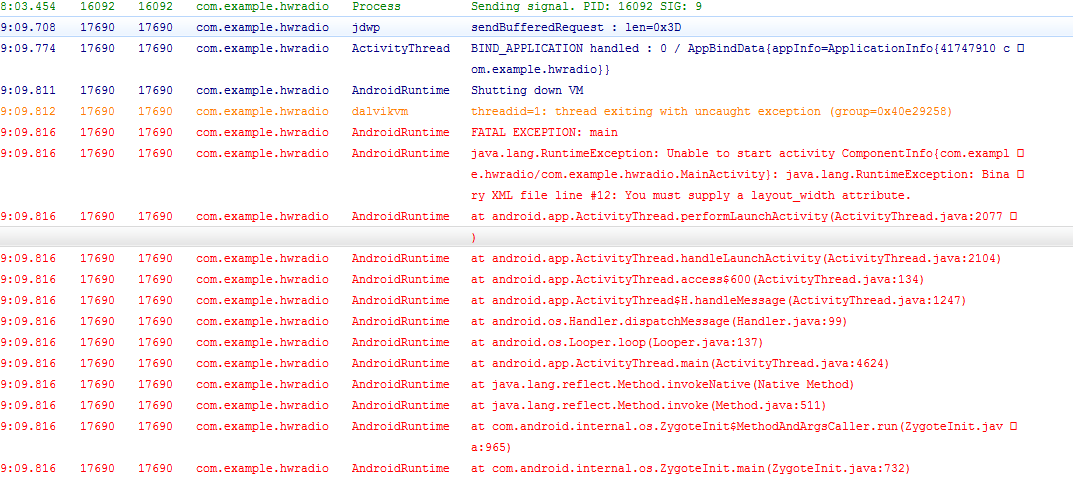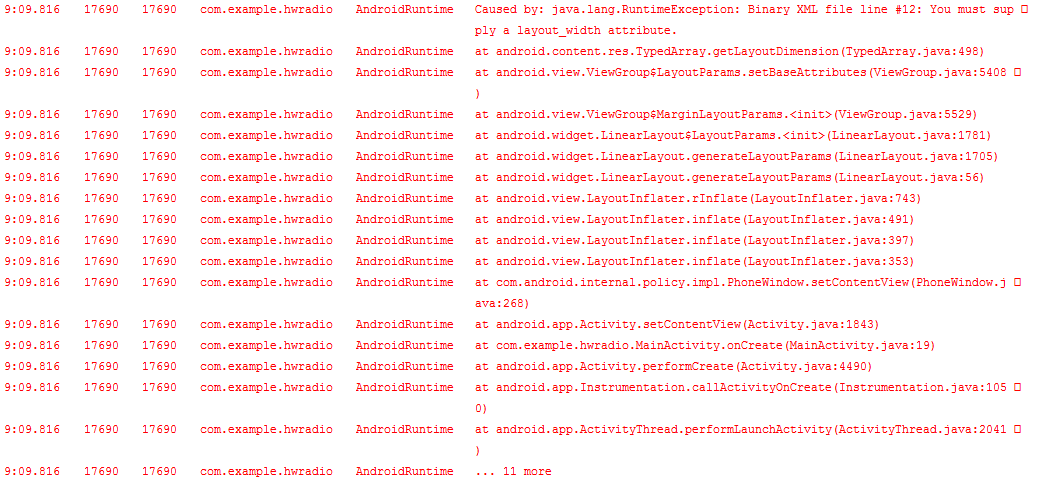程序停止运行
刚刚学安卓不就,好几次程序代码都没有报错,可是为什么每次连接手机运行的时候就提示程序停止运行。就像这次又出现了,下面是代码和报错:
import android.app.Activity;
import android.os.Bundle;
import android.view.Menu;
import android.view.MenuItem;
import android.widget.CompoundButton;
import android.widget.CompoundButton.OnCheckedChangeListener;
import android.widget.RadioButton;
public class MainActivity extends Activity {
private RadioButton radioButtonA;
private RadioButton radioButtonB;
private RadioButton radioButtonC;
private RadioButton radioButtonD;
@Override
protected void onCreate(Bundle savedInstanceState) {
super.onCreate(savedInstanceState);
setContentView(R.layout.activity_main);
radioButtonA = (RadioButton) findViewById(R.id.radioButtonA);
radioButtonB = (RadioButton) findViewById(R.id.radioButtonB);
radioButtonC = (RadioButton) findViewById(R.id.radioButtonC);
radioButtonD = (RadioButton) findViewById(R.id.radioButtonD);
RadioCheckedListener listener = new RadioCheckedListener();
radioButtonA.setOnCheckedChangeListener(listener);
}
class RadioCheckedListener implements OnCheckedChangeListener{
@Override
public void onCheckedChanged(CompoundButton buttonView, boolean isChecked) {
// TODO Auto-generated method stub
if(isChecked){
radioButtonC.setChecked(true);
}
else{
radioButtonC.setChecked(false);
}
}
}
 发帖
发帖 与我相关
与我相关 我的任务
我的任务 分享
分享