ASPNET,通过select下拉列表框使文本框显示数据库数据
private void GetDropList()
{
HttpContext context = HttpContext.Current;
string sql = "select id,type from breakDownReason ";
StringBuilder sb = new StringBuilder();
SqlDataReader dr = DBHelper.GetReader(sql);
while (dr.Read())
{
sb.Append("<option value ='" + dr["id"] + "'>" + dr["type"] + "</option>");
}
context.Response.Write(sb.ToString());
}
#region 根据id加载数据
private void getReason(int id)
{
HttpContext context = HttpContext.Current;
string sql = "SELECT contents FROM breakDownReason where id='" + id + "'";
SqlDataReader dr = DBHelper.GetReader(sql);
string txtContent = "";
while (dr.Read())
{
txtContent = dr["contents"].ToString();
}
context.Response.Write("{\"Content\":\"" + txtContent + "\",\"id\":\"" + id + "\"}");
}
#endregion window.onload=function()
{
$.ajax({
type: "POST",
dataType: "text",//
url: 'handler.ashx',
data: { action: "getDrop" },
success: function (b) {
$("#dropList").append(b);
}
});
}
//根据ID加载数据
function getReason(id) {
$.ajax({
type: "POST",
dataType: "json",
url: 'handler.ashx',
data: { action: "getReason", Id: id },
success: function (b) {
$("#txtContent").val(b.Content);
$("#hidId").val(b.id);
}
});
}想选择下拉列表框,然后下面的文本框显示对应的数据,哪里需要改
...全文
请发表友善的回复…
发表回复
默然simple 2016-05-10
- 打赏
- 举报
怎么调用,能麻烦举个例吗[/quote]
谢谢您耐心解答,经过点拨发现错误已经完成功能,谢谢
function getReason(value) {
var value = document.getElementById("dropList").value;
$.ajax({
type: "POST",
dataType: "json",
url: 'handler.ashx',
data: { action: "getReason", id: value },
success: function (b) {
$("#txtContent").val(b.Content);
$("#hidId").val(b.id);
}
});
}默然simple 2016-05-10
- 打赏
- 举报
谢谢您耐心解答,经过点拨发现错误已经完成功能,谢谢
function getReason(value) {
var value = document.getElementById("dropList").value;
$.ajax({
type: "POST",
dataType: "json",
url: 'handler.ashx',
data: { action: "getReason", id: value },
success: function (b) {
$("#txtContent").val(b.Content);
$("#hidId").val(b.id);
}
});
}默然simple 2016-05-10
- 打赏
- 举报
但是下拉列表框选择了后,下面的文本框没跳出文字,我也不知道哪里没写好[/quote]
那你用 jquery,给 select控件增加 change事件,事件里给 文本框赋值就好了[/quote]
谢谢您耐心解答,经过点拨发现错误已经完成功能,谢谢
function getReason(value) {
var value = document.getElementById("dropList").value;
$.ajax({
type: "POST",
dataType: "json",
url: 'handler.ashx',
data: { action: "getReason", id: value },
success: function (b) {
$("#txtContent").val(b.Content);
$("#hidId").val(b.id);
}
});
}tinydyw 2016-05-10
- 打赏
- 举报
比如像5楼说的,在select的onchange里,获取select的selectedindex,然后 getReason(selectedindex)..
你select之所以更改了,是因为你函数写在onload里 所以页面加载完毕就调用了...文本框的文字更改你只写了函数 然而并没有在任何地方调用,所以并没有执行....
默然simple 2016-05-10
- 打赏
- 举报
怎么调用,能麻烦举个例吗
tinydyw 2016-05-10
- 打赏
- 举报
function getReason(id)这个方法并没看到你调用啊...
正怒月神 版主 2016-05-10
- 打赏
- 举报
你不是绑定了吗?
正怒月神 版主 2016-05-10
- 打赏
- 举报
但是下拉列表框选择了后,下面的文本框没跳出文字,我也不知道哪里没写好[/quote]
那你用 jquery,给 select控件增加 change事件,事件里给 文本框赋值就好了
默然simple 2016-05-10
- 打赏
- 举报
但是下拉列表框选择了后,下面的文本框没跳出文字,我也不知道哪里没写好
默然simple 2016-05-10
- 打赏
- 举报
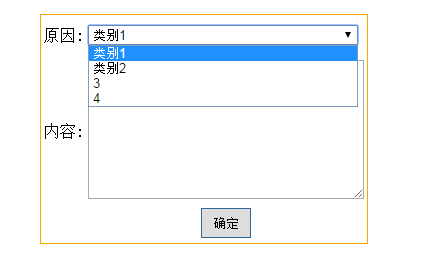
本来用dropdownlist控件比较简单,但页面会回发。所以用select有点不会,问问哈
正怒月神 版主 2016-05-10
- 打赏
- 举报
先查看前台生成的html是什么样子