16,472
社区成员
 发帖
发帖 与我相关
与我相关 我的任务
我的任务 分享
分享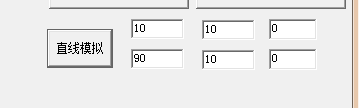 ,然后出现一系列位置轨迹,如
,然后出现一系列位置轨迹,如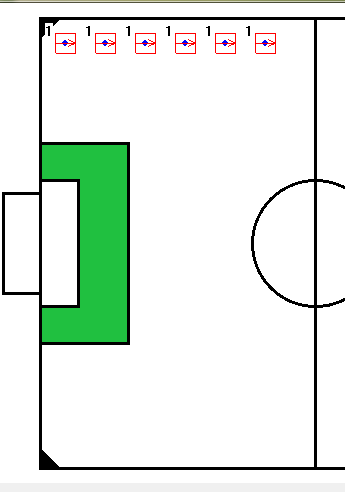 。。。
。。。 d=(fDX2-fDX1)/5.0;
d1=d+fDX1;
d2=d+d1;
d3=d+d2;
d4=d+d3;
w=(fDY2-fDY1)/5;
w1=w+fDY1;
w2=w+w1;
w3=w+w2;
w4=w+w3;
DrawImage(fDX1,fDY1,fDA1,1);
DrawImage(d1,w1,fDA1,1);
DrawImage(d2,w2,fDA1,1);
DrawImage(d3,w3,fDA1,1);
DrawImage(d4,w4,fDA1,1);
DrawImage(fDX2,fDY2,fDA2,1);void CMyDlg::OnTimer(UINT nIDEvent)
{
// TODO: Add your message handler code here and/or call default
CDialog::OnTimer(nIDEvent);
}