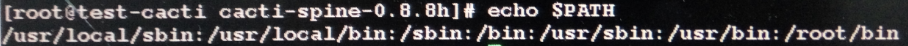19,614
社区成员
 发帖
发帖 与我相关
与我相关 我的任务
我的任务 分享
分享 [root@localhost cacti-spine-0.8.8h]# ./configure
checking build system type... x86_64-unknown-linux-gnu
checking host system type... x86_64-unknown-linux-gnu
checking for a BSD-compatible install... /usr/bin/install -c
checking whether build environment is sane... yes
checking for a thread-safe mkdir -p... /bin/mkdir -p
checking for gawk... gawk
checking whether make sets $(MAKE)... yes
checking whether make supports nested variables... yes
checking for gawk... (cached) gawk
checking for gcc... gcc
checking whether the C compiler works... no
configure: error: in `/tmp/cacti-spine-0.8.8h':
configure: error: C compiler cannot create executables
See `config.log' for more details This file contains any messages produced by compilers while
running configure, to aid debugging if configure makes a mistake.
It was created by Spine Poller configure 0.8.8h, which was
generated by GNU Autoconf 2.69. Invocation command line was
$ ./configure
## --------- ##
## Platform. ##
## --------- ##
hostname = localhost.localdomain
uname -m = x86_64
uname -r = 2.6.32-431.el6.x86_64
uname -s = Linux
uname -v = #1 SMP Fri Nov 22 03:15:09 UTC 2013
/usr/bin/uname -p = unknown
/bin/uname -X = unknown
/bin/arch = x86_64
/usr/bin/arch -k = unknown
/usr/convex/getsysinfo = unknown
/usr/bin/hostinfo = unknown
/bin/machine = unknown
/usr/bin/oslevel = unknown
/bin/universe = unknown
PATH: /usr/local/sbin
PATH: /usr/local/bin
PATH: /sbin
PATH: /bin
PATH: /usr/sbin
PATH: /usr/bin
PATH: /root/bin
## ----------- ##
## Core tests. ##
## ----------- ##
configure:2336: checking build system type
configure:2350: result: x86_64-unknown-linux-gnu
configure:2370: checking host system type
configure:2383: result: x86_64-unknown-linux-gnu
configure:2428: checking for a BSD-compatible install
configure:2496: result: /usr/bin/install -c
configure:2507: checking whether build environment is sane
configure:2562: result: yes
configure:2713: checking for a thread-safe mkdir -p
configure:2752: result: /bin/mkdir -p
configure:2759: checking for gawk
configure:2775: found /bin/gawk
configure:2786: result: gawk
configure:2797: checking whether make sets $(MAKE)
configure:2819: result: yes
configure:2848: checking whether make supports nested variables
configure:2865: result: yes
configure:3055: checking for gawk
configure:3082: result: gawk
configure:3141: checking for gcc
configure:3157: found /usr/bin/gcc
configure:3168: result: gcc
configure:3397: checking for C compiler version
configure:3406: gcc --version >&5
gcc (GCC) 4.4.7 20120313 (Red Hat 4.4.7-16)
Copyright (C) 2010 Free Software Foundation, Inc.
This is free software; see the source for copying conditions. There is NO
warranty; not even for MERCHANTABILITY or FITNESS FOR A PARTICULAR PURPOSE.
configure:3417: $? = 0
configure:3406: gcc -v >&5
Using built-in specs.
Target: x86_64-redhat-linux
Configured with: ../configure --prefix=/usr --mandir=/usr/share/man --infodir=/usr/share/info --with-bugurl=http://bugzilla.redhat.com/bugzilla --enable-bootstrap --enable-shared --enable-threads=posix --enable-checking=release --with-system-zlib --enable-__cxa_atexit --disable-libunwind-exceptions --enable-gnu-unique-object --enable-languages=c,c++,objc,obj-c++,java,fortran,ada --enable-java-awt=gtk --disable-dssi --with-java-home=/usr/lib/jvm/java-1.5.0-gcj-1.5.0.0/jre --enable-libgcj-multifile --enable-java-maintainer-mode --with-ecj-jar=/usr/share/java/eclipse-ecj.jar --disable-libjava-multilib --with-ppl --with-cloog --with-tune=generic --with-arch_32=i686 --build=x86_64-redhat-linux
Thread model: posix
gcc version 4.4.7 20120313 (Red Hat 4.4.7-16) (GCC)
configure:3417: $? = 0
configure:3406: gcc -V >&5
gcc: '-V' option must have argument
configure:3417: $? = 1
configure:3406: gcc -qversion >&5
gcc: unrecognized option '-qversion'
gcc: no input files
configure:3417: $? = 1
configure:3437: checking whether the C compiler works
configure:3459: gcc -lpthread -lssl -lm conftest.c >&5
/usr/bin/ld: cannot find -lssl
collect2: ld returned 1 exit status
configure:3463: $? = 1
configure:3501: result: no
configure: failed program was:
| /* confdefs.h */
| #define PACKAGE_NAME "Spine Poller"
| #define PACKAGE_TARNAME "spine-poller"
| #define PACKAGE_VERSION "0.8.8h"
| #define PACKAGE_STRING "Spine Poller 0.8.8h"
| #define PACKAGE_BUGREPORT "http://www.cacti.net/bugs.php"
| #define PACKAGE_URL ""
| #define PACKAGE "spine"
| #define VERSION "0.8.8h"
| /* end confdefs.h. */
|
| int
| main ()
| {
|
| ;
| return 0;
| }
configure:3506: error: in `/tmp/cacti-spine-0.8.8h':
configure:3508: error: C compiler cannot create executables
See `config.log' for more details
## ---------------- ##
## Cache variables. ##
## ---------------- ##
ac_cv_build=x86_64-unknown-linux-gnu
ac_cv_env_CC_set=
ac_cv_env_CC_value=
ac_cv_env_CFLAGS_set=
ac_cv_env_CFLAGS_value=
ac_cv_env_CPPFLAGS_set=
ac_cv_env_CPPFLAGS_value=
ac_cv_env_CPP_set=
ac_cv_env_CPP_value=
ac_cv_env_LDFLAGS_set=
ac_cv_env_LDFLAGS_value=
ac_cv_env_LIBS_set=
ac_cv_env_LIBS_value=
ac_cv_env_LT_SYS_LIBRARY_PATH_set=
ac_cv_env_LT_SYS_LIBRARY_PATH_value=
ac_cv_env_build_alias_set=
ac_cv_env_build_alias_value=
ac_cv_env_host_alias_set=
ac_cv_env_host_alias_value=
ac_cv_env_target_alias_set=
ac_cv_env_target_alias_value=
ac_cv_host=x86_64-unknown-linux-gnu
ac_cv_path_install='/usr/bin/install -c'
ac_cv_path_mkdir=/bin/mkdir
ac_cv_prog_AWK=gawk
ac_cv_prog_ac_ct_CC=gcc
ac_cv_prog_make_make_set=yes
am_cv_make_support_nested_variables=yes
## ----------------- ##
## Output variables. ##
## ----------------- ##
ACLOCAL='${SHELL} /tmp/cacti-spine-0.8.8h/config/missing aclocal-1.15'
AMDEPBACKSLASH=''
AMDEP_FALSE=''
AMDEP_TRUE=''
AMTAR='$${TAR-tar}'
AM_BACKSLASH='\'
AM_DEFAULT_V='$(AM_DEFAULT_VERBOSITY)'
AM_DEFAULT_VERBOSITY='1'
AM_V='$(V)'
AR=''
AUTOCONF='${SHELL} /tmp/cacti-spine-0.8.8h/config/missing autoconf'
AUTOHEADER='${SHELL} /tmp/cacti-spine-0.8.8h/config/missing autoheader'
AUTOMAKE='${SHELL} /tmp/cacti-spine-0.8.8h/config/missing automake-1.15'
AWK='gawk'
CC='gcc'
CCDEPMODE=''
CFLAGS=''
CPP=''
CPPFLAGS=''
CYGPATH_W='echo'
DEFS=''
DEPDIR=''
DLLTOOL=''
DSYMUTIL=''
DUMPBIN=''
ECHO_C=''
ECHO_N='-n'
ECHO_T=''
EGREP=''
EXEEXT=''
FGREP=''
GREP=''
HAVE_HELP2MAN_FALSE=''
HAVE_HELP2MAN_TRUE=''
HELP2MAN=''
INSTALL_DATA='${INSTALL} -m 644'
INSTALL_PROGRAM='${INSTALL}'
INSTALL_SCRIPT='${INSTALL}'
INSTALL_STRIP_PROGRAM='$(install_sh) -c -s'
LD=''
LDFLAGS='-lpthread -lssl -lm '
LIBOBJS=''
LIBS=''
LIBTOOL=''
LIPO=''
LN_S=''
LTLIBOBJS=''
LT_SYS_LIBRARY_PATH=''
MAKEINFO='${SHELL} /tmp/cacti-spine-0.8.8h/config/missing makeinfo'
MANIFEST_TOOL=''
MKDIR_P='/bin/mkdir -p'
NM=''
NMEDIT=''
OBJDUMP=''
OBJEXT=''
OTOOL64=''
OTOOL=''
PACKAGE='spine'
PACKAGE_BUGREPORT='http://www.cacti.net/bugs.php'
PACKAGE_NAME='Spine Poller'
PACKAGE_STRING='Spine Poller 0.8.8h'
PACKAGE_TARNAME='spine-poller'
PACKAGE_URL=''
PACKAGE_VERSION='0.8.8h'
PATH_SEPARATOR=':'
RANLIB=''
SED=''
SET_MAKE=''
SHELL='/bin/sh'
STRIP=''
VERSION='0.8.8h'
ac_aux_dir='config'
ac_ct_AR=''
ac_ct_CC='gcc'
ac_ct_DUMPBIN=''
am__EXEEXT_FALSE=''
am__EXEEXT_TRUE=''
am__fastdepCC_FALSE=''
am__fastdepCC_TRUE=''
am__include=''
am__isrc=''
am__leading_dot='.'
am__nodep=''
am__quote=''
am__tar='$${TAR-tar} chof - "$$tardir"'
am__untar='$${TAR-tar} xf -'
bindir='${exec_prefix}/bin'
build='x86_64-unknown-linux-gnu'
build_alias=''
build_cpu='x86_64'
build_os='linux-gnu'
build_vendor='unknown'
datadir='${datarootdir}'
datarootdir='${prefix}/share'
docdir='${datarootdir}/doc/${PACKAGE_TARNAME}'
dvidir='${docdir}'
exec_prefix='NONE'
host='x86_64-unknown-linux-gnu'
host_alias=''
host_cpu='x86_64'
host_os='linux-gnu'
host_vendor='unknown'
htmldir='${docdir}'
includedir='${prefix}/include'
infodir='${datarootdir}/info'
install_sh='${SHELL} /tmp/cacti-spine-0.8.8h/config/install-sh'
libdir='${exec_prefix}/lib'
libexecdir='${exec_prefix}/libexec'
localedir='${datarootdir}/locale'
localstatedir='${prefix}/var'
mandir='${datarootdir}/man'
mkdir_p='$(MKDIR_P)'
oldincludedir='/usr/include'
pdfdir='${docdir}'
prefix='NONE'
program_transform_name='s,x,x,'
psdir='${docdir}'
sbindir='${exec_prefix}/sbin'
sharedstatedir='${prefix}/com'
sysconfdir='${prefix}/etc'
target_alias=''
## ----------- ##
## confdefs.h. ##
## ----------- ##
/* confdefs.h */
#define PACKAGE_NAME "Spine Poller"
#define PACKAGE_TARNAME "spine-poller"
#define PACKAGE_VERSION "0.8.8h"
#define PACKAGE_STRING "Spine Poller 0.8.8h"
#define PACKAGE_BUGREPORT "http://www.cacti.net/bugs.php"
#define PACKAGE_URL ""
#define PACKAGE "spine"
#define VERSION "0.8.8h"
configure: exit 77  [/quote]解压的源码删除,重新解压一份,再试试[/quote]
我的CentOS是最小化安装的,之前桌面环境下是没问题的,会不会是有某些依赖包没装上?但是我又不知道怎么查[/quote]你是哪个发行版?可以装一个yum或apt-get来进行安装,因为依赖这东西很不好解决
[/quote]解压的源码删除,重新解压一份,再试试[/quote]
我的CentOS是最小化安装的,之前桌面环境下是没问题的,会不会是有某些依赖包没装上?但是我又不知道怎么查[/quote]你是哪个发行版?可以装一个yum或apt-get来进行安装,因为依赖这东西很不好解决 [/quote]解压的源码删除,重新解压一份,再试试[/quote]
我的CentOS是最小化安装的,之前桌面环境下是没问题的,会不会是有某些依赖包没装上?但是我又不知道怎么查
[/quote]解压的源码删除,重新解压一份,再试试[/quote]
我的CentOS是最小化安装的,之前桌面环境下是没问题的,会不会是有某些依赖包没装上?但是我又不知道怎么查 [/quote]解压的源码删除,重新解压一份,再试试[/quote]
试过了,还是一样
[/quote]解压的源码删除,重新解压一份,再试试[/quote]
试过了,还是一样
 [/quote]解压的源码删除,重新解压一份,再试试
[/quote]解压的源码删除,重新解压一份,再试试
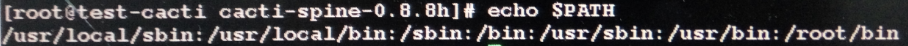 [/quote]/usr/bin存在于$PATH中啊!
[/quote]/usr/bin存在于$PATH中啊!