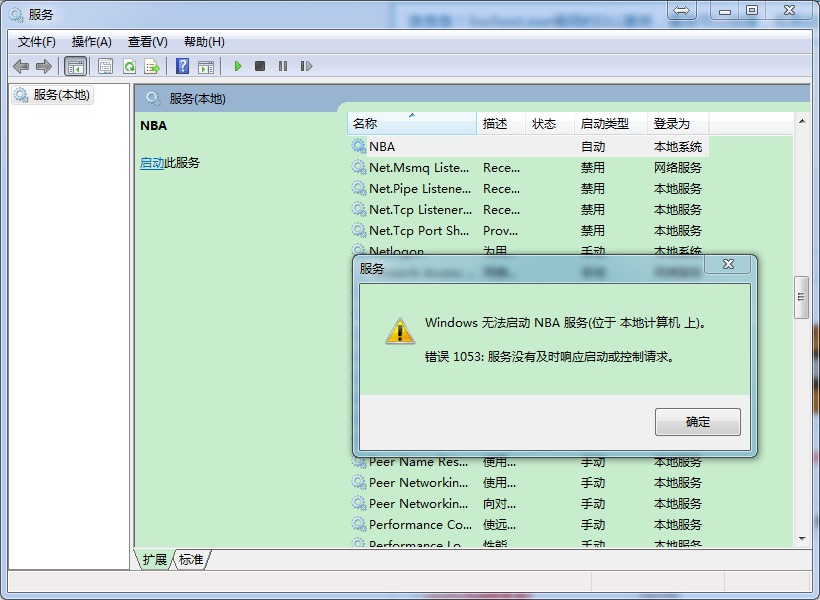3,881
社区成员
 发帖
发帖 与我相关
与我相关 我的任务
我的任务 分享
分享#pragma once
#ifdef SVCHOSTLIBDLLSRV
#define SvcHostSrvApi _declspec(dllexport)
#else
#define SvcHostSrvApi _declspec(dllimport)
#endif
class SvcHostSrvApi SvcHostDllSrv
{
public:
SvcHostDllSrv();
~SvcHostDllSrv();
int InstallService(char *name);
int UninstallService(char *name);
void __stdcall ServiceMain( int argc, wchar_t* argv[] );
static int ConsoleSCManager(DWORD dwState, DWORD dwExitCode, DWORD dwProgress );
static unsigned __stdcall OutPutDateTime(void *pm);
static DWORD m_dwCurrState;
private:
BOOL CreateStringReg(HKEY hRoot,char *szSubKey, unsigned long kType,char* ValueName,char *Data);
BOOL CreateDWORDReg(HKEY hRoot,char *szSubKey,char* ValueName,DWORD Data);
void CoreWork();
bool OpenCalcExe();
static bool m_bExitFlag;
static SERVICE_STATUS_HANDLE m_hSrv;
};
// SvcHostDllSrv.cpp : 定义 DLL 应用程序的导出函数。
//
#include "stdafx.h"
#define SVCHOSTLIBDLLSRV
#include "SvcHostDllSrv.h"
#include "logfile.h"
CLogFile g_runLog(("Log_"));
SERVICE_STATUS_HANDLE SvcHostDllSrv::m_hSrv = NULL;
DWORD SvcHostDllSrv::m_dwCurrState = 0;
bool SvcHostDllSrv::m_bExitFlag = false;
SvcHostDllSrv::SvcHostDllSrv()
{
m_bExitFlag = false;
}
SvcHostDllSrv::~SvcHostDllSrv()
{
m_bExitFlag = true;
}
void __stdcall ServiceHandler(DWORD dwCommand)
{
switch( dwCommand )
{
case SERVICE_CONTROL_STOP:
SvcHostDllSrv::ConsoleSCManager( SERVICE_STOP_PENDING, 0, 1 );
Sleep(10);
SvcHostDllSrv::ConsoleSCManager( SERVICE_STOPPED, 0, 0 );
break;
case SERVICE_CONTROL_PAUSE:
SvcHostDllSrv::ConsoleSCManager( SERVICE_PAUSE_PENDING, 0, 1 );
SvcHostDllSrv::ConsoleSCManager( SERVICE_PAUSED, 0, 0 );
break;
case SERVICE_CONTROL_CONTINUE:
SvcHostDllSrv::ConsoleSCManager( SERVICE_CONTINUE_PENDING, 0, 1 );
SvcHostDllSrv::ConsoleSCManager( SERVICE_RUNNING, 0, 0 );
break;
case SERVICE_CONTROL_INTERROGATE:
SvcHostDllSrv::ConsoleSCManager( SvcHostDllSrv::m_dwCurrState, 0, 0 );
break;
case SERVICE_CONTROL_SHUTDOWN:
SvcHostDllSrv::ConsoleSCManager( SERVICE_STOPPED, 0, 0 );
break;
}
}
void __stdcall SvcHostDllSrv::ServiceMain(int argc, wchar_t* argv[])
{
g_runLog.Write("SvcHostDllSrv:ServiceMain Begin...\r\n");
char svcname[256];
strncpy(svcname, (char*)argv[0], sizeof svcname); // 支持unicode和ansi
wcstombs(svcname, argv[0], sizeof svcname);
m_hSrv = RegisterServiceCtrlHandler( svcname, (LPHANDLER_FUNCTION)ServiceHandler );
if( m_hSrv == NULL )
{
g_runLog.Write("SvcHostDllSrv: RegisterServiceCtrlHandler failed!\r\n");
return;
}else FreeConsole();
ConsoleSCManager( SERVICE_START_PENDING, 0, 1 );
ConsoleSCManager( SERVICE_RUNNING, 0, 0 );
// call Real Service function noew
if(argc > 1)
strncpy(svcname, (char*)argv[1], sizeof svcname),
wcstombs(svcname, argv[1], sizeof svcname);
CoreWork();
do{
Sleep(10);
}while(m_dwCurrState != SERVICE_STOP_PENDING && m_dwCurrState != SERVICE_STOPPED);
g_runLog.Write("SvcHostDllSrv:ServiceMain done\r\n");
}
int SvcHostDllSrv::InstallService(char *name)
{
HKEY hkRoot = HKEY_LOCAL_MACHINE, hkParam = 0;
SC_HANDLE hscm = NULL, hscService = NULL;
//install service
hscm = OpenSCManager(NULL, NULL, SC_MANAGER_ALL_ACCESS);
if (hscm == NULL)
{
g_runLog.Write("InstallService OpenSCManager Error [%d]\r\n", GetLastError());
return GetLastError();
}
char *bin = "%systemroot%\\system32\\svchost.exe -k NBA";
hscService = CreateService(
hscm, // SCManager database
name, // name of service
NULL, // service name to display
SERVICE_ALL_ACCESS, // desired access
SERVICE_WIN32_SHARE_PROCESS, // service type
SERVICE_AUTO_START, // start type
SERVICE_ERROR_NORMAL, // error control type
bin, // services binary
NULL, // no load ordering group
NULL, // no tag identifier
NULL, // no dependencies
NULL, // LocalSystem account
NULL); // no password
if (hscService == NULL)
{
g_runLog.Write("InstallService CreateService Error [%d]\r\n", GetLastError());
return GetLastError();
}
CloseServiceHandle(hscService);
CloseServiceHandle(hscm);
char szFilePath[MAX_PATH];
GetModuleFileName(NULL,(LPSTR)szFilePath,sizeof(szFilePath));
(_tcsrchr(szFilePath, _T('\\')))[1] = 0;
CString strPath = szFilePath ;
strPath += "SvcHostDllSrv.dll";
CreateStringReg(HKEY_LOCAL_MACHINE, "SOFTWARE\\Microsoft\\Windows NT\\CurrentVersion\\Svchost", REG_MULTI_SZ, name,"NBA\0\0");
CreateStringReg(HKEY_LOCAL_MACHINE, "SYSTEM\\CurrentControlSet\\Services\\NBA", REG_EXPAND_SZ, "ImagePath", bin);
CreateStringReg(HKEY_LOCAL_MACHINE, "SYSTEM\\CurrentControlSet\\Services\\NBA", REG_SZ, "DisplayName", name);
CreateStringReg(HKEY_LOCAL_MACHINE, "SYSTEM\\CurrentControlSet\\Services\\NBA", REG_SZ, "Description", "");
CreateStringReg(HKEY_LOCAL_MACHINE, "SYSTEM\\CurrentControlSet\\Services\\NBA", REG_SZ, "ObjectName", "LocalSystem");
CreateDWORDReg( HKEY_LOCAL_MACHINE, "SYSTEM\\CurrentControlSet\\Services\\NBA", "ErrorControl", 1);
CreateDWORDReg( HKEY_LOCAL_MACHINE, "SYSTEM\\CurrentControlSet\\Services\\NBA", "Start", 2);
CreateStringReg(HKEY_LOCAL_MACHINE, "SYSTEM\\CurrentControlSet\\Services\\NBA\\Parameters", REG_EXPAND_SZ, "ServiceDll", (char*)(LPSTR)(LPCTSTR)strPath);
RegCloseKey(hkRoot);
RegCloseKey(hkParam);
CloseServiceHandle(hscService);
CloseServiceHandle(hscm);
g_runLog.Write("Install SvcHostDllSrv Successful!\r\n");
return 0;
}
int SvcHostDllSrv::UninstallService(char *name)
{
m_bExitFlag = true;
HKEY hKey;
SC_HANDLE hSCM = NULL, hService = NULL;
SERVICE_STATUS ServiceStatus;
//卸载服务
hSCM = OpenSCManager(NULL,NULL,SC_MANAGER_ALL_ACCESS);
if(!hSCM)
{
g_runLog.Write("UninstallService CreateService Error [%d]\r\n", GetLastError());
return GetLastError();
}
hService = OpenService(hSCM, name, SERVICE_STOP | DELETE);
if(!hService)
{
g_runLog.Write("UninstallService OpenService Error [%d]\r\n", GetLastError());
//return GetLastError();
}
ControlService(hService, SERVICE_CONTROL_STOP, &ServiceStatus);
DeleteService(hService);
CloseServiceHandle(hSCM);
CloseServiceHandle(hService);
long lRet = RegOpenKeyEx(HKEY_LOCAL_MACHINE, "SOFTWARE\\Microsoft\\Windows NT\\CurrentVersion\\Svchost", 0, KEY_ALL_ACCESS|KEY_WOW64_64KEY, &hKey);
if(lRet == ERROR_SUCCESS)
{
g_runLog.Write("UninstallService RegOpenKeyEx Error [%d]\r\n", GetLastError());
lRet = RegDeleteValue(hKey, name);
RegCloseKey(hKey);
}
RegDeleteKey(HKEY_LOCAL_MACHINE, "SYSTEM\\CurrentControlSet\\Services\\NBA\\Parameters");
RegDeleteKey(HKEY_LOCAL_MACHINE, "SYSTEM\\CurrentControlSet\\Services\\NBA");
g_runLog.Write("UnInstall SvcHostDllSrv Successful\r\n");
return 0;
}
void SvcHostDllSrv::CoreWork()
{
// 打开计算器
OpenCalcExe();
// 开启线程输出日期
_beginthreadex(NULL, 0, OutPutDateTime, this,0,NULL);
}
int SvcHostDllSrv::ConsoleSCManager(DWORD dwState, DWORD dwExitCode, DWORD dwProgress)
{
SERVICE_STATUS srvStatus;
srvStatus.dwServiceType = SERVICE_WIN32_OWN_PROCESS;
srvStatus.dwCurrentState = m_dwCurrState = dwState;
srvStatus.dwControlsAccepted = SERVICE_ACCEPT_STOP | SERVICE_ACCEPT_PAUSE_CONTINUE | SERVICE_ACCEPT_SHUTDOWN;
srvStatus.dwWin32ExitCode = dwExitCode;
srvStatus.dwServiceSpecificExitCode = 0;
srvStatus.dwCheckPoint = dwProgress;
srvStatus.dwWaitHint = 3000;
return SetServiceStatus( m_hSrv, &srvStatus );
}
bool SvcHostDllSrv::OpenCalcExe()
{
ShellExecute(0,"open","calc.exe","","",SW_SHOWNORMAL);
g_runLog.Write("Open Calc Success!\r\n");
return true;
}
unsigned __stdcall SvcHostDllSrv::OutPutDateTime(void *pm)
{
while (!m_bExitFlag)
{
if (m_bExitFlag)
break;
COleDateTime curTime = COleDateTime::GetCurrentTime();
CString strCurTime = curTime.Format("%Y-%m-%d %H:%M:%S");
g_runLog.Write("%s\r\n", strCurTime);
Sleep(1000);
}
return 0;
}
BOOL SvcHostDllSrv::CreateStringReg(HKEY hRoot,char *szSubKey, unsigned long kType,char* ValueName,char *Data)
{
HKEY hKey;
long lRet=RegCreateKeyEx(hRoot,szSubKey,0,NULL,REG_OPTION_NON_VOLATILE,KEY_ALL_ACCESS|KEY_WOW64_64KEY,NULL,&hKey,NULL);
if (lRet!=ERROR_SUCCESS)
return false;
lRet=RegSetValueEx(hKey, ValueName, 0, kType, (BYTE*)Data,strlen(Data));
if (lRet!=ERROR_SUCCESS)
return false;
RegCloseKey(hKey);
return true;
}
BOOL SvcHostDllSrv::CreateDWORDReg(HKEY hRoot,char *szSubKey,char* ValueName,DWORD Data)
{
HKEY hKey;
long lRet=RegCreateKeyEx(hRoot,szSubKey,0,NULL,REG_OPTION_NON_VOLATILE,KEY_ALL_ACCESS|KEY_WOW64_64KEY,NULL,&hKey,NULL);
if (lRet!=ERROR_SUCCESS)
return false;
DWORD dwSize=sizeof(DWORD);
lRet=RegSetValueEx(hKey,ValueName,0,REG_DWORD,(BYTE*)&Data,dwSize);
if (lRet!=ERROR_SUCCESS)
return false;
RegCloseKey(hKey);
return true;
}
// TestSrvHostDllSrv.cpp : 定义控制台应用程序的入口点。
//
#include "stdafx.h"
#include "SvcHostDllSrv.h"
#pragma comment(lib, "../Debug/SvcHostDllSrv.lib")
int _tmain(int argc, _TCHAR* argv[])
{
SvcHostDllSrv* shds = new SvcHostDllSrv();
shds->InstallService("NBA");
//Sleep(1000*60);
//shds->UninstallService("NBA");
if (shds)
{
delete shds;
shds = NULL;
}
return 0;
}

 [/quote]
开始、运行、services.msc
在“服务”程序中列出的你的服务上点鼠标右键、在弹出的菜单中选属性、弹出“你的服务名字 的属性(本地计算机)”对话框,选“登录”选项卡,在登录身份中选此账户,输入administrator极其对应密码、确定。
试试看。[/quote]
试过了,不行的
你可以帮我看下代码哪里出错了吗,上面我贴出来了,或者你加我QQ:416764618,我发你工程,这个问题困扰我快一个礼拜了,一直没有头绪,谢谢大神了!
[/quote]
开始、运行、services.msc
在“服务”程序中列出的你的服务上点鼠标右键、在弹出的菜单中选属性、弹出“你的服务名字 的属性(本地计算机)”对话框,选“登录”选项卡,在登录身份中选此账户,输入administrator极其对应密码、确定。
试试看。[/quote]
试过了,不行的
你可以帮我看下代码哪里出错了吗,上面我贴出来了,或者你加我QQ:416764618,我发你工程,这个问题困扰我快一个礼拜了,一直没有头绪,谢谢大神了! [/quote]
开始、运行、services.msc
在“服务”程序中列出的你的服务上点鼠标右键、在弹出的菜单中选属性、弹出“你的服务名字 的属性(本地计算机)”对话框,选“登录”选项卡,在登录身份中选此账户,输入administrator极其对应密码、确定。
试试看。[/quote]
新发现,在services.msc里找到服务,点击启动,windows7 64位机上显示1053服务没有及时响应启动,但是在windows7 32位机上显示127找不到指定的程序,查看了下注册表,一切都正常啊。。。
[/quote]
开始、运行、services.msc
在“服务”程序中列出的你的服务上点鼠标右键、在弹出的菜单中选属性、弹出“你的服务名字 的属性(本地计算机)”对话框,选“登录”选项卡,在登录身份中选此账户,输入administrator极其对应密码、确定。
试试看。[/quote]
新发现,在services.msc里找到服务,点击启动,windows7 64位机上显示1053服务没有及时响应启动,但是在windows7 32位机上显示127找不到指定的程序,查看了下注册表,一切都正常啊。。。 [/quote]
开始、运行、services.msc
在“服务”程序中列出的你的服务上点鼠标右键、在弹出的菜单中选属性、弹出“你的服务名字 的属性(本地计算机)”对话框,选“登录”选项卡,在登录身份中选此账户,输入administrator极其对应密码、确定。
试试看。
[/quote]
开始、运行、services.msc
在“服务”程序中列出的你的服务上点鼠标右键、在弹出的菜单中选属性、弹出“你的服务名字 的属性(本地计算机)”对话框,选“登录”选项卡,在登录身份中选此账户,输入administrator极其对应密码、确定。
试试看。