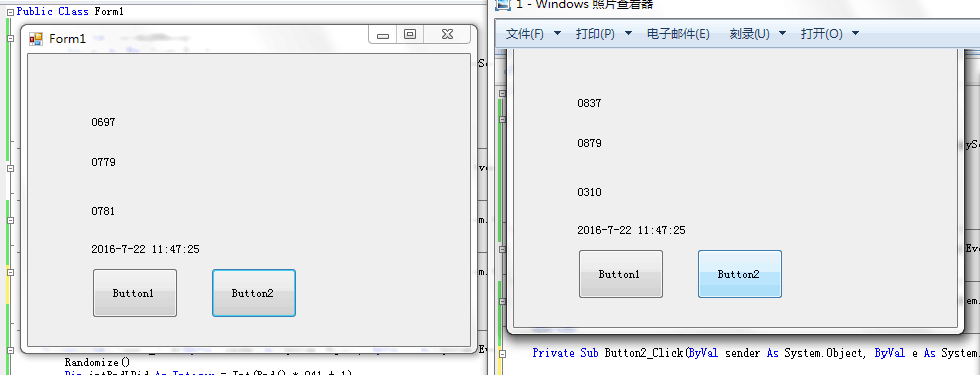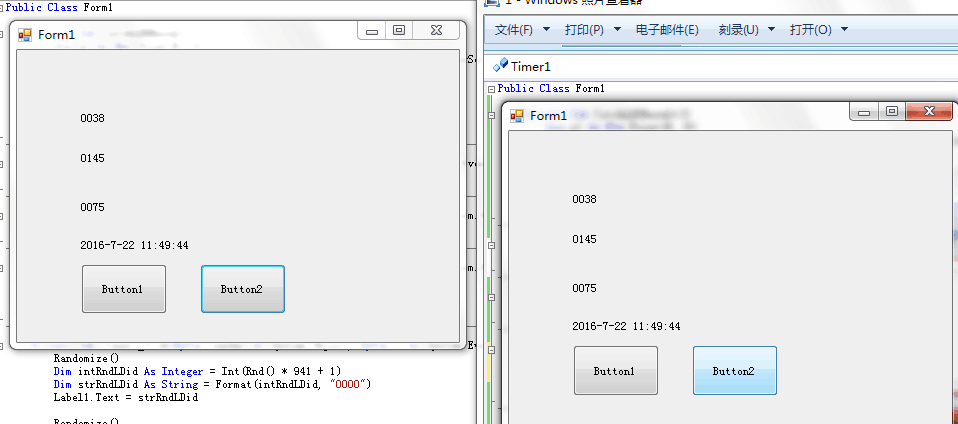1,488
社区成员
 发帖
发帖 与我相关
与我相关 我的任务
我的任务 分享
分享Public Class Form1
Private Sub CatchLDDRezult()
Dim p1 As New Point(0, 0)
Dim p2 As New Point(Screen.PrimaryScreen.Bounds.Width, Screen.PrimaryScreen.Bounds.Height)
Dim pic As New Bitmap(p2.X, p2.Y)
Using g As Graphics = Graphics.FromImage(pic)
g.CopyFromScreen(p1, p1, p2)
pic.Save("D:\1.jpg")
End Using
End Sub
Private Sub Form1_Load(ByVal sender As System.Object, ByVal e As System.EventArgs) Handles MyBase.Load
End Sub
Private Sub Button1_Click(ByVal sender As System.Object, ByVal e As System.EventArgs) Handles Button1.Click
Timer1.Enabled = True
End Sub
Private Sub Button2_Click(ByVal sender As System.Object, ByVal e As System.EventArgs) Handles Button2.Click
Timer1.Enabled = False
CatchLDDRezult()
End Sub
Private Sub Timer1_Tick(ByVal sender As System.Object, ByVal e As System.EventArgs) Handles Timer1.Tick
Randomize()
Dim intRndLDid As Integer = Int(Rnd() * 941 + 1)
Dim strRndLDid As String = Format(intRndLDid, "0000")
Label1.Text = strRndLDid
Randomize()
intRndLDid = Int(Rnd() * 941 + 1)
strRndLDid = Format(intRndLDid, "0000")
Label2.Text = strRndLDid
Randomize()
intRndLDid = Int(Rnd() * 941 + 1)
strRndLDid = Format(intRndLDid, "0000")
Label3.Text = strRndLDid
Label4.Text = Now
End Sub
End Class