87,904
社区成员
 发帖
发帖 与我相关
与我相关 我的任务
我的任务 分享
分享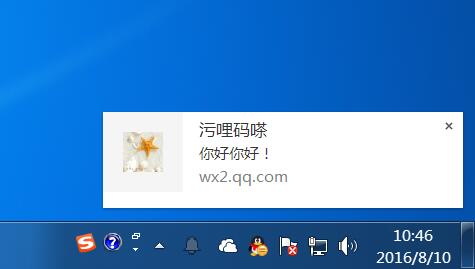
<!DOCTYPE html>
<html>
<head lang="en">
<meta charset="UTF-8">
<title></title>
</head>
<style>
#dialog{
width:250px;
height:120px;
position:absolute;
right:0px;
bottom:3px;
background-color:green;
color:white;
text-align: center;
}
.hide{
display: none;
}
</style>
<body>
<button type="button">click</button>
<div id="dialog" class="hide" >
<p class="title"></p>
<p class="msg"></p>
<p class="uname"></p>
</div>
<script src="../js/jquery.js"></script>
<script>
function show(t,m,u){
$(".title").html(t);
$(".msg").html(m);
$(".uname").html(u);
setTimeout(function(){
$("#dialog").addClass("hide");
},1500);//1.5秒后隐藏
}
$("button").on("click",function(){
$("#dialog").removeClass("hide");
show("张三","信息内容","www.qq.com");
})
</script>
</body>
</html>
<a onclick="showNotification();">show Notification</a>
<script>
function showNotification () {
window.Notification.permission = "granted";
alert(window.Notification.permission);
if (window.Notification){
if (window.Notification.permission == "granted") {
var notification = new Notification('标题', {
body: "内容",
icon: "图标路径,若不指定默认为favicon"
});
setTimeout(function(){notification.close();},5000);
} else {
window.Notification.requestPermission();
}
}else alert('你的浏览器不支持此消息提示功能,请使用chrome内核的浏览器!');
};
</script>