111,120
社区成员
 发帖
发帖 与我相关
与我相关 我的任务
我的任务 分享
分享
rect.Width += 1; rect.Height += 1;
if (nCount < nPixelMin || nCount > nPixelMax) {
foreach (var v in lstTemp) {
this.SetColorFormByColorInfo(v.X, v.Y, Color.White);
}
return Rectangle.Empty;
}
 看到上面的图 为什么没有圈出来的地方是白色的 我就觉得奇怪了 然后我刚才突然发现 为什么 里面会有这个循环 这不是脑残了吗 多次一句不说 还浪费时间 浪费的不只是一个循环的时间 由于被设置成了白色 下次遍历到的时候 遇到白色 又会去判断一次 因为我是一行一行遍历的 遇到一个白色 就去找和这个白色连通的像素点 这代码删掉吧
把那个循环注释掉后 我电脑20毫秒左右出结果 不注释 接近200毫秒 我就不知道 当时写代码时候 脑子是不是短路了。。。
看到上面的图 为什么没有圈出来的地方是白色的 我就觉得奇怪了 然后我刚才突然发现 为什么 里面会有这个循环 这不是脑残了吗 多次一句不说 还浪费时间 浪费的不只是一个循环的时间 由于被设置成了白色 下次遍历到的时候 遇到白色 又会去判断一次 因为我是一行一行遍历的 遇到一个白色 就去找和这个白色连通的像素点 这代码删掉吧
把那个循环注释掉后 我电脑20毫秒左右出结果 不注释 接近200毫秒 我就不知道 当时写代码时候 脑子是不是短路了。。。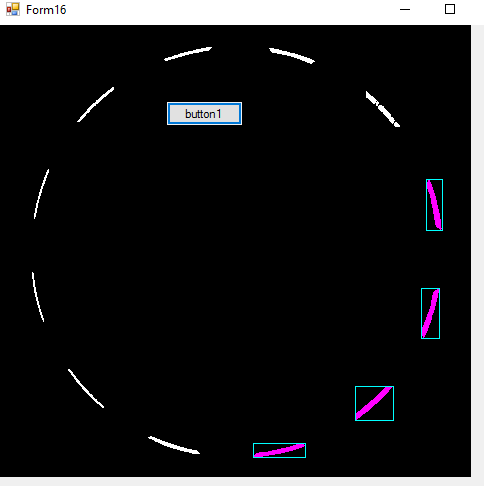
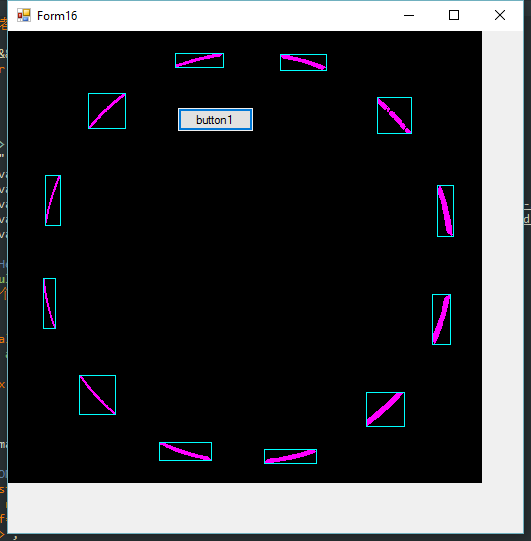
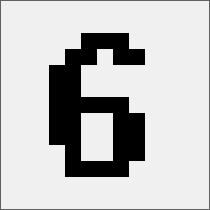
private void button1_Click(object sender, EventArgs e) {
Image img = Image.FromFile("./fuck.png");
List<Rectangle> lstRect = this.GetCharRect(img, 0, int.MaxValue);
using (Graphics g = this.CreateGraphics()) {
g.DrawImage(img, 0, 0);
lstRect.ForEach(r => {
g.DrawRectangle(Pens.Cyan, r);
});
}
}
private BitmapData m_bmpData;
private byte[] m_byColorInfo;
/// <summary>
/// 获取验证码字符所在的区域
/// </summary>
/// <param name="imgDark">二值化后的图像</param>
/// <param name="nPixelMin">连续的最小像素个数 小于此数将被忽略</param>
/// <param name="nPixelMax">连续的最大像素个数 大于此数将被忽略</param>
/// <returns></returns>
public List<Rectangle> GetCharRect(Image imgDark, int nPixelMin, int nPixelMax) {
Bitmap bmp = (Bitmap)imgDark;
m_bmpData = bmp.LockBits(new Rectangle(0, 0, bmp.Width, bmp.Height), ImageLockMode.ReadWrite, PixelFormat.Format24bppRgb);
m_byColorInfo = new byte[bmp.Height * m_bmpData.Stride];
Marshal.Copy(m_bmpData.Scan0, m_byColorInfo, 0, m_byColorInfo.Length);
List<Rectangle> lstRect = new List<Rectangle>();
for (int y = 0, leny = bmp.Height; y < leny; y++) {
for (int x = 0, lenx = bmp.Width; x < lenx; x++) {
if (this.GetArgbFormByColor(x, y) == Color.White.ToArgb()) {//【【【注意 你需要的是白色】】】
Rectangle rectTemp = this.GetRectFromPoint(nPixelMin, nPixelMax, new Point(x, y), Color.White, Color.Magenta);
if (rectTemp != Rectangle.Empty) lstRect.Add(rectTemp);
}
}
}
Marshal.Copy(m_byColorInfo, 0, m_bmpData.Scan0, m_byColorInfo.Length);
bmp.UnlockBits(m_bmpData);
//将区域按照left属性排序
for (int i = 0; i < lstRect.Count; i++) {
for (int j = 1; j < lstRect.Count - i; j++) {
if (lstRect[j - 1].Left > lstRect[j].Left) {
Rectangle rectTemp = lstRect[j];
lstRect[j] = lstRect[j - 1];
lstRect[j - 1] = rectTemp;
}
}
}
return lstRect;
}
private Rectangle GetRectFromPoint(int nPixelMin, int nPixelMax, Point ptStart, Color clrSrc, Color clrSet) {
int nCount = 0;
int nArgb = clrSrc.ToArgb();
Rectangle rect = new Rectangle(ptStart.X, ptStart.Y, 0, 0);
List<Point> ptRegList = new List<Point>();
List<Point> lstTemp = new List<Point>();
ptRegList.Add(ptStart);
lstTemp.Add(ptStart);
this.SetColorFormByColorInfo(ptStart.X, ptStart.Y, clrSet);
while (ptRegList.Count != 0) {
Point ptTemp = this.GetNextPoint(ptRegList[ptRegList.Count - 1], nArgb);
//Point ptTemp = ptRegList[ptRegList.Count - 1];
if (ptTemp != Point.Empty) {
ptRegList.Add(ptTemp);
lstTemp.Add(ptTemp);
this.SetColorFormByColorInfo(ptTemp.X, ptTemp.Y, clrSet);
nCount++;
if (ptTemp.X < rect.Left) { rect.Width = rect.Right - ptTemp.X; rect.X = ptTemp.X; }
if (ptTemp.Y < rect.Top) { rect.Height = rect.Bottom - ptTemp.Y; rect.Y = ptTemp.Y; }
if (ptTemp.X > rect.Right) rect.Width = ptTemp.X - rect.Left;
if (ptTemp.Y > rect.Bottom) rect.Height = ptTemp.Y - rect.Top;
} else
ptRegList.RemoveAt(ptRegList.Count - 1);
}
rect.Width += 1; rect.Height += 1;
if (nCount < nPixelMin || nCount > nPixelMax) {
foreach (var v in lstTemp) {
this.SetColorFormByColorInfo(v.X, v.Y, Color.White);
}
return Rectangle.Empty;
}
return rect;
}
private Point GetNextPoint(Point ptStart, int nArgb) {
if (m_bmpData.Height > ptStart.Y + 1 && this.GetArgbFormByColor(ptStart.X, ptStart.Y + 1) == nArgb)
return new Point(ptStart.X, ptStart.Y + 1);
if (m_bmpData.Width > ptStart.X + 1 && this.GetArgbFormByColor(ptStart.X + 1, ptStart.Y) == nArgb)
return new Point(ptStart.X + 1, ptStart.Y);
if (0 <= ptStart.Y - 1 && this.GetArgbFormByColor(ptStart.X, ptStart.Y - 1) == nArgb)
return new Point(ptStart.X, ptStart.Y - 1);
if (0 <= ptStart.X - 1 && this.GetArgbFormByColor(ptStart.X - 1, ptStart.Y) == nArgb)
return new Point(ptStart.X - 1, ptStart.Y);
if (0 <= ptStart.X - 1 && m_bmpData.Height > ptStart.Y + 1 && this.GetArgbFormByColor(ptStart.X - 1, ptStart.Y + 1) == nArgb)
return new Point(ptStart.X - 1, ptStart.Y + 1);
if (m_bmpData.Width > ptStart.X + 1 && m_bmpData.Height > ptStart.Y + 1 && this.GetArgbFormByColor(ptStart.X + 1, ptStart.Y + 1) == nArgb)
return new Point(ptStart.X + 1, ptStart.Y + 1);
if (m_bmpData.Width > ptStart.X + 1 && 0 <= ptStart.Y - 1 && this.GetArgbFormByColor(ptStart.X + 1, ptStart.Y - 1) == nArgb)
return new Point(ptStart.X + 1, ptStart.Y - 1);
if (0 <= ptStart.X - 1 && 0 <= ptStart.Y - 1 && this.GetArgbFormByColor(ptStart.X - 1, ptStart.Y - 1) == nArgb)
return new Point(ptStart.X - 1, ptStart.Y - 1);
return Point.Empty;
}
private int GetArgbFormByColor(int x, int y) {
return Color.FromArgb(255,
m_byColorInfo[y * m_bmpData.Stride + x * 3],
m_byColorInfo[y * m_bmpData.Stride + x * 3 + 1],
m_byColorInfo[y * m_bmpData.Stride + x * 3 + 2]).ToArgb();
}
private void SetColorFormByColorInfo(int x, int y, Color clr) {
m_byColorInfo[y * m_bmpData.Stride + x * 3] = clr.B;
m_byColorInfo[y * m_bmpData.Stride + x * 3 + 1] = clr.G;
m_byColorInfo[y * m_bmpData.Stride + x * 3 + 2] = clr.R;
}