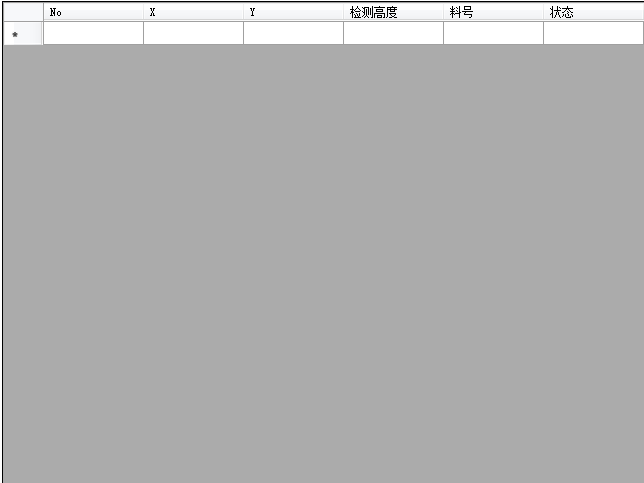111,119
社区成员
 发帖
发帖 与我相关
与我相关 我的任务
我的任务 分享
分享
//dgvPolyLine = new DataGridView();
dgvPolyLine.ReadOnly = true;
this.dgvPolyLine.AutoGenerateColumns = false;
//this.dgvPolyLine.DataSource = UserControl5.DxfTab;
//for (int i = 0; i < 6; i++)
//{
// dgvPolyLine.Columns.Add(new DataGridViewTextBoxColumn());
//}
for (int i = 0; i < 1; i++)
{
this.dgvPolyLine.Rows.Add(new DataGridViewRow());
dgvPolyLine.Rows[i].Cells[0].Value = "11";
dgvPolyLine.Rows[i].Cells[1].Value = "12";
dgvPolyLine.Rows[i].Cells[2].Value = "13";
dgvPolyLine.Rows[i].Cells[3].Value = "14";
dgvPolyLine.Rows[i].Cells[4].Value = "15";
dgvPolyLine.Rows[i].Cells[5].Value = "16";
//MessageBox.Show(dgvPolyLine.Rows[i].Cells[0].Value.ToString());
}