80,349
社区成员
 发帖
发帖 与我相关
与我相关 我的任务
我的任务 分享
分享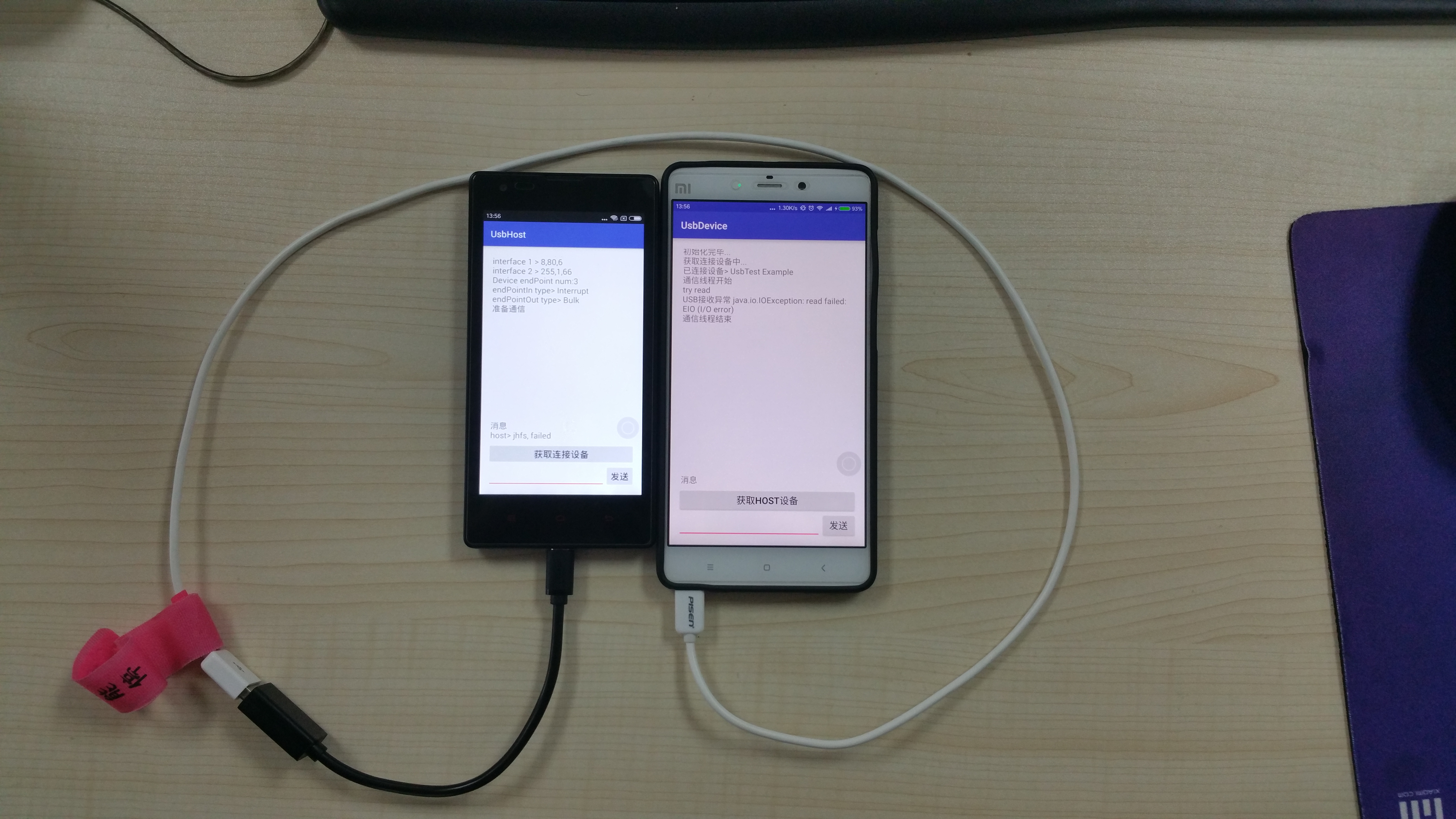
public class UsbHostActivity extends AppCompatActivity {
private UsbManager mUsbManager;
private UsbDevice mDevice;
private List<String> mSendMsgList;// 发送数据列表
private CommunicationThread mCommThread;
private PendingIntent mPermissionIntent;
@Override
protected void onCreate(Bundle savedInstanceState) {
...
mUsbManager = (UsbManager) getSystemService(Context.USB_SERVICE);
mPermissionIntent = PendingIntent.getBroadcast(this, 0, new Intent(ACTION_USB_PERMISSION), 0);
IntentFilter filter = new IntentFilter(ACTION_USB_PERMISSION);
registerReceiver(mUsbReceiver, filter);
//初始化控件,点击按扭调用checkDevice连接设备
}
private void initStringControlTransfer(final UsbDeviceConnection deviceConnection,
final int index,
final String string) {
deviceConnection.controlTransfer(0x40, 52, 0, index, string.getBytes(), string.length(), 100);
}
private volatile boolean mExit = false;
private class CommunicationThread extends Thread {
@Override
public void run() {
mExit = false;
UsbEndpoint endpointIn = null;
UsbEndpoint endpointOut = null;
UsbInterface usbInterface = mDevice.getInterface(0);
if (usbInterface == null) {
return;
}
UsbDeviceConnection connection = mUsbManager.openDevice(mDevice);
if (connection == null) {
return;
}
if (!connection.claimInterface(usbInterface, true)) {
connection.close();
return;
}
// 发送控制消息
initStringControlTransfer(connection, 0, "UsbTest Example"); // MANUFACTURER
initStringControlTransfer(connection, 1, "UsbTest"); // MODEL
initStringControlTransfer(connection, 2, "Test Usb Host and Accessory"); // DESCRIPTION
initStringControlTransfer(connection, 3, "0.1"); // VERSION
initStringControlTransfer(connection, 4, ""); // URI
initStringControlTransfer(connection, 5, "42"); // SERIAL
connection.controlTransfer(0x40, 53, 0, 0, new byte[]{}, 0, 100);
for (int i = 0; i < usbInterface.getEndpointCount(); i++) {
final UsbEndpoint endpoint = usbInterface.getEndpoint(i);
if (endpoint.getDirection() == UsbConstants.USB_DIR_IN) {
endpointIn = endpoint;
}
if (endpoint.getDirection() == UsbConstants.USB_DIR_OUT) {
endpointOut = endpoint;
}
}
byte buff[] = new byte[256];
while (!mExit) {
final int bytesTransferred = connection.bulkTransfer(endpointIn, buff, buff.length, 100);
if (bytesTransferred > 0) {
//TODO
} else {
//流程一直走在这里,接收数据失败
}
// 此方式成功收到消息
//ByteBuffer buffer = ByteBuffer.allocate(256);
//UsbRequest request = new UsbRequest();
//request.initialize(connection, endpointIn);
//boolean ret = request.queue(buffer, 256);
//if (ret) {
// if (mConnection.requestWait() == request) {
// }
//}
synchronized (mSendMsgList) {
if (!mSendMsgList.isEmpty()){
...
int len = connection.bulkTransfer(endpointOut, sendBuff, sendBuff.length, 100);
if (len >= 0) {
//TODO
} else {
//流程一直走在这里,发送失败
}
// 此方法可以发送,不会返回错误
//UsbRequest request = new UsbRequest();
//request.initialize(mConnection, mEndOut);
//ByteBuffer buffer = ByteBuffer.wrap(text.getBytes());
//boolean ret = request.queue(buffer, text.getBytes().length);
//if (ret) {
//}
}
}
}
...
}
}
private void checkDevice() {
HashMap<String, UsbDevice> deviceList = mUsbManager.getDeviceList();
if (deviceList == null || deviceList.isEmpty()) {
return;
}
Iterator<UsbDevice> deviceIterator = deviceList.values().iterator();
while (deviceIterator.hasNext()) {
UsbDevice device = deviceIterator.next();
mUsbManager.requestPermission(device, mPermissionIntent);
break;
}
}
private static final String ACTION_USB_PERMISSION = "com.mobilemerit.usbhost.USB_PERMISSION";
private final BroadcastReceiver mUsbReceiver = new BroadcastReceiver() {
public void onReceive(Context context, Intent intent) {
String action = intent.getAction();
if (ACTION_USB_PERMISSION.equals(action)) {
synchronized (this) {
UsbDevice device = (UsbDevice) intent.getParcelableExtra(UsbManager.EXTRA_DEVICE);
if (intent.getBooleanExtra(UsbManager.EXTRA_PERMISSION_GRANTED, false)) {
if (device != null) {
mDevice = device;
mCommThread = new CommunicationThread();
mCommThread.start();
}
}
}
}
}
};
}
public class UsbDeviceActivity extends AppCompatActivity {
private UsbManager mUsbManager;
private UsbAccessory mAccessory;
private ParcelFileDescriptor mFileDescriptor;
private FileInputStream mInStream;
private FileOutputStream mOutStream;
private CommunicationThread mCommThread;
private PendingIntent mPermissionIntent;
@Override
protected void onCreate(Bundle savedInstanceState) {
...
mUsbManager = (UsbManager) getSystemService(Context.USB_SERVICE);
mPermissionIntent = PendingIntent.getBroadcast(this, 0, new Intent(ACTION_USB_PERMISSION), 0);
IntentFilter filter = new IntentFilter(ACTION_USB_PERMISSION);
registerReceiver(mUsbReceiver, filter);
//初始化控件,点击按扭调用checkDevice连接设备
}
private void getAccessory() {
UsbAccessory accessory = (UsbAccessory)getIntent().getParcelableExtra(UsbManager.EXTRA_ACCESSORY);
if (accessory != null) {
mUsbManager.requestPermission(accessory, mPermissionIntent);
}
}
private volatile boolean mExit;
private class CommunicationThread extends Thread {
@Override
public void run() {
mExit = false;
byte[] msg = new byte[256];
while (!mExit) {
try {
// 阻塞在此处
int len = mInStream.read(msg);
if (len > 0) {
//TODO
} else {
//TODO
}
} catch (final Exception e) {
break;
}
synchronized (mSendMsgList) {
if (!mSendMsgList.isEmpty()){
...
try {
mOutStream.write(sendBuff);// 可以成功发送
} catch (IOException e) {
continue;
}
}
}
}
}
}
private void openAccessory(UsbAccessory accessory) {
mFileDescriptor = mUsbManager.openAccessory(accessory);
if (mFileDescriptor != null) {
FileDescriptor fd = mFileDescriptor.getFileDescriptor();
mInStream = new FileInputStream(fd);
mOutStream = new FileOutputStream(fd);
if(mInStream == null || mOutStream == null){
return;
}
mCommThread = new CommunicationThread();
mCommThread.start();
}
}
private static final String ACTION_USB_PERMISSION = "com.android.example.USB_PERMISSION";
private final BroadcastReceiver mUsbReceiver = new BroadcastReceiver() {
public void onReceive(Context context, Intent intent) {
String action = intent.getAction();
if (ACTION_USB_PERMISSION.equals(action)) {
synchronized (this) {
UsbAccessory accessory = (UsbAccessory) intent.getParcelableExtra(UsbManager.EXTRA_ACCESSORY);
if (intent.getBooleanExtra(UsbManager.EXTRA_PERMISSION_GRANTED, false)) {
if(accessory != null){
mAccessory = accessory;
openAccessory(mAccessory);
}
}
}
}
}
};
}