111,120
社区成员
 发帖
发帖 与我相关
与我相关 我的任务
我的任务 分享
分享 [Route("/oauth/[controller]")]
public class GithubController : HomeBaseController
{
[HttpGet]
public IActionResult 首页([FromServices] IConfigurationRoot cfg) {
string state = Guid.NewGuid().ToString();
Session.SetString("github_state", state);
var client_id = WebUtility.UrlEncode(cfg["oauth:github:client_id"]);
var redirect_uri = WebUtility.UrlEncode(cfg["oauth:github:redirect_uri"]);
return Redirect($"https://github.com/login/oauth/authorize?client_id={client_id}&redirect_uri={redirect_uri}&state={state}&allow_signup=false");
}
[HttpGet("callback")]
public IActionResult 回调([FromServices] IConfigurationRoot cfg, [FromQuery] string code,
[FromQuery] string error, [FromQuery] string error_description, [FromQuery] string error_uri, [FromQuery] string state) {
if (state != Session.GetString("github_state")) throw new Exception("state 值与 session 不一致");
var client_id = WebUtility.UrlEncode(cfg["oauth:github:client_id"]);
var client_secret = WebUtility.UrlEncode(cfg["oauth:github:client_secret"]);
var redirect_uri = WebUtility.UrlEncode(cfg["oauth:github:redirect_uri"]);
HttpClientHandler clientHandler = new HttpClientHandler { ClientCertificateOptions = ClientCertificateOption.Automatic };
clientHandler.ServerCertificateCustomValidationCallback = (a, b, c, d) => true;
HttpClient client = new HttpClient(clientHandler);
StringContent content = new StringContent($"client_id={client_id}&client_secret={client_secret}&code={code}&redirect_uri={redirect_uri}&state={state}");
var res = client.PostAsync("https://github.com/login/oauth/access_token", content).Result;
// 上面这行代码出错,详细见后面说明
string rt = res.Content.ReadAsStringAsync().Result;
//access_token=e72e16c7e42f292c6912e7710c838347ae178b4a&scope=user%2Cgist&token_type=bearer
Dictionary<string, string> rtnv = new Dictionary<string, string>();
foreach(string tmp1 in rt.Replace("&", "&").Split('&')) {
string[] tmp2 = tmp1.Split(new char[] { '=' }, 2);
if (tmp2.Length != 2) continue;
string k = WebUtility.UrlDecode(tmp2[0].Trim());
string v = WebUtility.UrlDecode(tmp2[1].Trim());
if (rtnv.ContainsKey(k)) rtnv[k] = v;
else rtnv.Add(k, v);
}
string access_token;
rtnv.TryGetValue("access_token", out access_token);
return Redirect($"https://api.github.com/user?access_token?{access_token}");
}
bool serverCertificateCustomValidationCallback(HttpRequestMessage sender, X509Certificate2 certificate, X509Chain chain, SslPolicyErrors errors) {
return true;
}
}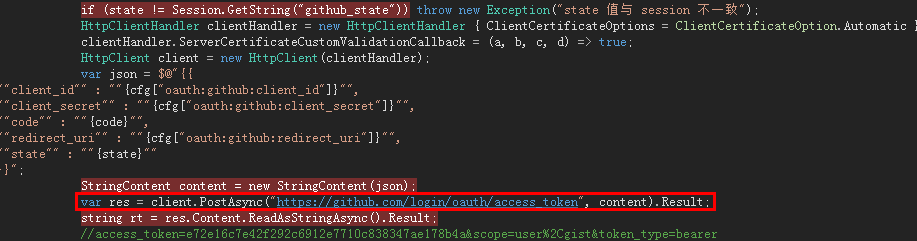
HttpContent content = new StringContent(@"{ ""client_id"": ""XXX""}");
List<KeyValuePair<String, String>> paramList = new List<KeyValuePair<String, String>>();
paramList.Add(new KeyValuePair<string, string>("client_id", "XXX"));
response = httpClient.PostAsync(new Uri(url), new FormUrlEncodedContent(paramList)).Result;
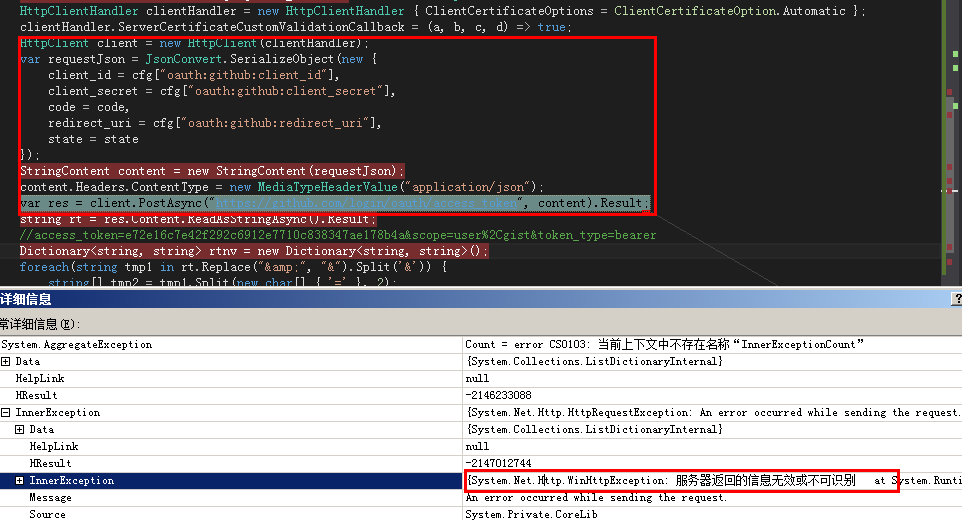
HttpContent httpContent = new StringContent(requestJson);
httpContent.Headers.ContentType = new MediaTypeHeaderValue("application/json");
var httpClient = new HttpClient();
var responseJson = httpClient.PostAsync("http://localhost:9000/api/demo/sitelist", httpContent)
.Result.Content.ReadAsStringAsync().Result;