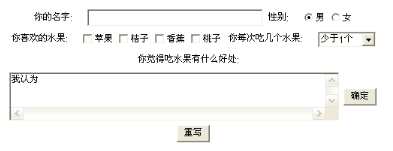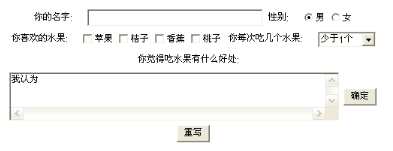
哪位好心人能把我看一下,题目要求就是编写图片样式的一个面板,我感觉我写的挺正确的,在eclipse里也没报错,可就是运行不出来!!!

package ch003;
import java.awt.Dimension;
import java.awt.Font;
import javax.swing.ButtonGroup;
import javax.swing.JButton;
import javax.swing.JCheckBox;
import javax.swing.JComboBox;
import javax.swing.JFrame;
import javax.swing.JLabel;
import javax.swing.JPanel;
import javax.swing.JRadioButton;
import javax.swing.JScrollPane;
import javax.swing.JTextArea;
import javax.swing.JTextField;
public class Myframe extends JFrame{
JPanel PanelSouth,PanelCenter1,PanelCenter2,PanelNorth,Panellast;
JLabel NameLabel,FriuteLabel,eatfriute,GoodLabel,sexLabel;
JTextField TextInput;
JRadioButton manRadioButton,womenRadioButton;
JButton surebutton,concelbutton;
ButtonGroup buttongroup;
JCheckBox apple,juzi,xiangjiao,taozi;
JComboBox combobox;
JTextArea textarea;
public Myframe(){
this.setResizable(false);
this.setBounds(200, 200, 600, 600);
PanelNorth=new JPanel();
PanelNorth.setBounds(0, 0, 600, 150);
NameLabel=new JLabel("你的名字");
this.setLayout(null);
TextInput=new JTextField(10);
TextInput.setBounds(10,10,150, 80);
NameLabel.setBounds(170, 10, 50,50);
PanelNorth.add(NameLabel);
PanelNorth.add(TextInput);
sexLabel=new JLabel();
sexLabel.setText("性别");
sexLabel.setBounds(250, 10, 50, 50);
PanelNorth.add(sexLabel);
buttongroup=new ButtonGroup();
manRadioButton=new JRadioButton();
buttongroup.add(manRadioButton);
manRadioButton.setSelected(true);
PanelNorth.add(manRadioButton);
manRadioButton.setText("男");
manRadioButton.setBounds(350, 10, 50, 50);
womenRadioButton=new JRadioButton();
womenRadioButton.setSelected(true);
buttongroup.add(womenRadioButton);
womenRadioButton.setText("女");
womenRadioButton.setBounds(450, 10, 50, 50);
PanelNorth.add(womenRadioButton);
this.add(PanelNorth);
PanelCenter1.setBounds(0, 150, 600, 100);
FriuteLabel =new JLabel("你喜欢的水果");
PanelCenter1.add(FriuteLabel);
FriuteLabel.setBounds(10, 10, 80, 30);
PanelNorth.add(FriuteLabel);
final JCheckBox apple=new JCheckBox();
apple.setText("苹果");
apple.setBounds(90, 10, 30, 30);
PanelCenter1.add(apple);
final JCheckBox juzi=new JCheckBox();
juzi.setText("橘子");
juzi.setBounds(130, 10, 30, 30);
PanelCenter1.add(juzi);
final JCheckBox xiangjiao=new JCheckBox();
xiangjiao.setText("香蕉");
apple.setBounds(170, 10, 30, 30);
PanelCenter1.add(xiangjiao);
final JCheckBox taozi=new JCheckBox();
taozi.setText("桃子");
apple.setBounds(210, 10, 30, 30);
PanelCenter1.add(taozi);
eatfriute =new JLabel("你每次吃几个");
eatfriute.setBounds(250, 10, 100, 30);
PanelCenter1.add(eatfriute);
String[] count={"一个","两个","更多"};
combobox=new JComboBox(count);
combobox.setMaximumRowCount(3);
combobox.setSelectedItem("一个");
combobox.setBounds(290, 10, 50, 30);
PanelCenter1.add(combobox);
this.add(PanelCenter1);
PanelCenter2.setBounds(0, 250, 500, 100);
GoodLabel =new JLabel("你觉得吃水果有什么好处?");
GoodLabel.setBounds(0, 0, 400, 80);
PanelCenter2.add(GoodLabel);
this.add(PanelCenter2);
PanelSouth.setBounds(0, 350, 500, 200);
textarea=new JTextArea();
textarea.setColumns(16);
textarea.setRows(6);
textarea.setLineWrap(true);
final JScrollPane scrollpane=new JScrollPane();
scrollpane.setViewportView(textarea);
Dimension dime=textarea.getPreferredSize();
scrollpane.setBounds(0, 0, 450, 200);
surebutton=new JButton("确定");
surebutton.setBounds(460, 100, 40, 40);
PanelSouth.add(surebutton);
this.add(PanelSouth);
Panellast.setBounds(0, 550, 500, 50);
Panellast.setLayout(null);
concelbutton=new JButton("重置");
concelbutton.setBounds(200, 20, 40, 40);
Panellast.add(concelbutton);
this.add(Panellast);
this.setVisible(true);
}
}
 发帖
发帖 与我相关
与我相关 我的任务
我的任务 分享
分享