23,121
社区成员
 发帖
发帖 与我相关
与我相关 我的任务
我的任务 分享
分享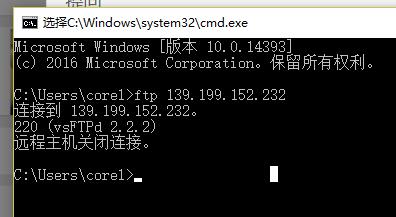
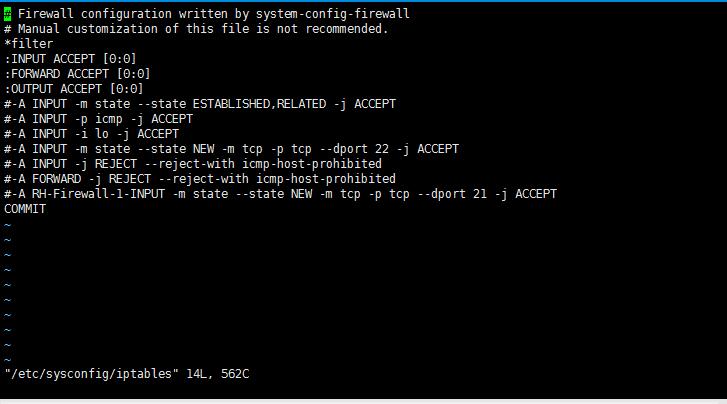
ftp:
[root@VM_49_217_centos ~]# vi /etc/vsftpd/vsftpd.conf
Example config file /etc/vsftpd/vsftpd.conf
#
The default compiled in settings are fairly paranoid. This sample file
loosens things up a bit, to make the ftp daemon more usable.
Please see vsftpd.conf.5 for all compiled in defaults.
#
READ THIS: This example file is NOT an exhaustive list of vsftpd options.
Please read the vsftpd.conf.5 manual page to get a full idea of vsftpd's
capabilities.
#
Allow anonymous FTP? (Beware - allowed by default if you comment this out).
anonymous_enable=NO
#
Uncomment this to allow local users to log in.
local_enable=YES
#
Uncomment this to enable any form of FTP write command.
write_enable=YES
#
Default umask for local users is 077. You may wish to change this to 022,
if your users expect that (022 is used by most other ftpd's)
local_umask=022
#
Uncomment this to allow the anonymous FTP user to upload files. This only
has an effect if the above global write enable is activated. Also, you will
obviously need to create a directory writable by the FTP user.
#anon_upload_enable=YES
#
Uncomment this if you want the anonymous FTP user to be able to create
new directories.
#anon_mkdir_write_enable=YES
#
Activate directory messages - messages given to remote users when they
go into a certain directory.
dirmessage_enable=YES
#
The target log file can be vsftpd_log_file or xferlog_file.
This depends on setting xferlog_std_format parameter
xferlog_enable=YES
#
Make sure PORT transfer connections originate from port 20 (ftp-data).
connect_from_port_20=YES
#
If you want, you can arrange for uploaded anonymous files to be owned by
a different user. Note! Using "root" for uploaded files is not
recommended!
#chown_uploads=YES
#chown_username=whoever
#
The name of log file when xferlog_enable=YES and xferlog_std_format=YES
WARNING - changing this filename affects /etc/logrotate.d/vsftpd.log
xferlog_file=/var/log/vsftpd.log
#
Switches between logging into vsftpd_log_file and xferlog_file files.
NO writes to vsftpd_log_file, YES to xferlog_file
xferlog_std_format=YES
#
You may change the default value for timing out an idle session.
#idle_session_timeout=600
#
You may change the default value for timing out a data connection.
#data_connection_timeout=120
#
It is recommended that you define on your system a unique user which the
ftp server can use as a totally isolated and unprivileged user.
#nopriv_user=ftpsecure
#
Enable this and the server will recognise asynchronous ABOR requests. Not
recommended for security (the code is non-trivial). Not enabling it,
however, may confuse older FTP clients.
#async_abor_enable=YES
#
By default the server will pretend to allow ASCII mode but in fact ignore
the request. Turn on the below options to have the server actually do ASCII
mangling on files when in ASCII mode.
Beware that on some FTP servers, ASCII support allows a denial of service
attack (DoS) via the command "SIZE /big/file" in ASCII mode. vsftpd
predicted this attack and has always been safe, reporting the size of the
raw file.
ASCII mangling is a horrible feature of the protocol.
#ascii_upload_enable=YES
#ascii_download_enable=YES
#
You may fully customise the login banner string:
#ftpd_banner=Welcome to blah FTP service.
#
You may specify a file of disallowed anonymous e-mail addresses. Apparently
useful for combatting certain DoS attacks.
#deny_email_enable=YES
(default follows)
#banned_email_file=/etc/vsftpd/banned_emails
#
You may specify an explicit list of local users to chroot() to their home
directory. If chroot_local_user is YES, then this list becomes a list of
users to NOT chroot().
#chroot_local_user=YES
chroot_list_enable=YES
(default follows)
chroot_list_file=/etc/vsftpd/chroot_list
#
You may activate the "-R" option to the builtin ls. This is disabled by
default to avoid remote users being able to cause excessive I/O on large
sites. However, some broken FTP clients such as "ncftp" and "mirror" assume
the presence of the "-R" option, so there is a strong case for enabling it.
#ls_recurse_enable=YES
#
When "listen" directive is enabled, vsftpd runs in standalone mode and
listens on IPv4 sockets. This directive cannot be used in conjunction
with the listen_ipv6 directive.
listen=YES
#
This directive enables listening on IPv6 sockets. To listen on IPv4 and IPv6
sockets, you must run two copies of vsftpd with two configuration files.
Make sure, that one of the listen options is commented !!
#listen_ipv6=YES
pam_service_name=vsftpd
userlist_enable=YES
tcp_wrappers=YES
pasv_min_port=30000
pasv_max_port=30010
reverse_lookup_enable=NO