111,112
社区成员
 发帖
发帖 与我相关
与我相关 我的任务
我的任务 分享
分享
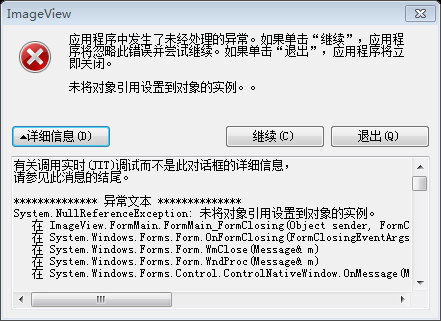
 应用程序,在vs中启动、调试都没有问题,可是当我将这个程序做成setup安装包,并安装后,运行之出现异常,查看详情解释如下:
应用程序,在vs中启动、调试都没有问题,可是当我将这个程序做成setup安装包,并安装后,运行之出现异常,查看详情解释如下:
有关调用实时(JIT)调试而不是此对话框的详细信息,
请参见此消息的结尾。
************** 异常文本 **************
System.NullReferenceException: 未将对象引用设置到对象的实例。
在 ImageView.FormMain.Form1_Load(Object sender, EventArgs e)
在 System.Windows.Forms.Form.OnLoad(EventArgs e)
在 System.Windows.Forms.Form.OnCreateControl()
在 System.Windows.Forms.Control.CreateControl(Boolean fIgnoreVisible)
在 System.Windows.Forms.Control.CreateControl()
在 System.Windows.Forms.Control.WmShowWindow(Message& m)
在 System.Windows.Forms.Control.WndProc(Message& m)
在 System.Windows.Forms.ScrollableControl.WndProc(Message& m)
在 System.Windows.Forms.ContainerControl.WndProc(Message& m)
在 System.Windows.Forms.Form.WmShowWindow(Message& m)
在 System.Windows.Forms.Form.WndProc(Message& m)
在 System.Windows.Forms.Control.ControlNativeWindow.OnMessage(Message& m)
在 System.Windows.Forms.Control.ControlNativeWindow.WndProc(Message& m)
在 System.Windows.Forms.NativeWindow.Callback(IntPtr hWnd, Int32 msg, IntPtr wparam, IntPtr lparam)
有关调用实时(JIT)调试而不是此对话框的详细信息,
请参见此消息的结尾。
************** 异常文本 **************
System.NullReferenceException: 未将对象引用设置到对象的实例。
在 ImageView.FormMain.FormMain_FormClosing(Object sender, FormClosingEventArgs e)
在 System.Windows.Forms.Form.OnFormClosing(FormClosingEventArgs e)
在 System.Windows.Forms.Form.WmClose(Message& m)
在 System.Windows.Forms.Form.WndProc(Message& m)
在 System.Windows.Forms.Control.ControlNativeWindow.OnMessage(Message& m)
在 System.Windows.Forms.Control.ControlNativeWindow.WndProc(Message& m)
在 System.Windows.Forms.NativeWindow.Callback(IntPtr hWnd, Int32 msg, IntPtr wparam, IntPtr lparam)