110,538
社区成员
 发帖
发帖 与我相关
与我相关 我的任务
我的任务 分享
分享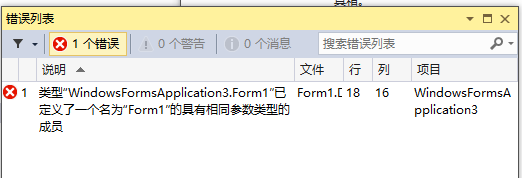
using System;
using System.Collections.Generic;
using System.ComponentModel;
using System.Data;
using System.Drawing;
using System.Linq;
using System.Text;
using System.Windows.Forms;
using System.Runtime.InteropServices;
namespace Test
{
public partial class Form1 : Form
{
[DllImport("Dll1")]
extern static int myfortran(ref inx A, ref outx B);
public Form1()
{
InitializeComponent();
}
inx X;
outx Y;
private void button1_Click(object sender, EventArgs e)
{
X.i = Convert.ToInt32(textBox1.Text.Trim());
X.rr = Convert.ToInt32(textBox2.Text.Trim());
Y.a = 1;
Y.rr = 3.0;
textBox3.Text = Y.rr.ToString();
}
}
public struct inx
{
public int i;
public double rr;
}
public struct outx
{
public int a;
public double rr;
}
}