110,534
社区成员
 发帖
发帖 与我相关
与我相关 我的任务
我的任务 分享
分享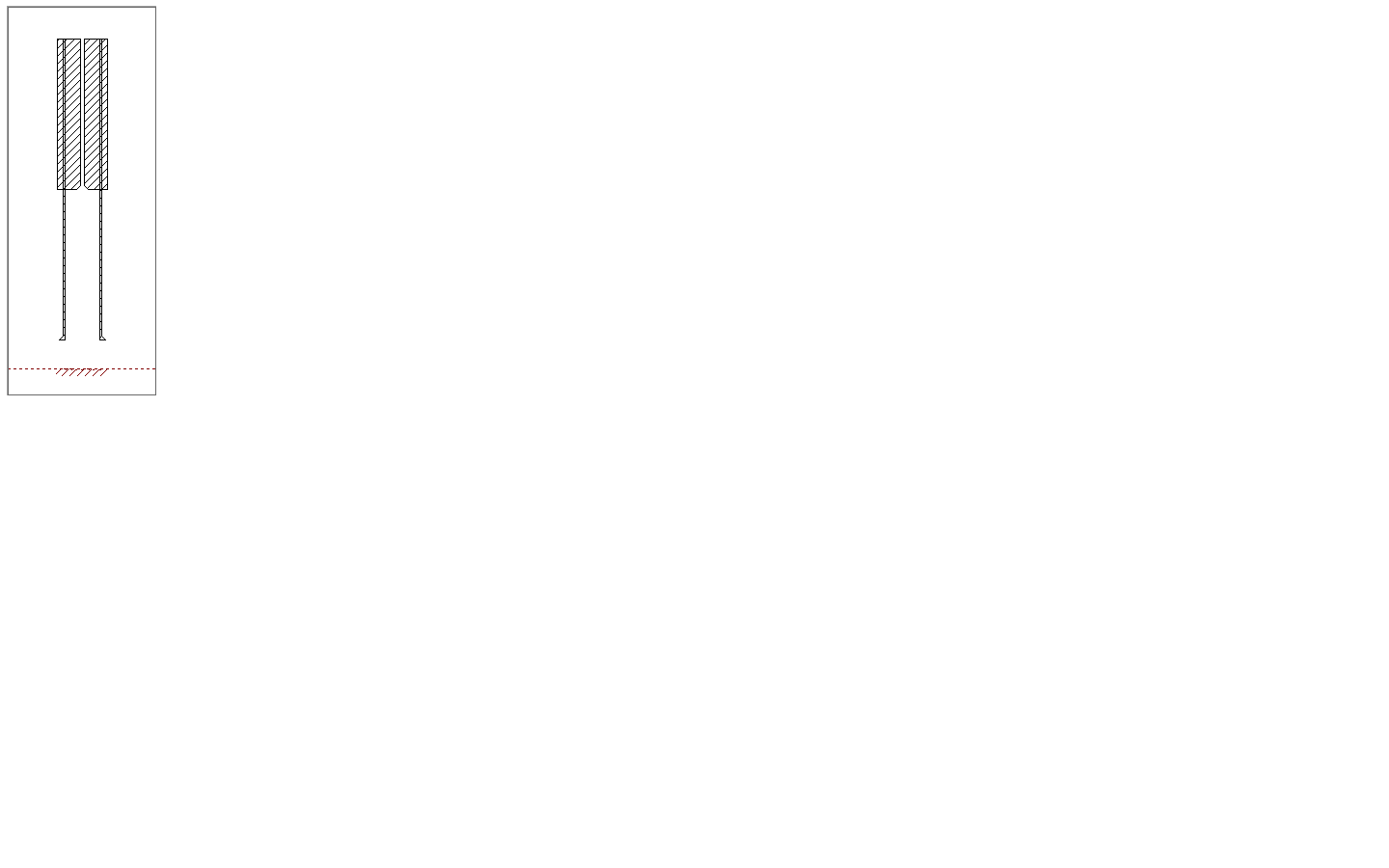
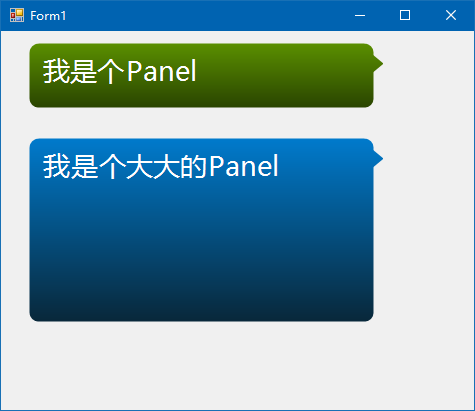
using System;
using System.Collections.Generic;
using System.ComponentModel;
using System.Data;
using System.Drawing;
using System.Drawing.Drawing2D;
using System.Linq;
using System.Text;
using System.Windows.Forms;
namespace dm_2
{
public partial class Form1 : Form
{
public Form1()
{
InitializeComponent();
}
private void Draw(Rectangle rectangle, Graphics g, int _radius, bool cusp, Color begin_color, Color end_color)
{
int span = 2;
g.SmoothingMode = SmoothingMode.AntiAlias;
LinearGradientBrush myLinearGradientBrush = new LinearGradientBrush(rectangle, begin_color, end_color, LinearGradientMode.Vertical);
if (cusp)
{
span = 10;
PointF p1 = new PointF(rectangle.Width - 12, rectangle.Y + 10);
PointF p2 = new PointF(rectangle.Width - 12, rectangle.Y + 30);
PointF p3 = new PointF(rectangle.Width, rectangle.Y + 20);
PointF[] ptsArray = { p1, p2, p3 };
g.FillPolygon(myLinearGradientBrush, ptsArray);
}
g.FillPath(myLinearGradientBrush, DrawRoundRect(rectangle.X, rectangle.Y, rectangle.Width - span, rectangle.Height - 1, _radius));
}
public static GraphicsPath DrawRoundRect(int x, int y, int width, int height, int radius)
{
GraphicsPath gp = new GraphicsPath();
gp.AddArc(x, y, radius, radius, 180, 90);
gp.AddArc(width - radius, y, radius, radius, 270, 90);
gp.AddArc(width - radius, height - radius, radius, radius, 0, 90);
gp.AddArc(x, height - radius, radius, radius, 90, 90);
gp.CloseAllFigures();
return gp;
}
private void panel1_Paint(object sender, PaintEventArgs e)
{
Draw(e.ClipRectangle, e.Graphics, 18, true, Color.FromArgb(90, 143, 0), Color.FromArgb(41, 67, 0));
base.OnPaint(e);
Graphics g = e.Graphics;
g.DrawString("我是个Panel", new Font("微软雅黑", 20, FontStyle.Regular), new SolidBrush(Color.White), new PointF(10, 10));
}
private void panel2_Paint(object sender, PaintEventArgs e)
{
Draw(e.ClipRectangle, e.Graphics, 18, true, Color.FromArgb(0, 122, 204), Color.FromArgb(8, 39, 57));
base.OnPaint(e);
Graphics g = e.Graphics;
g.DrawString("我是个大大的Panel", new Font("微软雅黑", 20, FontStyle.Regular), new SolidBrush(Color.White), new PointF(10, 10));
}
}
}
 [/quote]
我给的这个图形是在左下角缺个小三角形,还有个图是在右下角多个小三角形,请问这个怎么实现?
[/quote]
我给的这个图形是在左下角缺个小三角形,还有个图是在右下角多个小三角形,请问这个怎么实现?