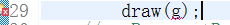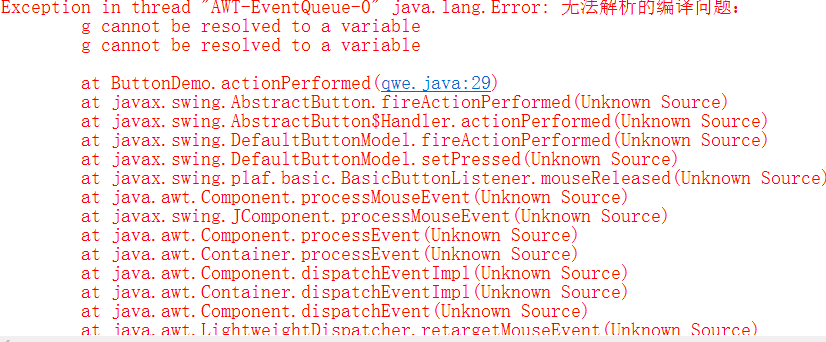58,454
社区成员
 发帖
发帖 与我相关
与我相关 我的任务
我的任务 分享
分享import javax.swing.*;
import java.awt.*;
import java.awt.event.*;
public class qwe{
public static void main(String[]args){
ButtonDemo myButtonGUI=new ButtonDemo();
myButtonGUI.setVisible(true);
}
}
@SuppressWarnings("serial")
class ButtonDemo extends JFrame implements ActionListener{
public static final int Width=700;
public static final int Height=500;
ButtonDemo(){
setSize(Width,Height); setTitle("股市随机生成走势图");
Container conPane=getContentPane();
conPane.setBackground(Color.BLACK);
conPane.setLayout(new FlowLayout());
JButton redBut=new JButton("百度");
redBut.addActionListener(this);
conPane.add(redBut);
JButton greenBut=new JButton("谷歌");
greenBut.addActionListener(this);
conPane.add(greenBut);
}
public void actionPerformed(ActionEvent e){
Container conPane=getContentPane();
if(e.getActionCommand().equals("百度"))
{draw(g);}
//conPane.setBackground(Color.GREEN);
else if(e.getActionCommand().equals("谷歌"))
{draw(g);}
else{}
}
public void paint(Graphics g)
{
int y1=500,y2;
g.setColor(Color.BLUE);
for(int j=1;j<=10;j++)
{
y2=(int) (Math.random()*700);
g.drawLine((j-1)*50,y1,j*50, y2);
y1=y2;
}
}
}