81,092
社区成员
 发帖
发帖 与我相关
与我相关 我的任务
我的任务 分享
分享
//y轴行业名称 加个数 加金钱
String j = jsonArray.toString();
//x轴区县跟编号
String count = countyArray.toString();
//遍历y轴
List<Map<String, String>> list = jsonStringToList(j);
String type = "num";
if(type == "invest"){
type = "invest";
}
for(int i=0;i<list.size();i++){
}
//遍历x轴
List<Map<String, String>> list1 = jsonStringToList(count);
for (int i = 0; i < list1.size(); i++) {
// String tradeCode = list1.get(i).get("trade_code").toString();
String tradeName = list1.get(i).get("trade_name").toString();
try {
URLDecoder.decode(tradeName, "UTF-8");//解码
} catch (UnsupportedEncodingException e) {
// TODO Auto-generated catch block
e.printStackTrace();
}
}
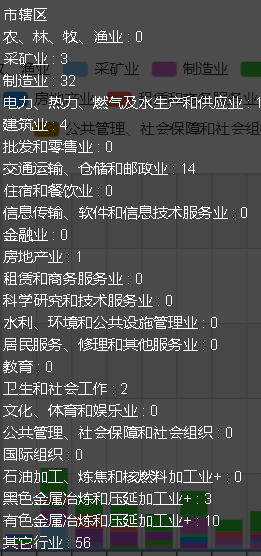
js代码:
var data=[
[ {
"trade_code": "A",
"trade_name": "%E5%86%9C%E3%80%81%E6%9E%97%E3%80%81%E7%89%A7%E3%80%81%E6%B8%94%E4%B8%9A",
"num500100": "0",
"invest500100": "0",
"num500101": "0",
"invest500101": "0",
"num500102": "0",
"invest500102": "0",
"num500103": "0",
"invest500103": "0"}]
,
[
{
"name_county": "市辖区",
"code_county": "500100"
},
{
"name_county": "万州区",
"code_county": "500101"
},
{
"name_county": "涪陵区",
"code_county": "500102"
}]];
var send="params="+JSON.stringify(data);
$.post(url,send,function(back){
alert(back);
});
controller代码:
public void requestJson(String params){
System.out.println(params);
// params=params.substring(params.indexOf("[")+1, params.lastIndexOf("]"));
System.out.println(params);
ObjectMapper mapper=new ObjectMapper();
try {
List<List<HashMap<String, Object>>> list=mapper.readValue(params, mapper.getTypeFactory().constructCollectionType(List.class, new ArrayList<HashMap<String,Object>>().getClass()));
String code=(String) list.get(1).get(2).get("code_county");
String name=(String) list.get(1).get(2).get("name_county");
System.out.println(code);
System.out.println(name);
System.out.println(list.get(0).get(0).get("num"+code));
System.out.println(list.get(0).get(0).get("invest"+code));
} catch (JsonParseException e) {
// TODO Auto-generated catch block
e.printStackTrace();
} catch (JsonMappingException e) {
// TODO Auto-generated catch block
e.printStackTrace();
} catch (IOException e) {
// TODO Auto-generated catch block
e.printStackTrace();
}
}
js代码:
var data=[
[ {
"trade_code": "A",
"trade_name": "%E5%86%9C%E3%80%81%E6%9E%97%E3%80%81%E7%89%A7%E3%80%81%E6%B8%94%E4%B8%9A",
"num500100": "0",
"invest500100": "0",
"num500101": "0",
"invest500101": "0",
"num500102": "0",
"invest500102": "0",
"num500103": "0",
"invest500103": "0"}]
,
[
{
"name_county": "市辖区",
"code_county": "500100"
},
{
"name_county": "万州区",
"code_county": "500101"
},
{
"name_county": "涪陵区",
"code_county": "500102"
}]];
var send="params="+JSON.stringify(data);
$.post(url,send,function(back){
alert(back);
});
controller代码:
public void requestJson(String params){
System.out.println(params);
// params=params.substring(params.indexOf("[")+1, params.lastIndexOf("]"));
System.out.println(params);
ObjectMapper mapper=new ObjectMapper();
try {
List<List<HashMap<String, Object>>> list=mapper.readValue(params, mapper.getTypeFactory().constructCollectionType(List.class, new ArrayList<HashMap<String,Object>>().getClass()));
String code=(String) list.get(1).get(2).get("code_county");
String name=(String) list.get(1).get(2).get("name_county");
System.out.println(code);
System.out.println(name);
System.out.println(list.get(0).get(0).get("num"+code));
System.out.println(list.get(0).get(0).get("invest"+code));
} catch (JsonParseException e) {
// TODO Auto-generated catch block
e.printStackTrace();
} catch (JsonMappingException e) {
// TODO Auto-generated catch block
e.printStackTrace();
} catch (IOException e) {
// TODO Auto-generated catch block
e.printStackTrace();
}
}
 500100" "num500100": "0",
"invest500100": "0",
除了500100数字一样 没有其他必然联系啊 试试json或者map的 key 模糊匹配
500100" "num500100": "0",
"invest500100": "0",
除了500100数字一样 没有其他必然联系啊 试试json或者map的 key 模糊匹配<dependency>
<groupId>com.alibaba</groupId>
<artifactId>fastjson</artifactId>
<version>1.2.3</version>
</dependency>public class Test {
@org.junit.Test
public void json () {
/* GroupTextMessage msg = new GroupTextMessage(100, "很叼么");
String jsonOut = JSON.toJSONString(msg);
System.out.println(jsonOut);*/
J j = JSON.parseObject("{age:11}", J.class);
System.out.println(j);
}
}
class J {
private int age;
public int getAge() {
return age;
}
public void setAge(int age) {
this.age = age;
}
}