15,978
社区成员
 发帖
发帖 与我相关
与我相关 我的任务
我的任务 分享
分享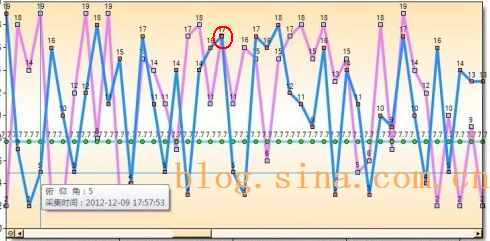
VERSION 5.00
Object = "{65E121D4-0C60-11D2-A9FC-0000F8754DA1}#2.0#0"; "mschrt20.ocx"
Begin VB.Form Form1
Caption = "Chart"
ClientHeight = 3480
ClientLeft = 5190
ClientTop = 4005
ClientWidth = 11505
ClipControls = 0 'False
ForeColor = &H80000017&
KeyPreview = -1 'True
LinkTopic = "Form1"
MaxButton = 0 'False
MousePointer = 2 'Cross
ScaleHeight = 3480
ScaleWidth = 11505
StartUpPosition = 2 '屏幕中心
Begin VB.PictureBox Picture1
Appearance = 0 'Flat
BorderStyle = 0 'None
ForeColor = &H80000008&
Height = 375
Left = 10200
ScaleHeight = 375
ScaleWidth = 1215
TabIndex = 2
Top = 3000
Visible = 0 'False
Width = 1215
End
Begin MSChart20Lib.MSChart pie
Height = 3450
Left = 0
OleObjectBlob = "Chart.frx":0000
TabIndex = 0
Top = 0
Width = 11475
End
Begin VB.Label Label1
Alignment = 2 'Center
Caption = "0"
BeginProperty Font
Name = "宋体"
Size = 42
Charset = 134
Weight = 400
Underline = 0 'False
Italic = 0 'False
Strikethrough = 0 'False
EndProperty
Height = 855
Left = 4200
TabIndex = 1
Top = 1320
Width = 3015
End
End
Attribute VB_Name = "Form1"
Attribute VB_GlobalNameSpace = False
Attribute VB_Creatable = False
Attribute VB_PredeclaredId = True
Attribute VB_Exposed = False
Option Explicit
Dim i As Integer
Dim f As Integer
Dim ln As String
Dim n As Integer
Dim c As Integer
Dim g As Integer
Dim d As Double
Dim cn As Integer
Dim cc(1 To 7) As Long
Private Sub Form_KeyPress(KeyAscii As Integer)
If KeyAscii = 27 Then End 'form
End Sub
Private Sub Form_Load()
' On Error GoTo FLEND
cc(1) = RGB(0, 0, 255)
cc(2) = RGB(10, 128, 10)
cc(3) = RGB(255, 0, 0)
cc(4) = RGB(255, 0, 255)
cc(5) = RGB(255, 255, 0)
cc(6) = RGB(255, 255, 255)
cc(7) = RGB(0, 255, 255)
f = FreeFile()
Open "c:\data.txt" For Input As #f
Line Input #f, ln
Close #f
Open "c:\data1ln.txt" For Output As #f
Print #f, ln
Close #f
Open "c:\data1ln.txt" For Input As #f
cn = 0
Do
If EOF(f) Then Exit Do
Input #f, d
cn = cn + 1
Loop
Close #f
If cn <= 0 Or cn > 7 Then End 'form
Open "c:\data.txt" For Input As #f
pie.Enabled = False
'pie.DoSetCursor = False
pie.MousePointer = VtMousePointerCross
pie.Top = 0
pie.Left = 0
pie.Width = Form1.Width - 120
pie.Height = Form1.Height - 390
pie.chartType = VtChChartType2dLine
pie.ColumnCount = cn
Label1.Caption = "0"
Label1.Visible = True
pie.Visible = False
Form1.Show
n = Val(Command$)
If n <= 0 Then
n = 0
Do
If EOF(f) Then Exit Do
Line Input #f, ln
n = n + 1
Loop
Close #f
Open "c:\data.txt" For Input As #f
End If
On Error Resume Next
pie.RowCount = n
i = 1
Do
If EOF(f) Then Exit Do
pie.Row = i
If i Mod 10 = 1 Then pie.RowLabel = CStr(i - 1)
For c = 1 To cn
Input #f, d
pie.Column = c
pie.Data = d
Next
i = i + 1
If i Mod 100 = 0 Then Label1.Caption = CStr(i): DoEvents
If i > n Then Exit Do
Loop
Close #f
Label1.Visible = False
If i < 500 Then
g = 10
ElseIf i < 5000 Then
g = 100
Else
g = 1000
End If
With pie.Plot.Axis(VtChAxisIdX)
' .AxisScale.Type = VtChScaleTypeLinear
' .ValueScale.MajorDivision = g
' .ValueScale.MinorDivision = g
.CategoryScale.Auto = False '设置为人工缩放。
.CategoryScale.DivisionsPerLabel = g '每g个单位显示标签。
.CategoryScale.DivisionsPerTick = g '每g个单位显示刻度。
.CategoryScale.LabelTick = True '在刻度标记顶端显示标签。
End With
pie.Visible = True
Exit Sub
FLEND:
End 'Form
End Sub
Private Sub Form_Resize()
pie.Width = Form1.Width - 120
pie.Height = Form1.Height - 390
End Sub
Private Sub Form_Unload(Cancel As Integer)
End 'form
End Sub
Private Sub Form_MouseMove(Button As Integer, Shift As Integer, X As Single, Y As Single)
Dim whichPart As Integer, whichSeries As Integer
Dim whichNumber As Integer
Dim dd(1 To 7) As Double
Dim tip As String
'Debug.Print "FORMmove " + CStr(X) + "," + CStr(Y)
pie.TwipsToChartPart X, Y, whichPart, whichSeries, whichNumber, 0, 0
pie.AllowSeriesSelection = False
If whichPart <> VtChPartTypePoint Then
Picture1.Visible = False
Else
Picture1.Top = Y + pie.Top - 270
Picture1.Left = X + pie.Left + 90
pie.Row = whichNumber
For c = 1 To cn
pie.Column = c
dd(c) = pie.Data
Next
Picture1.BackColor = RGB(160, 160, 160)
Picture1.ForeColor = RGB(0, 0, 0)
Picture1.Cls
Picture1.CurrentY = 15
Picture1.Print " " + CStr(whichNumber);
tip = " " + CStr(whichNumber)
For c = 1 To cn
Picture1.ForeColor = cc(c)
Picture1.Print " " + CStr(dd(c));
tip = tip + " " + CStr(dd(c))
Next
Picture1.Width = (Len(tip) * 6 + 5) * 15
Picture1.Height = 14 * 15
Picture1.Visible = True
End If
End Sub