111,120
社区成员
 发帖
发帖 与我相关
与我相关 我的任务
我的任务 分享
分享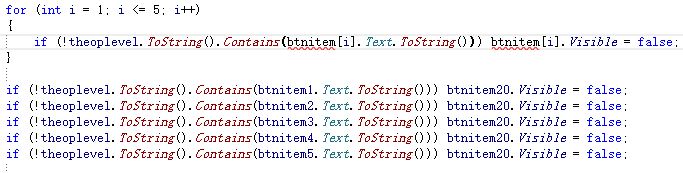
if (!theoplevel.ToString().Contains(btnitem1.Text.ToString())) btnitem1.Visible = false;
if (!theoplevel.ToString().Contains(btnitem2.Text.ToString())) btnitem2.Visible = false;
if (!theoplevel.ToString().Contains(btnitem3.Text.ToString())) btnitem3.Visible = false;
if (!theoplevel.ToString().Contains(btnitem4.Text.ToString())) btnitem4.Visible = false;
if (!theoplevel.ToString().Contains(btnitem5.Text.ToString())) btnitem5.Visible = false;
for (int i = 1; i <= 5; i++)
{
if (!theoplevel.ToString().Contains(btnitem[i].Text.ToString())) btnitem[i].Visible = false;
}
string theoplevel = "button1button2button4";
string name = "button";
for (int i = 1; i <= 5; i++)
{
string fullname = string.Format("{0}{1}", name, i);
//判断数据库的字符串里是不是包含这个字串
if (theoplevel.Contains(fullname))
{
//这个this是窗体容器,如果你是面板要改成你对应的面板
//这个Find的参数是控件的Name不是Text啊。也不是控件的变量名啊。
Control[] cs = this.Controls.Find(fullname, false);
if (cs.Count() > 0)
{
cs[0].Visible = false;
}
}
}var list=new List<BUtton>(){btnitem1,btnitem2,btnitem3,btnitem4,btnitem5};
list.ForEach(btn=>btn.Visible=!theoplevel.COntains(btn.Text));

foreach(var c in Controls) c.Visible= theoplevel.Contains(c.Text);string name = "button";
for (int i = 1; i <= 5; i++)
{
string fullname = string.Format("{0}{1}", name, i);
Control[] cs = this.Controls.Find(fullname, false);
if (cs.Count()>0)
{
cs[0].Visible = false;
}
}