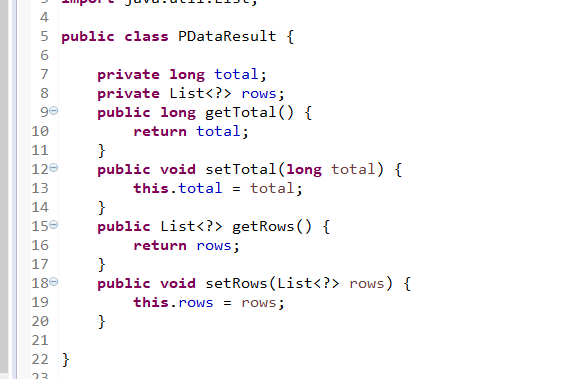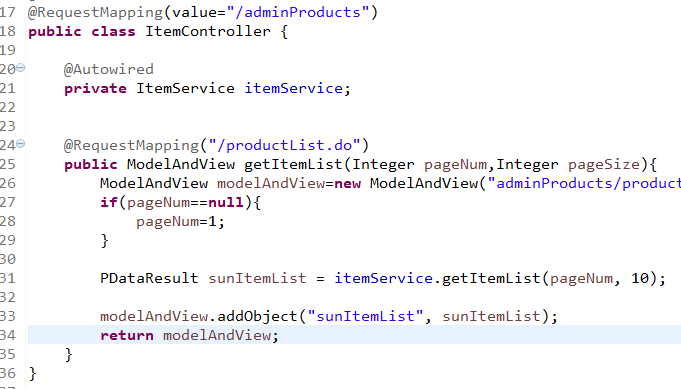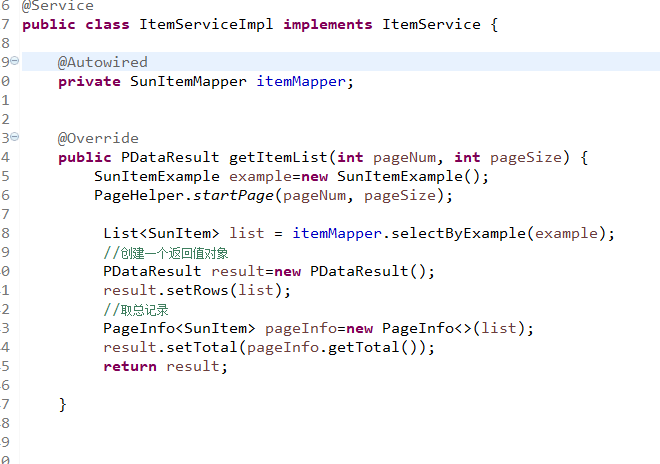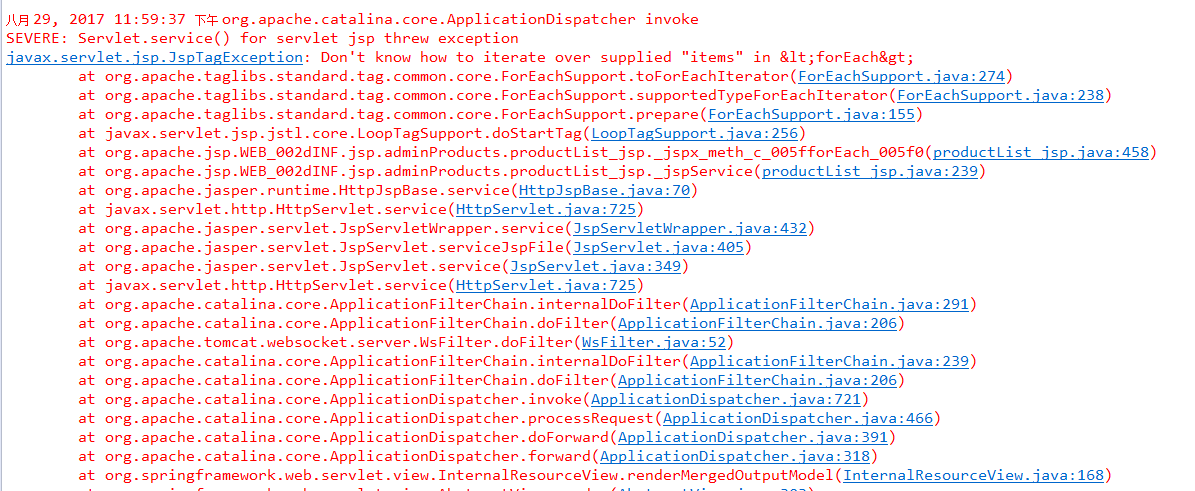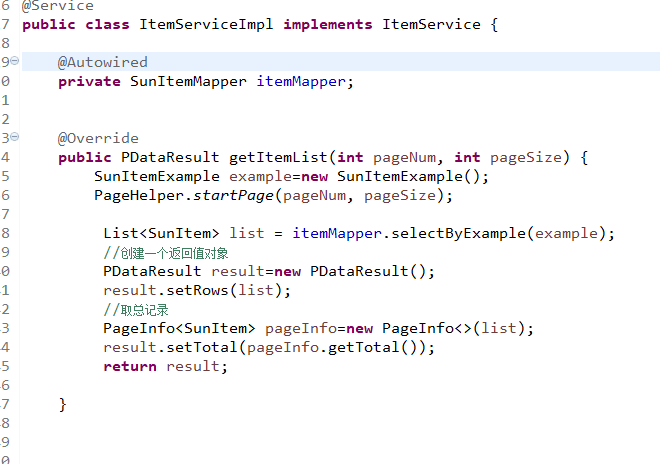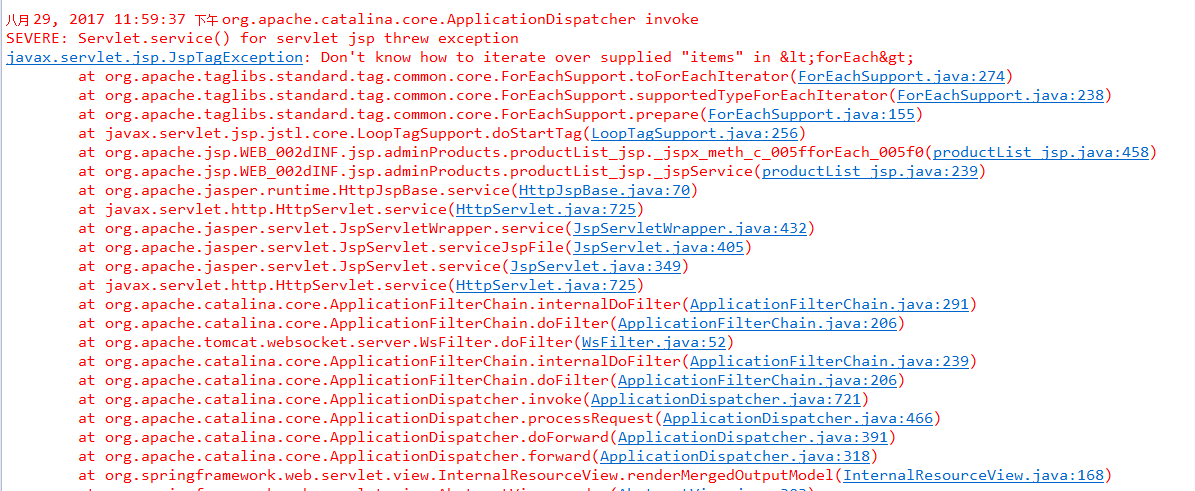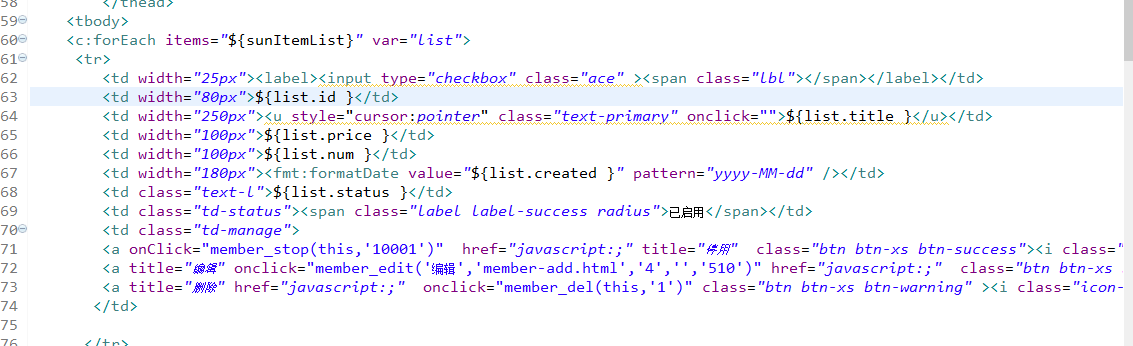67,542
社区成员
 发帖
发帖 与我相关
与我相关 我的任务
我的任务 分享
分享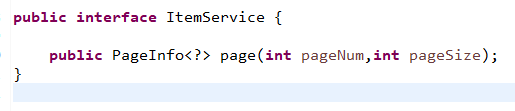
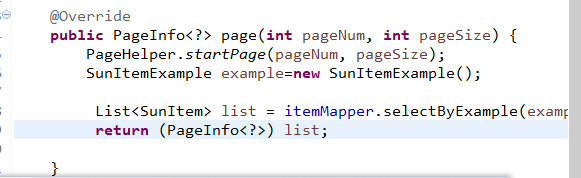
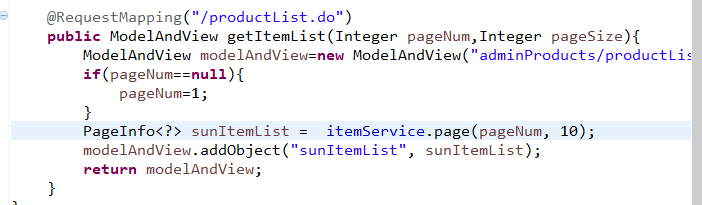
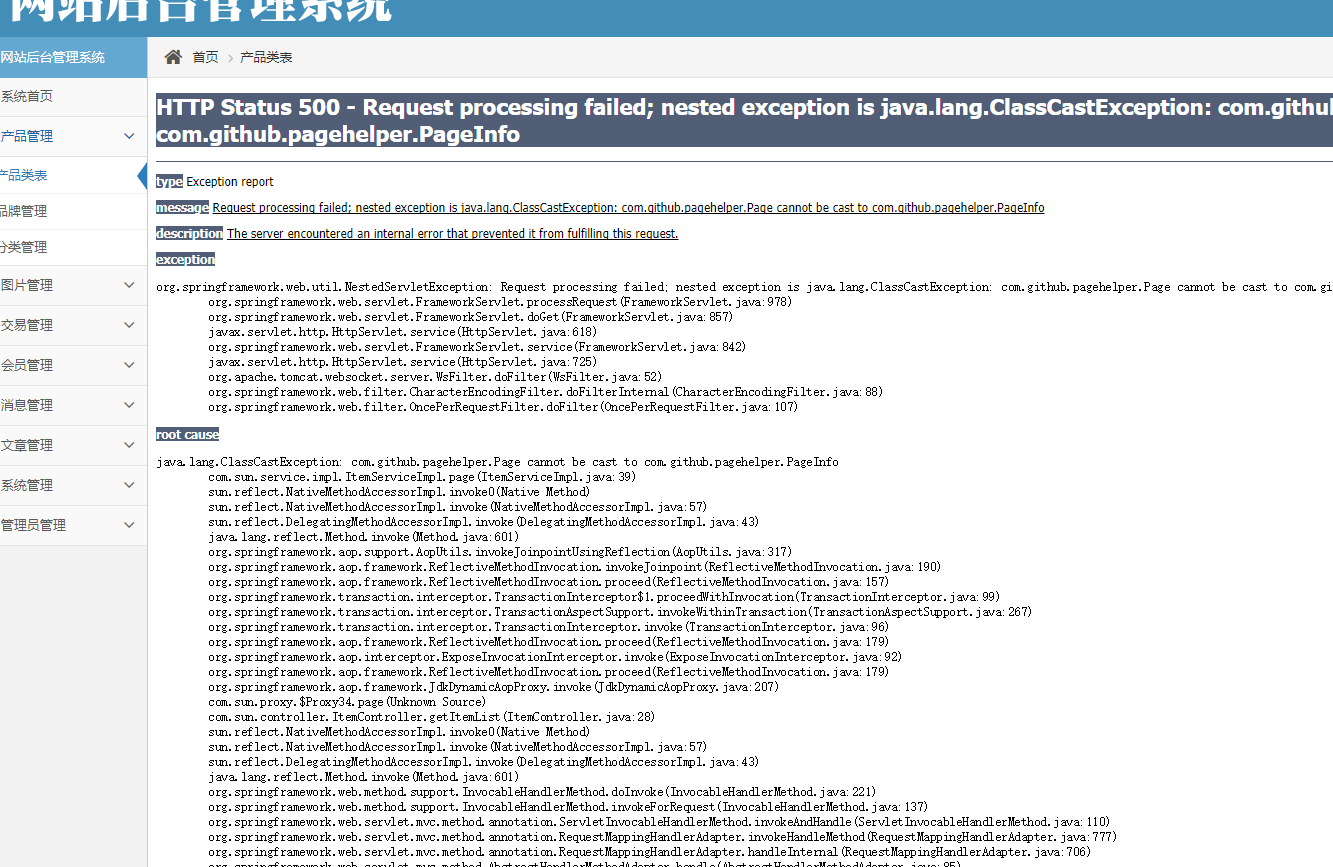
<!-- 显示分页信息 -->
<div class="row">
<!--分页文字信息 -->
<div class="col-md-6">当前 ${pageInfo.pageNum }页,总${pageInfo.pages }
页,总 ${pageInfo.total } 条记录</div>
<!-- 分页条信息 -->
<div class="col-md-6">
<nav aria-label="Page navigation">
<ul class="pagination">
<li><a href="${APP_PATH }/emps?pn=1">首页</a></li>
<!-- 上一页 -->
<c:if test="${pageInfo.hasPreviousPage }">
<li><a href="${APP_PATH }/emps?pn=${pageInfo.pageNum-1}"
aria-label="Previous"> <span aria-hidden="true">«</span>
</a></li>
</c:if>
<!-- 中间的1-10 -->
<c:forEach items="${pageInfo.navigatepageNums }" var="page_Num">
<c:if test="${page_Num == pageInfo.pageNum }">
<li class="active"><a href="#">${page_Num }</a></li>
</c:if>
<c:if test="${page_Num != pageInfo.pageNum }">
<li><a href="${APP_PATH }/emps?pn=${page_Num }">${page_Num }</a></li>
</c:if>
</c:forEach>
<!-- 下一页 -->
<c:if test="${pageInfo.hasNextPage }">
<li><a href="${APP_PATH }/emps?pn=${pageInfo.pageNum+1 }"
aria-label="Next"> <span aria-hidden="true">»</span>
</a></li>
</c:if>
<li><a href="${APP_PATH }/emps?pn=${pageInfo.pages}">末页</a></li>
</ul>
</nav>
</div>
</div>