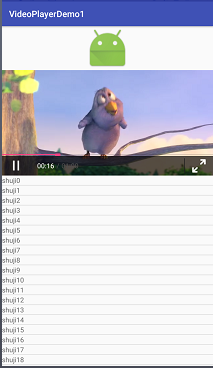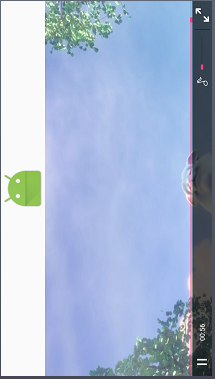上图:
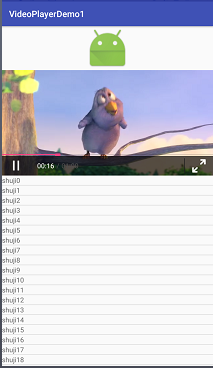
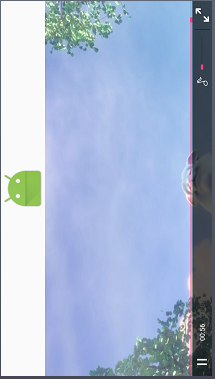
上代码:
if(getResources().getConfiguration().orientation == Configuration.ORIENTATION_LANDSCAPE){
MyUtils.hideSupportActionBar(MainActivity.this);
setVideoViewScale(screen_height,screen_width);
music_imageView.setVisibility(View.VISIBLE);
volume_seek.setVisibility(View.VISIBLE);
isFullScreen = true;
// getWindow().clearFlags(WindowManager.LayoutParams.FLAG_FORCE_NOT_FULLSCREEN);
// getWindow().addFlags(WindowManager.LayoutParams.FLAG_FULLSCREEN);
int heightPixels = this.getResources().getDisplayMetrics().heightPixels;
int widthPixels = this.getResources().getDisplayMetrics().widthPixels;
ViewGroup.LayoutParams layoutParams = videolayout.getLayoutParams();
layoutParams.height = heightPixels;
layoutParams.width = widthPixels;
videolayout.setLayoutParams(layoutParams);
}else{
setVideoViewScale(ViewGroup.LayoutParams.MATCH_PARENT,DisplayUtils.dip2px(this,240));
music_imageView.setVisibility(View.GONE);
volume_seek.setVisibility(View.GONE);
isFullScreen = false;
getWindow().clearFlags(WindowManager.LayoutParams.FLAG_FULLSCREEN);
getWindow().addFlags(WindowManager.LayoutParams.FLAG_FORCE_NOT_FULLSCREEN);
}
 发帖
发帖 与我相关
与我相关 我的任务
我的任务 分享
分享