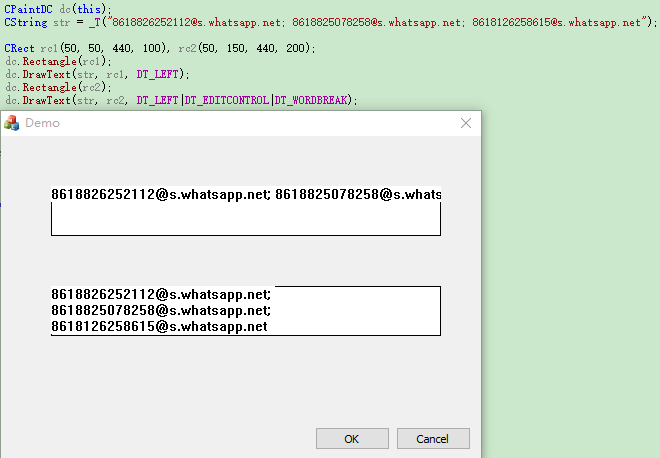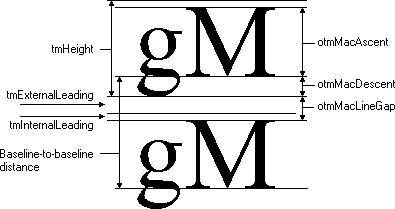15,979
社区成员
 发帖
发帖 与我相关
与我相关 我的任务
我的任务 分享
分享
CPaintDC dc(this);
CString str = _T("8618826252112@s.whatsapp.net; 8618825078258@s.whatsapp.net; 8618126258615@s.whatsapp.net");
CRect rc1(50, 50, 440, 100), rc2(50, 150, 440, 200);
dc.Rectangle(rc1);
dc.DrawText(str, rc1, DT_LEFT);
dc.Rectangle(rc2);
dc.DrawText(str, rc2, DT_LEFT|DT_EDITCONTROL|DT_WORDBREAK);