111,120
社区成员
 发帖
发帖 与我相关
与我相关 我的任务
我的任务 分享
分享
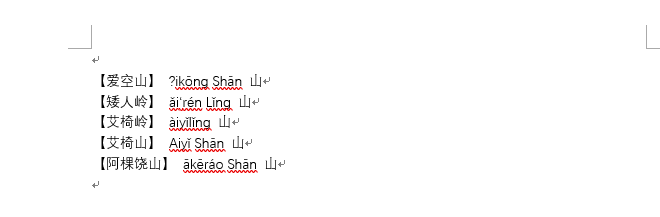
public class MyColumn
{
private string _text = "";
private string _fontName = "宋体";
private Microsoft.Office.Interop.Word.WdColor _fontColor = Microsoft.Office.Interop.Word.WdColor.wdColorBlack;
private float _fontSize = 15;
public string Text { get { return _text; } set { _text = value; } }
public string FontName { get { return _fontName; } set { _fontName = value; } }
public Microsoft.Office.Interop.Word.WdColor FontColor { get { return _fontColor; } set { _fontColor = value; } }
public float FontSize { get { return _fontSize; } set { _fontSize = value; } }
}
MyColumn[,] dt = new MyColumn[5,3];
for(int i = 0; i < 5; i++)
{
for(int j = 0; j < 3; j++)
{
string fontName = "宋体";
MSW.WdColor color = MSW.WdColor.wdColorBlack;
if (j == 2)
{
fontName = "黑体";
color = MSW.WdColor.wdColorRed;
}
MyColumn col = new MyColumn { Text=""+i+j, FontName=fontName,FontColor=color};
dt[i,j] = col;
}
}
WordHelper.ExportText(dt);
public class WordHelper
{
public static void ExportText(MyColumn[,] _data)
{
object filePath = "e:\\test.doc";
MSW.Application mswApp = new MSW.Application();
MSW.Document mswDoc = mswApp.Documents.Add(Missing.Value, Missing.Value, Missing.Value, Missing.Value);
Object Nothing = Missing.Value;
int l = _data.GetLength(0);
int z = _data.GetLength(1);
for (int i = 0; i < _data.GetLength(0); i++)
{
for(int j = 0; j < _data.GetLength(1); j++)
{
mswDoc.Application.Selection.Font.Name = _data[i, j].FontName;
mswDoc.Application.Selection.Font.Size = _data[i, j].FontSize;
mswDoc.Application.Selection.Font.Color = _data[i, j].FontColor;
mswDoc.Application.Selection.TypeText(_data[i, j].Text);
mswDoc.Application.Selection.TypeText("\t");
}
mswDoc.Application.Selection.TypeText("\n");
}
object format = MSW.WdSaveFormat.wdFormatDocument;
mswDoc.SaveAs(ref filePath, ref format, ref Nothing, ref Nothing, ref Nothing, ref Nothing, ref Nothing, ref Nothing, ref Nothing, ref Nothing, ref Nothing, ref Nothing, ref Nothing, ref Nothing, ref Nothing, ref Nothing);
mswDoc.Close(ref Nothing, ref Nothing, ref Nothing);
mswApp.Quit(ref Nothing, ref Nothing, ref Nothing);
}
}
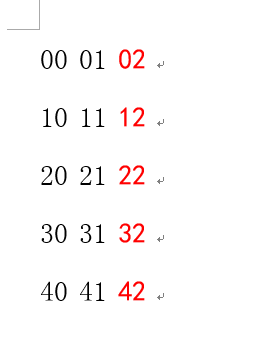

mswDoc.Application.Selection.Font.Name = "黑体";//字体
mswDoc.Application.Selection.Font.Color = MSW.WdColor.wdColorBlue;
mswDoc.Application.Selection.TypeText("测试文本1\t");
mswDoc.Application.Selection.Font.Name = "幼圆";//字体
mswDoc.Application.Selection.Font.Color = MSW.WdColor.wdColorRed;
mswDoc.Application.Selection.TypeText("测试文本2\t");
mswDoc.Application.Selection.Font.Name = "宋体";//字体
mswDoc.Application.Selection.Font.Color = MSW.WdColor.wdColorGreen;
mswDoc.Application.Selection.TypeText("测试文本3\t");
