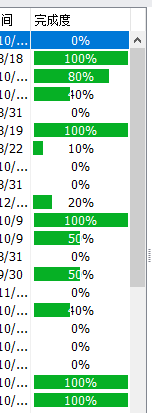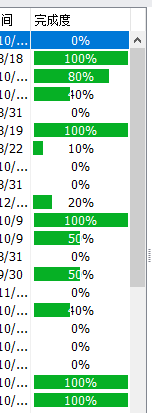
如何更改完成度这列的进度条颜色,我想小于50%的变红色。不想用treeList1_CustomDrawNodeCell事件画出来,这列的ColumnEdit 是 repositoryItemProgressBar1,如何更改repositoryItemProgressBar1的颜色。我现在用这种会一直在里面遍历,导致卡死在界面,求大神解惑
private void treeList1_CustomDrawNodeCell(object sender, DevExpress.XtraTreeList.CustomDrawNodeCellEventArgs e)
{
if (e.Column.FieldName == "FCompletion")
{
repositoryItemProgressBar1.LookAndFeel.UseDefaultLookAndFeel = false;
decimal percent = Convert.ToDecimal(e.CellValue);
if (percent < 50)
{
repositoryItemProgressBar1.LookAndFeel.Style = DevExpress.LookAndFeel.LookAndFeelStyle.Skin;
}
else
{
repositoryItemProgressBar1.LookAndFeel.Style = DevExpress.LookAndFeel.LookAndFeelStyle.Office2003;
}
}
}
 发帖
发帖 与我相关
与我相关 我的任务
我的任务 分享
分享