87,994
社区成员
 发帖
发帖 与我相关
与我相关 我的任务
我的任务 分享
分享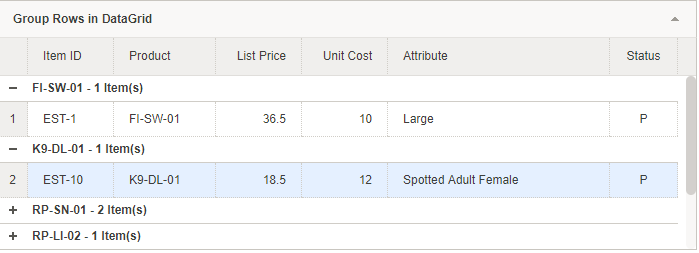





expandGroup: function (jq, groupIndex) {
return jq.each(function () {
var view = $.data(this, 'datagrid').dc.view;
var group = view.find(groupIndex != undefined ? 'div.datagrid-group[group-index="' + groupIndex + '"]' : 'div.datagrid-group');
var expander = group.find('span.datagrid-row-expander');
if (expander.hasClass('datagrid-row-expand')) {
expander.removeClass('datagrid-row-expand').addClass('datagrid-row-collapse');
group.next('table').show();
}
$(this).datagrid('fixRowHeight');
if (typeof ($.data(this, 'datagrid').options.onExpand) == "function") {
var rows = $(this).datagrid('getRows');
var viewRows = group.next('table').find('tr.datagrid-row').find('.datagrid-cell:eq(0)').closest('tr').map(function () {
return rows[$(this).attr('datagrid-row-index')];
}).get();
//console.log(viewRows);
$.data(this, 'datagrid').options.onExpand.call(this,viewRows);
}
});
}
<html>
<head>
<meta http-equiv="Content-Type" content="text/html; charset=UTF-8">
<meta name="keywords" content="jquery,ui,easy,easyui,web">
<meta name="description" content="easyui help you build your web page easily!">
<title>Group Rows in DataGrid - jQuery EasyUI Demo</title>
<link rel="stylesheet" type="text/css" href="http://www.jeasyui.com/easyui/themes/default/easyui.css">
<link rel="stylesheet" type="text/css" href="http://www.jeasyui.com/easyui/themes/icon.css">
<link rel="stylesheet" type="text/css" href="http://www.jeasyui.com/easyui/demo/demo.css">
<script type="text/javascript" src="http://code.jquery.com/jquery-1.4.4.min.js"></script>
<script type="text/javascript" src="http://www.jeasyui.com/easyui/jquery.easyui.min.js"></script>
<script type="text/javascript" src="datagrid-groupview.js"></script>
</head>
<body>
<h2>Group Rows in DataGrid</h2>
<div class="demo-info" style="margin-bottom: 10px">
<div class="demo-tip icon-tip"> </div>
<div>This sample shows how to group rows via specified column.</div>
</div>
<table class="easyui-datagrid" title="Group Rows in DataGrid" style="width: 700px; height: 250px"
data-options="
singleSelect:true,
collapsible:true,
rownumbers:true,
fitColumns:true,
data:data,
view:groupview,
onExpand:onExpand,
groupField:'productid',
groupFormatter:function(value,rows){
return value + ' - ' + rows.length + ' Item(s)';
}
">
<thead>
<tr>
<th data-options="field:'itemid',width:80">Item ID</th>
<th data-options="field:'productid',width:100">Product</th>
<th data-options="field:'listprice',width:80,align:'right'">List Price</th>
<th data-options="field:'unitcost',width:80,align:'right'">Unit Cost</th>
<th data-options="field:'attr1',width:250">Attribute</th>
<th data-options="field:'status',width:60,align:'center'">Status</th>
</tr>
</thead>
</table>
<script type="text/javascript">
var data = [
{ "productid": "FI-SW-01", "productname": "Koi", "unitcost": 10.00, "status": "P", "listprice": 36.50, "attr1": "Large", "itemid": "EST-1" },
{ "productid": "K9-DL-01", "productname": "Dalmation", "unitcost": 12.00, "status": "P", "listprice": 18.50, "attr1": "Spotted Adult Female", "itemid": "EST-10" },
{ "productid": "RP-SN-01", "productname": "Rattlesnake", "unitcost": 12.00, "status": "P", "listprice": 38.50, "attr1": "Venomless", "itemid": "EST-11" },
{ "productid": "RP-SN-01", "productname": "Rattlesnake", "unitcost": 12.00, "status": "P", "listprice": 26.50, "attr1": "Rattleless", "itemid": "EST-12" },
{ "productid": "RP-LI-02", "productname": "Iguana", "unitcost": 12.00, "status": "P", "listprice": 35.50, "attr1": "Green Adult", "itemid": "EST-13" },
{ "productid": "FL-DSH-01", "productname": "Manx", "unitcost": 12.00, "status": "P", "listprice": 158.50, "attr1": "Tailless", "itemid": "EST-14" },
{ "productid": "FL-DSH-01", "productname": "Manx", "unitcost": 12.00, "status": "P", "listprice": 83.50, "attr1": "With tail", "itemid": "EST-15" },
{ "productid": "FL-DLH-02", "productname": "Persian", "unitcost": 12.00, "status": "P", "listprice": 23.50, "attr1": "Adult Female", "itemid": "EST-16" },
{ "productid": "FL-DLH-02", "productname": "Persian", "unitcost": 12.00, "status": "P", "listprice": 89.50, "attr1": "Adult Male", "itemid": "EST-17" },
{ "productid": "AV-CB-01", "productname": "Amazon Parrot", "unitcost": 92.00, "status": "P", "listprice": 63.50, "attr1": "Adult Male", "itemid": "EST-18" }
];
function onExpand(rows) {
console.log(rows);
console.log(this);
}
</script>
</body>
</html>
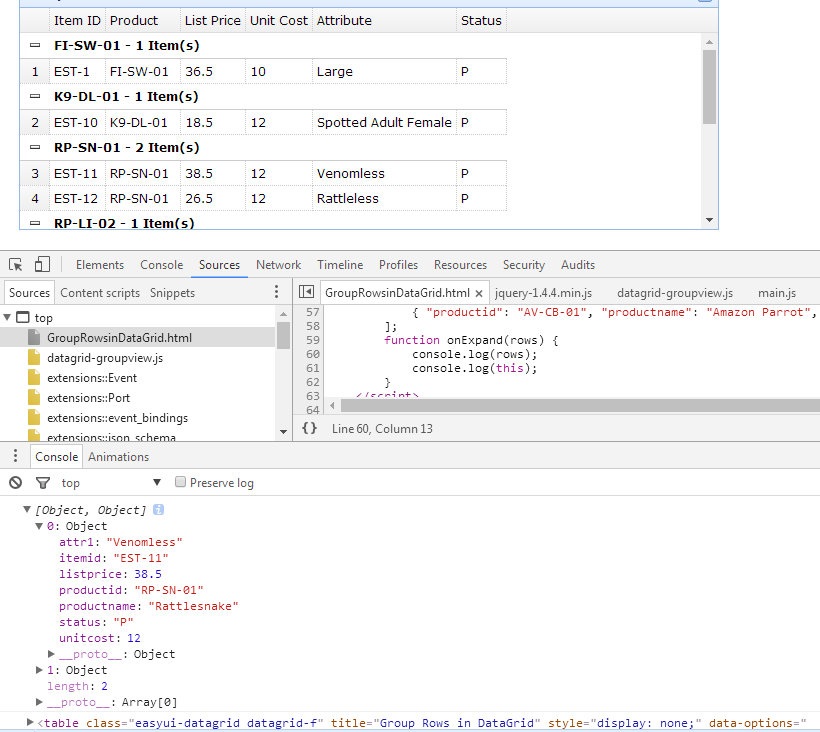
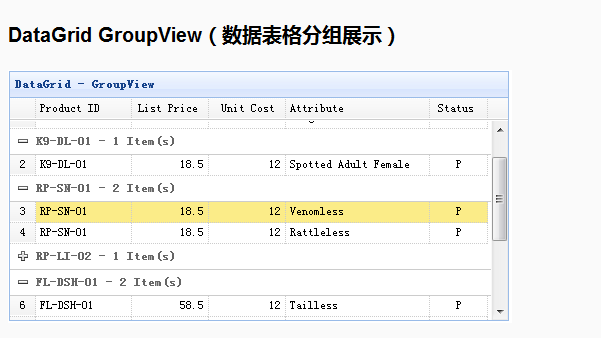 点击展开就可以获取到这个分组下的数据
点击展开就可以获取到这个分组下的数据$(function(){
$('#dg').datagrid({
view: detailview,
detailFormatter:function(index,row){
return '<div class="ddv" style="padding:5px 0"></div>';
},
onExpandRow: function(index,row){
var ddv = $(this).datagrid('getRowDetail',index).find('div.ddv');
ddv.panel({
height:80,
border:false,
cache:false,
href:'datagrid21_getdetail.php?itemid='+row.itemid,
onLoad:function(){
$('#dg').datagrid('fixDetailRowHeight',index);
}
});
$('#dg').datagrid('fixDetailRowHeight',index);
}
});
});