19,468
社区成员
 发帖
发帖 与我相关
与我相关 我的任务
我的任务 分享
分享
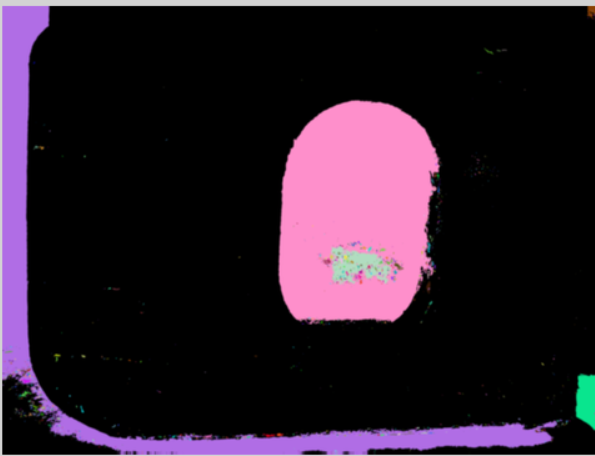

#include "stdafx.h"
#include "opencv2/core/core.hpp"
#include "opencv2/highgui/highgui.hpp"
#include "opencv2/imgproc/imgproc.hpp"
#include <iostream>
#include <stdio.h>
#include <stdlib.h>
#include <math.h>
#include "GOCVHelper.h"
using namespace cv;
using namespace std;
using namespace GO;
RNG rng2(12345);
//根据轮廓的圆的特性进行选择
vector<VP> selectShapeCircularity(Mat src,Mat& draw,vector<VP> contours,float minvalue,float maxvalue);
vector<VP> selectShapeCircularity(vector<VP> contours,float minvalue,float maxvalue);
//计算轮廓的圆的特性
float calculateCircularity(VP contour);
//根据轮廓的圆的特性进行选择
vector<VP> selectShapeCircularity(Mat src,Mat& draw,vector<VP> contours,float minvalue,float maxvalue){
vector<VP> result_contours;
draw = Mat::zeros(src.rows,src.cols,CV_8UC3);
for (int i=0;i<contours.size();i++){
float fcompare = calculateCircularity(contours[i]);
if (fcompare >=minvalue && fcompare <=maxvalue)
result_contours.push_back(contours[i]);
}
for (int i=0;i<result_contours.size();i++){
Scalar color = Scalar(rng2.uniform(0,255),rng2.uniform(0,255),rng2.uniform(0,255));
drawContours(draw,result_contours,i,color,-1);
}
return result_contours;
}
vector<VP> selectShapeCircularity(vector<VP> contours,float minvalue,float maxvalue){
vector<VP> result_contours;
for (int i=0;i<contours.size();i++){
float fcompare = calculateCircularity(contours[i]);
if (fcompare >=minvalue && fcompare <=maxvalue)
result_contours.push_back(contours[i]);
}
return result_contours;
}
//计算轮廓的圆的特性
float calculateCircularity(VP contour){
Point2f center;
float radius = 0;
minEnclosingCircle((Mat)contour,center,radius);
//以最小外接圆半径作为数学期望,计算轮廓上各点到圆心距离的标准差
float fsum = 0;
float fcompare = 0;
for (int i=0;i<contour.size();i++){
Point2f ptmp = contour[i];
float fdistenct = sqrt((float)((ptmp.x - center.x)*(ptmp.x - center.x)+(ptmp.y - center.y)*(ptmp.y-center.y)));
float fdiff = abs(fdistenct - radius);
fsum = fsum + fdiff;
}
fcompare = fsum/(float)contour.size();
return fcompare;
}
int _tmain(int argc, _TCHAR* argv[])
{
//读入灰度的手部图像
Mat src = imread("e:/sandbox/kong.jpg");
Mat dst = src.clone();
Mat tmp;
Mat draw;
vector<VP> contours;
vector<VP> results;
vector<Mat> planes;
cvtColor(src,src,COLOR_BGR2HSV);
split(src,planes);
//v通道
tmp = planes[2].clone();
//去除毛刺
GaussianBlur(tmp,tmp,Size(3,3),0);
//阈值处理
threshold(tmp,tmp,100,255,THRESH_OTSU);
//反向
bitwise_not(tmp,tmp);
//形态学
erode(tmp,tmp,Mat());
dilate(tmp,tmp,Mat());
//绘制联通区域
contours = GO::connection2(tmp,draw);
//轮廓分析(圆特性)
results = selectShapeCircularity(tmp,draw,contours, 100,500);
//原图绘制
drawContours(dst,results,0,Scalar(0,0,255),3);
imshow("result",dst);
waitKey();
return 0;
}

