111,120
社区成员
 发帖
发帖 与我相关
与我相关 我的任务
我的任务 分享
分享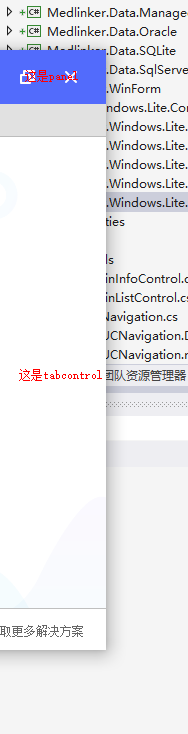
protected override void WndProc(ref Message m)
{
switch (m.Msg)
{
case ImportFromDLL.WM_COPYDATA:
var copyData = (ImportFromDLL.COPYDATASTRUCT)m.GetLParam(typeof(ImportFromDLL.COPYDATASTRUCT)); //获取数据
//MessageBox.Show(copyData.lpData);
base.WndProc(ref m); //todo 接受到消息后做一些事情
break;
case 0x0084:
base.WndProc(ref m);
Point vPoint = new Point((int)m.LParam & 0xFFFF,
(int)m.LParam >> 16 & 0xFFFF);
vPoint = PointToClient(vPoint);
if (vPoint.X <= 5)
if (vPoint.Y <= 5)
m.Result = (IntPtr)Win32.Guying_HTTOPLEFT;
else if (vPoint.Y >= ClientSize.Height - 5)
m.Result = (IntPtr)Win32.Guying_HTBOTTOMLEFT;
else m.Result = (IntPtr)Win32.Guying_HTLEFT;
else if (vPoint.X >= ClientSize.Width - 5)
if (vPoint.Y <= 5)
m.Result = (IntPtr)Win32.Guying_HTTOPRIGHT;
else if (vPoint.Y >= ClientSize.Height - 5)
m.Result = (IntPtr)Win32.Guying_HTBOTTOMRIGHT;
else m.Result = (IntPtr)Win32.Guying_HTRIGHT;
else if (vPoint.Y <= 5)
m.Result = (IntPtr)Win32.Guying_HTTOP;
else if (vPoint.Y >= ClientSize.Height - 5)
m.Result = (IntPtr)Win32.Guying_HTBOTTOM;
break;
case 0x0201: //鼠标左键按下的消息
m.Msg = 0x00A1; //更改消息为非客户区按下鼠标
m.LParam = IntPtr.Zero; //默认值
m.WParam = new IntPtr(2);//鼠标放在标题栏内
base.WndProc(ref m);
break;
default:
base.WndProc(ref m);
break;
}
}
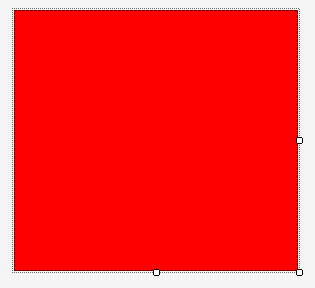 就像这个我有一个无边框窗体,上面有个panel,docker=fill,现在我需要加上阴影效果和允许拖动。下面使我代码
就像这个我有一个无边框窗体,上面有个panel,docker=fill,现在我需要加上阴影效果和允许拖动。下面使我代码
public partial class Form3 : Form
{
[DllImport("Gdi32.dll", EntryPoint = "CreateRoundRectRgn")]
private static extern IntPtr CreateRoundRectRgn
(
int nLeftRect, // x-coordinate of upper-left corner
int nTopRect, // y-coordinate of upper-left corner
int nRightRect, // x-coordinate of lower-right corner
int nBottomRect, // y-coordinate of lower-right corner
int nWidthEllipse, // height of ellipse
int nHeightEllipse // width of ellipse
);
[DllImport("dwmapi.dll")]
public static extern int DwmExtendFrameIntoClientArea(IntPtr hWnd, ref MARGINS pMarInset);
[DllImport("dwmapi.dll")]
public static extern int DwmSetWindowAttribute(IntPtr hwnd, int attr, ref int attrValue, int attrSize);
[DllImport("dwmapi.dll")]
public static extern int DwmIsCompositionEnabled(ref int pfEnabled);
private bool m_aeroEnabled; // variables for box shadow
private const int CS_DROPSHADOW = 0x00020000;
private const int WM_NCPAINT = 0x0085;
private const int WM_ACTIVATEAPP = 0x001C;
public struct MARGINS // struct for box shadow
{
public int leftWidth;
public int rightWidth;
public int topHeight;
public int bottomHeight;
}
private const int WM_NCHITTEST = 0x84; // variables for dragging the form
private const int HTCLIENT = 0x1;
private const int HTCAPTION = 0x2;
protected override CreateParams CreateParams
{
get
{
m_aeroEnabled = CheckAeroEnabled();
CreateParams cp = base.CreateParams;
if (!m_aeroEnabled)
cp.ClassStyle |= CS_DROPSHADOW;
return cp;
}
}
// protected override CreateParams CreateParams
// {
// get
// {
// const int CS_DROPSHADOW = 0x20000;
// CreateParams cp = base.CreateParams;
// cp.ClassStyle |= CS_DROPSHADOW;
// return cp;
// }
// }
private bool CheckAeroEnabled()
{
if (Environment.OSVersion.Version.Major >= 6)
{
int enabled = 0;
DwmIsCompositionEnabled(ref enabled);
return (enabled == 1) ? true : false;
}
return false;
}
protected override void WndProc(ref Message m)
{
switch (m.Msg)
{
case WM_NCPAINT: // box shadow
if (m_aeroEnabled)
{
var v = 2;
DwmSetWindowAttribute(this.Handle, 2, ref v, 4);
MARGINS margins = new MARGINS()
{
bottomHeight = 1,
leftWidth = 1,
rightWidth = 1,
topHeight = 1
};
DwmExtendFrameIntoClientArea(this.Handle, ref margins);
}
break;
default:
break;
}
base.WndProc(ref m);
if (m.Msg == WM_NCHITTEST && (int)m.Result == HTCLIENT) // drag the form
m.Result = (IntPtr)HTCAPTION;
}
public Form3()
{
m_aeroEnabled = false;
this.FormBorderStyle = FormBorderStyle.None;
InitializeComponent();
this.Padding = new Padding(5);
}
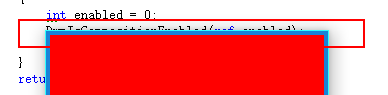 有一条106,238,255颜色的线,贼难看
有一条106,238,255颜色的线,贼难看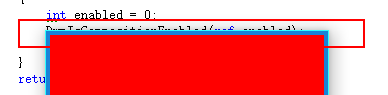 有一条106,238,255颜色的线,贼难看[/quote]
我刚创建了个窗口来使用你的代码,设置了属性 TransparencyKEY = Transparent;就行了,你试一下。其实窗口阴影和拖动的实现方式有很多中。[/quote]
窗体上的控件全透明了。。。。我不要透明啊[/quote]
有一条106,238,255颜色的线,贼难看[/quote]
我刚创建了个窗口来使用你的代码,设置了属性 TransparencyKEY = Transparent;就行了,你试一下。其实窗口阴影和拖动的实现方式有很多中。[/quote]
窗体上的控件全透明了。。。。我不要透明啊[/quote]
 那你就别用透明色啊.............................................................[/quote]
我瓜皮了。。。。
那你就别用透明色啊.............................................................[/quote]
我瓜皮了。。。。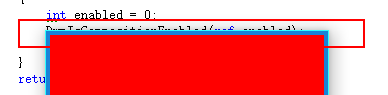 有一条106,238,255颜色的线,贼难看[/quote]
我刚创建了个窗口来使用你的代码,设置了属性 TransparencyKEY = Transparent;就行了,你试一下。其实窗口阴影和拖动的实现方式有很多中。[/quote]
窗体上的控件全透明了。。。。我不要透明啊[/quote]
有一条106,238,255颜色的线,贼难看[/quote]
我刚创建了个窗口来使用你的代码,设置了属性 TransparencyKEY = Transparent;就行了,你试一下。其实窗口阴影和拖动的实现方式有很多中。[/quote]
窗体上的控件全透明了。。。。我不要透明啊[/quote]
 那你就别用透明色啊.............................................................
那你就别用透明色啊............................................................. [DllImport("user32.dll")]
public static extern bool ReleaseCapture();
[DllImport("user32.dll")]
public static extern bool SendMessage(IntPtr hwnd, int wMsg, int wParam, int lParam);
public const int WM_SYSCOMMAND = 0x112;
public const int HTCAPTION = 0x0002;
public const int SC_MOVE = 0xF010; //移动
void panel1_MouseDown(object sender, MouseEventArgs e)
{
ReleaseCapture();
SendMessage(this.Handle, WM_SYSCOMMAND, SC_MOVE + HTCAPTION, 0);
}
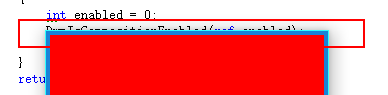 有一条106,238,255颜色的线,贼难看[/quote]
我刚创建了个窗口来使用你的代码,设置了属性 TransparencyKEY = Transparent;就行了,你试一下。其实窗口阴影和拖动的实现方式有很多中。[/quote]
窗体上的控件全透明了。。。。我不要透明啊
有一条106,238,255颜色的线,贼难看[/quote]
我刚创建了个窗口来使用你的代码,设置了属性 TransparencyKEY = Transparent;就行了,你试一下。其实窗口阴影和拖动的实现方式有很多中。[/quote]
窗体上的控件全透明了。。。。我不要透明啊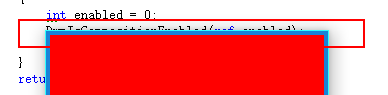 有一条106,238,255颜色的线,贼难看[/quote]
我刚创建了个窗口来使用你的代码,设置了属性 TransparencyKEY = Transparent;就行了,你试一下。其实窗口阴影和拖动的实现方式有很多中。[/quote]
我试了,可以,谢谢,唉,对这方面不怎么熟
有一条106,238,255颜色的线,贼难看[/quote]
我刚创建了个窗口来使用你的代码,设置了属性 TransparencyKEY = Transparent;就行了,你试一下。其实窗口阴影和拖动的实现方式有很多中。[/quote]
我试了,可以,谢谢,唉,对这方面不怎么熟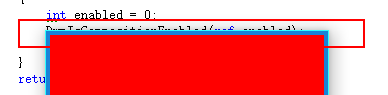 有一条106,238,255颜色的线,贼难看[/quote]
我刚创建了个窗口来使用你的代码,设置了属性 TransparencyKEY = Transparent;就行了,你试一下。其实窗口阴影和拖动的实现方式有很多中。
有一条106,238,255颜色的线,贼难看[/quote]
我刚创建了个窗口来使用你的代码,设置了属性 TransparencyKEY = Transparent;就行了,你试一下。其实窗口阴影和拖动的实现方式有很多中。