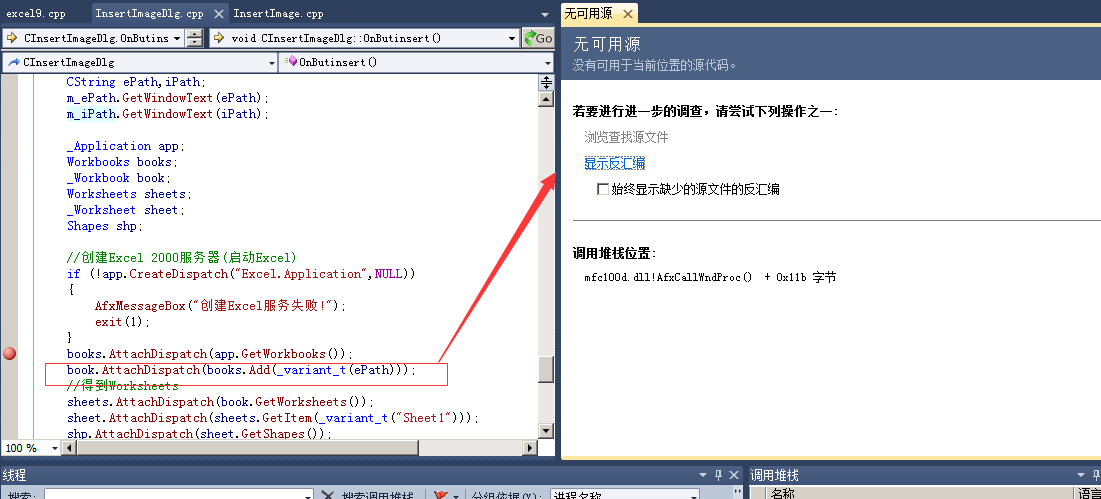15,977
社区成员
 发帖
发帖 与我相关
与我相关 我的任务
我的任务 分享
分享
void CInsertImageDlg::OnOpenexcel()
{
// TODO: Add your control notification handler code here
CFileDialog dlg(TRUE,NULL,NULL,OFN_HIDEREADONLY|OFN_OVERWRITEPROMPT,
"All Files(*.xls)|*.xls||",AfxGetMainWnd()); //构造文件打开对话框
CString strPath; //声明变量
if(dlg.DoModal() == IDOK) //判断是否按下"打开"按钮
{
strPath = dlg.GetPathName(); //获得文件路径
m_ePath.SetWindowText(strPath); //显示文件路径
}
}
void CInsertImageDlg::OnOpenimage()
{
// TODO: Add your control notification handler code here
CFileDialog dlg(TRUE,NULL,NULL,OFN_HIDEREADONLY|OFN_OVERWRITEPROMPT,
"图片文件|*.bmp;*.jpg;*.jpeg||",AfxGetMainWnd()); //构造文件打开对话框
CString strPath; //声明变量
if(dlg.DoModal() == IDOK) //判断是否按下"打开"按钮
{
strPath = dlg.GetPathName(); //获得图片文件路径
m_iPath.SetWindowText(strPath); //显示文件路径
}
}
void CInsertImageDlg::OnButinsert()
{
// TODO: Add your control notification handler code here
CString ePath,iPath;
m_ePath.GetWindowText(ePath);
m_iPath.GetWindowText(iPath);
_Application app;
Workbooks books;
_Workbook book;
Worksheets sheets;
_Worksheet sheet;
Shapes shp;
//创建Excel 2000服务器(启动Excel)
if (!app.CreateDispatch("Excel.Application",NULL))
{
AfxMessageBox("创建Excel服务失败!");
exit(1);
}
books.AttachDispatch(app.GetWorkbooks());
book.AttachDispatch(books.Add(_variant_t(ePath)));
//得到Worksheets
sheets.AttachDispatch(book.GetWorksheets());
sheet.AttachDispatch(sheets.GetItem(_variant_t("Sheet1")));
shp.AttachDispatch(sheet.GetShapes());
shp.AddPicture(iPath,false,true,0,0,400,300);
app.SetVisible(true);
//释放对象
sheet.ReleaseDispatch();
sheets.ReleaseDispatch();
book.ReleaseDispatch();
books.ReleaseDispatch();
app.ReleaseDispatch();
}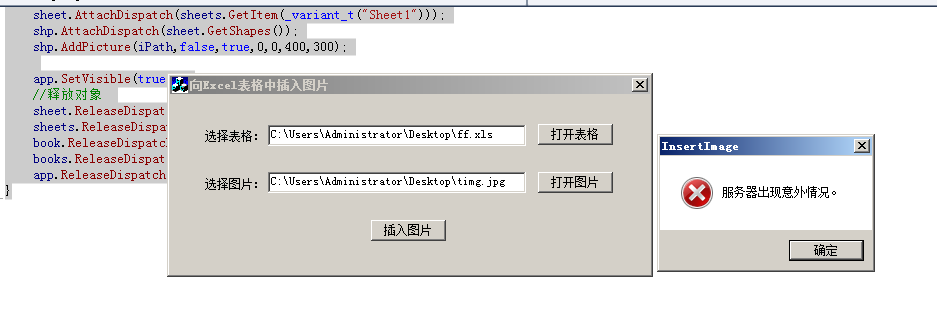
// Excel12.cpp : Defines the entry point for the console application.
//
#include "stdafx.h"
#include <stdio.h>
#include <tchar.h>
#import "C:/Program Files/Microsoft Office/OFFICE12/mso.dll" \
rename("RGB", "RBGMSO") rename("SearchPath", "SearchPathMSO") \
rename("DocumentProperties", "DocumentPropertiesMSO") no_auto_exclude
#import "C:/Program Files/Microsoft Office/OFFICE12/VBE6EXT.OLB" no_namespace
#import "C:/Program Files/Microsoft Office/OFFICE12/excel.exe" \
rename("DialogBox", "ExcelDialogBox") rename("RGB", "ExcelRGB") \
rename("CopyFile", "ExcelCopyFile") rename("ReplaceText", "ExcelReplaceText") \
rename("IFont", "IFontXL")
void dump_com_error(_com_error &e)
{
_tprintf(_T("Oops - hit an error!\n"));
_tprintf(_T("\a\tCode = %08lx\n"), e.Error());
_tprintf(_T("\a\tCode meaning = %s\n"), e.ErrorMessage());
_bstr_t bstrSource(e.Source());
_bstr_t bstrDescription(e.Description());
_tprintf(_T("\a\tSource = %s\n"), (LPCTSTR) bstrSource);
_tprintf(_T("\a\tDescription = %s\n"), (LPCTSTR) bstrDescription);
}
struct StartOle {
StartOle() { CoInitialize(NULL); }
~StartOle() { CoUninitialize(); }
} _inst_StartOle;
int main(int argc, char* argv[])
{
using namespace Office;
using namespace Excel;
_ApplicationPtr pXL;
try
{
pXL.CreateInstance(L"Excel.Application");
pXL->PutVisible(0, VARIANT_TRUE);
WorkbooksPtr pBooks = pXL->Workbooks;
_WorkbookPtr pBook = pBooks->Add((long)xlWorksheet);
_WorksheetPtr pSheet = pXL->ActiveSheet;
try
{
// This one will fail
pSheet->Name = "Market Share?";
}
catch (_com_error &e)
{
dump_com_error(e);
}
pSheet->Name = "Market Share!";
Excel::ShapesPtr pShapes = pSheet->Shapes;
RangePtr range = pSheet->Range["H1:O10"];
float l = range->Left, t = range->Top;
float w = range->Width, h = range->Height;
Excel::ShapePtr pShape = pShapes->AddPicture( _bstr_t("C:\\tt.jpg"),
msoFalse, msoTrue, l, t, w, h);
pSheet->Range["A2"]->Value2 = "Company A";
pSheet->Range["B2"]->Value2 = "Company B";
pSheet->Range["C2"]->Value2 = "Company C";
pSheet->Range["D2"]->Value2 = "Company D";
pSheet->Range["A3"]->Value2 = 75.0;
pSheet->Range["B3"]->Value2 = 14.0;
pSheet->Range["C3"]->Value2 = 7.0;
pSheet->Range["D3"]->Value2 = 4.0;
pSheet->Range["A4"]->Value2 = 75.0;
pSheet->Range["B4"]->Value2 = 14.0;
pSheet->Range["C4"]->Value2 = 7.0;
pSheet->Range["D4"]->Value2 = 4.0;
Sleep(6000);
PageSetupPtr pPageSet = pSheet->PageSetup;
pPageSet->PutPaperSize( xlPaperA4 ); //A4
pPageSet->CenterHorizontally = VARIANT_TRUE; //水平居中
pPageSet->PutOrientation( xlLandscape ); //横向打印
pPageSet->PrintArea = "$A$1:$J$22"; //打印区域
pBook->PutSaved(0, VARIANT_TRUE);
pXL->Quit();
}
catch(_com_error &e)
{
dump_com_error(e);
}
return 0;
}
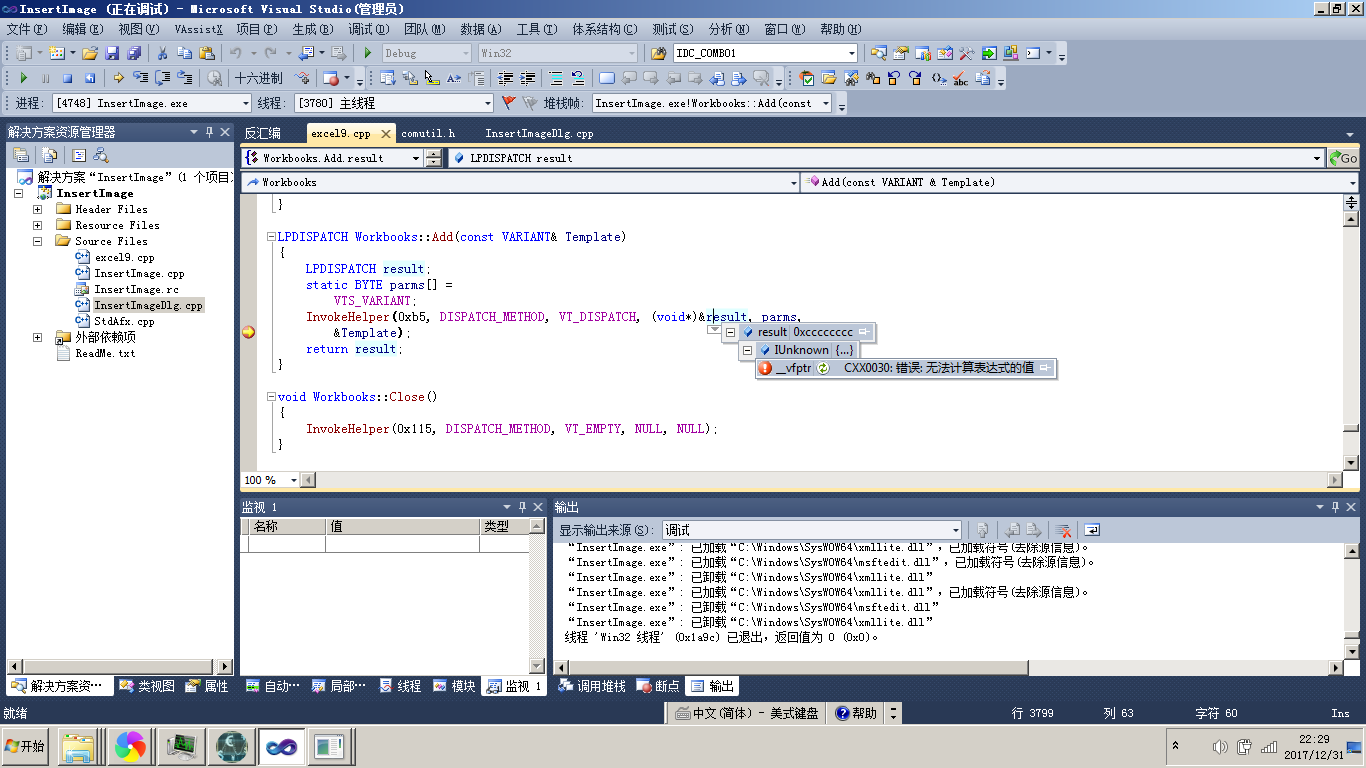 如图位置 后
如图位置 后