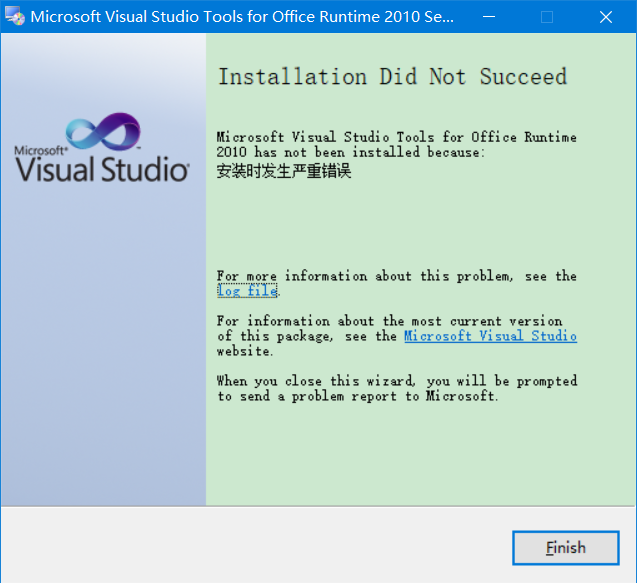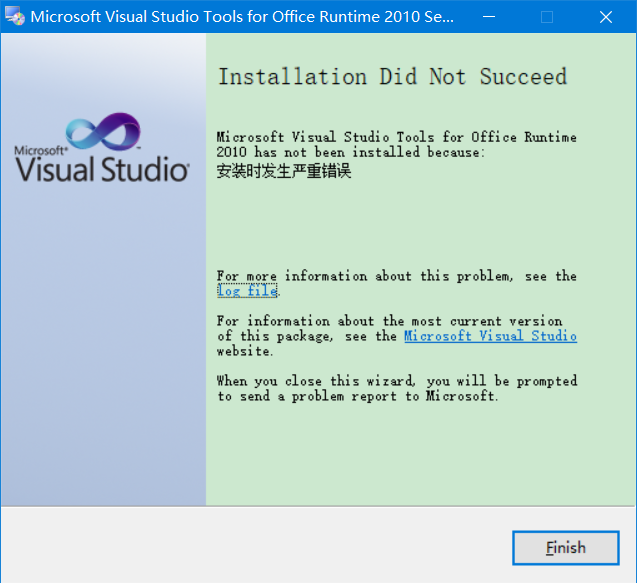
安装的是VS2017+office201064位,开发时提示为英文,想安装VSTO4切换为中文,可是出现如下提示
2009 Microsoft Corporation. All rights reserved. Terms of Use.
OS Version = 6.2.9200, Platform 2
OS Description = Future OS - x64
CommandLine = d:\65cb662b87e5ea31ecb1a4515cc3\Setup.exe
Using Simultaneous Download and Install mechanism
Operation: Installing
Package Name = Microsoft Visual Studio Tools for Office Runtime 2010 Setup
Package Version = 10.0.60825
User Experience Data Collection Policy: UserControlled
Number of applicable items: 3
ServiceControl operation succeeded!
Exe (d:\65cb662b87e5ea31ecb1a4515cc3\vstor40\vstor40_x64.exe) failed with 0x80070643 - 安装时发生严重错误 .
Final Result: Installation failed with error code: (0x80070643), "安装时发生严重错误 " (Elapsed time: 0 00:00:24).
 发帖
发帖 与我相关
与我相关 我的任务
我的任务 分享
分享